
Download our new app Spark Pro, for the latest and greatest in video creation

Spark Camera – capture, edit and share beautiful videos

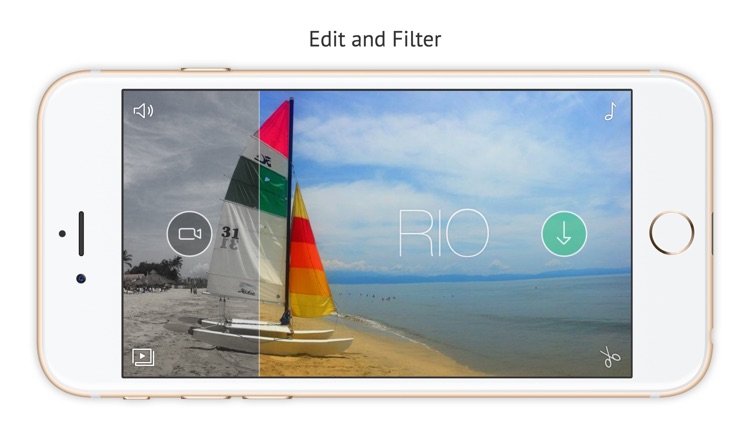
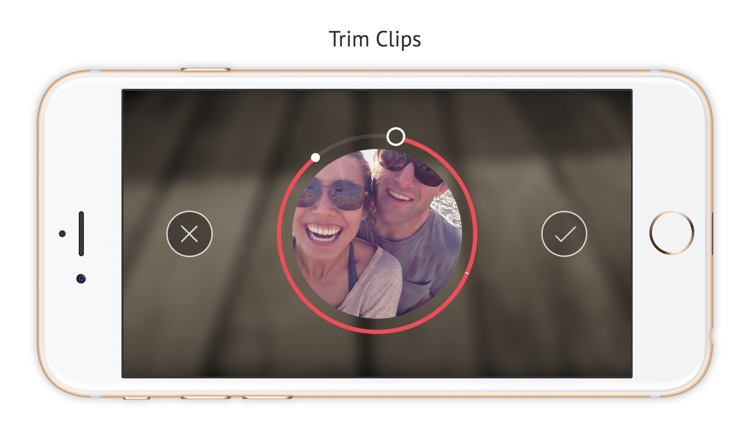
Trim your video.


Slide to apply 11 original filters.
Add music to your video.

What is it about?
Download our new app Spark Pro, for the latest and greatest in video creation!
For those who...
- It’s for anyone who wants to enhance their videos.
Not for those who...
- The app lacks deep editing features like voiceover, the ability to add themes, and the ability to add text. If you’re looking for even more control over the editing process, skip this one.
Why we love it
If you want to make your home videos pop, Spark Camera is the way to do it. You won’t find a more streamlined video editor in the entire App Store.
App Screenshots
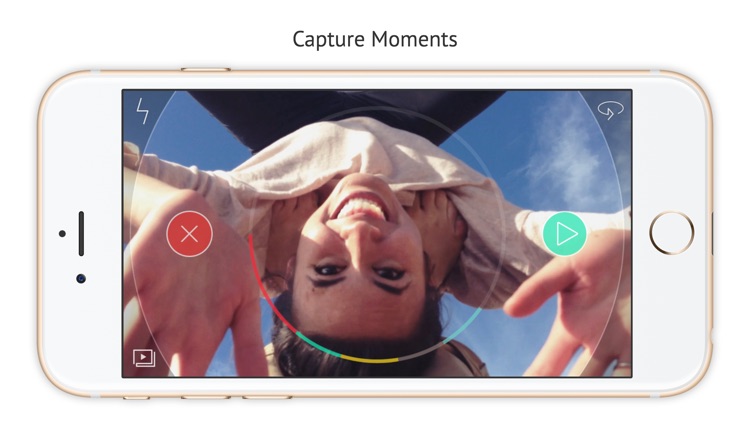
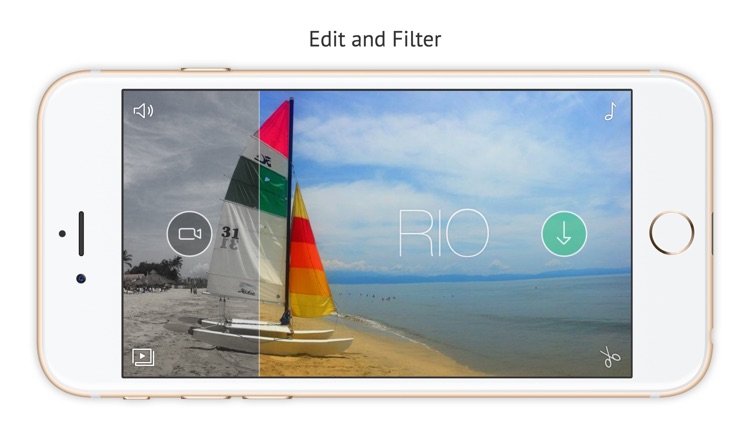
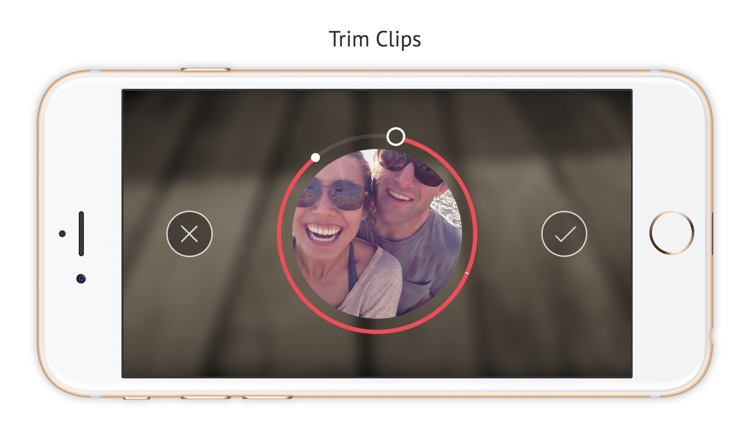

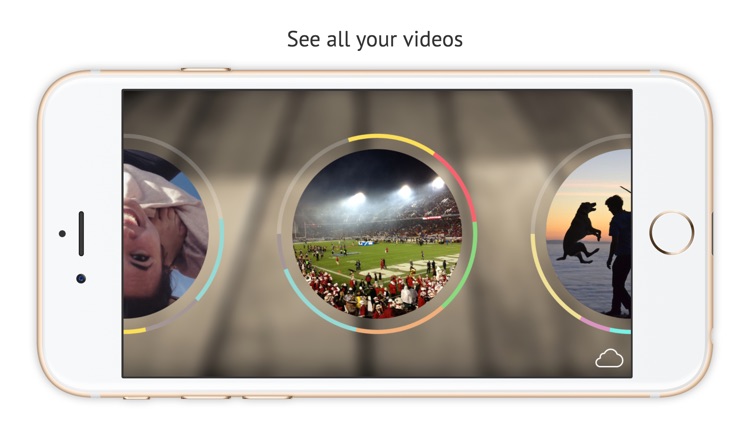
Spark Camera is FREE but there are more add-ons
-
$0.99
Advanced Video Stabilization Setting
App Store Description
Download our new app Spark Pro, for the latest and greatest in video creation!
Apple Editors' Choice and App Store Best of 2013
“Gorgeous App for Making Movies on Your iPhone” - Kyle Vanhemert, Wired
“IDEO ignites storytelling with iPhone video app Spark Camera” - Dara Kerr, CNET
Spark enables you to record, enhance and share life’s best moments through beautiful HD videos. What ignites a spark in your life? A gorgeous sunrise, an afternoon with friends at the beach, a kid’s smile… whatever it may be, the world is full of inspirational moments; capture them with Spark Camera.
Features:
- Capture new video with Spark or import videos from your Camera Roll
- Create HD 1080p videos
- Add music from your iTunes Library
- Apply 10 high-quality filters
- Easily trim, rearrange or delete clips
- Have unlimited video projects in progress
- Save to your Spark gallery as well as your Camera Roll
- Share to Instagram, Snapchat, Twitter, Facebook, and iMessage
Here's how Spark Camera works:
- Press & hold anywhere to record, release to stop
- Do this as many times as you'd like to create multiple clips
- Slide to change filters during playback
- Tap the music note to add a song from your device
- Tap share to show your friends on Instagram, Snapchat, Twitter, Facebook, iMessage, or Email!
Have questions, problems, or feedback? Reach out to us at feedback@sparkcamera.com
AppAdvice does not own this application and only provides images and links contained in the iTunes Search API, to help our users find the best apps to download. If you are the developer of this app and would like your information removed, please send a request to takedown@appadvice.com and your information will be removed.