Spcium is to recognize the iOS device as a generic PC video device, is an application to be used as a remote camera
Spcium

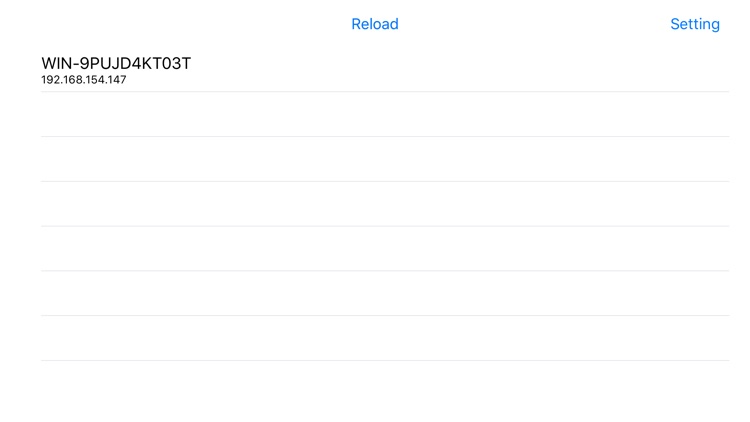
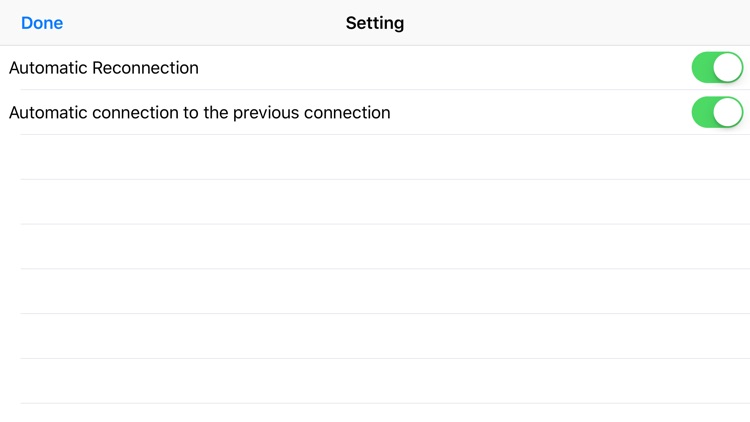
What is it about?
Spcium is to recognize the iOS device as a generic PC video device, is an application to be used as a remote camera.

App Store Description
Spcium is to recognize the iOS device as a generic PC video device, is an application to be used as a remote camera.
Windows PC (Windows7 or later) is required in order to use. Software for Windows PC is available for download from the following URL.
http://www.abt.jp/kb/wp-content/uploads/2016/07/SpciumInstall_1.2.6.704.zip
(Shorten URL: http://bit.ly/2a7wl4t )
Start Spcium of the iOS version, by connecting to a Windows PC in the same LAN, the camera app (for example, "camera" application, such as the supplied Windows8) on a Windows personal computer display image of the iOS device of the camera in real time It will be.
STEP:
1. Install the Spcium driver on PC(above URL).
2. Install and start Spcium App on iOS.
3. Connect to the driver installed PC.
4. Start any Camera-app on PC(e.g. Standard Camera App).
5. Spcium works as universal camera device.
AppAdvice does not own this application and only provides images and links contained in the iTunes Search API, to help our users find the best apps to download. If you are the developer of this app and would like your information removed, please send a request to takedown@appadvice.com and your information will be removed.