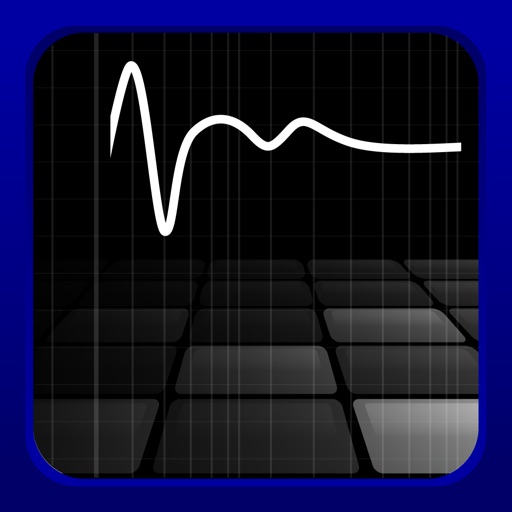
"SpectraSuite" is a FFT Realtime Analyzer or Frequency Response Analyzer that examines an audio signal's frequency

SpectraSuite
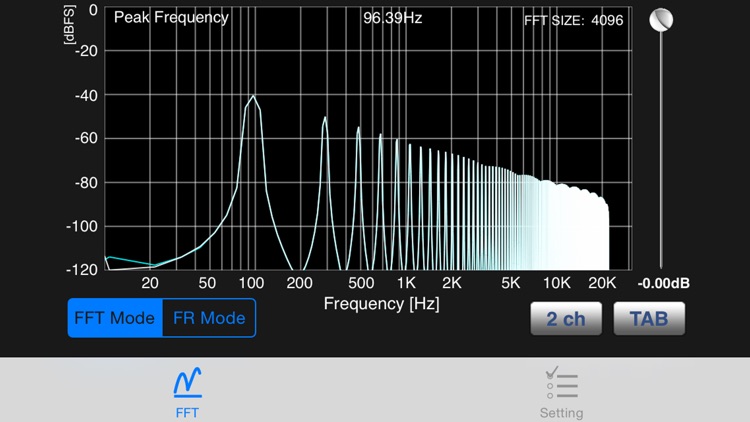
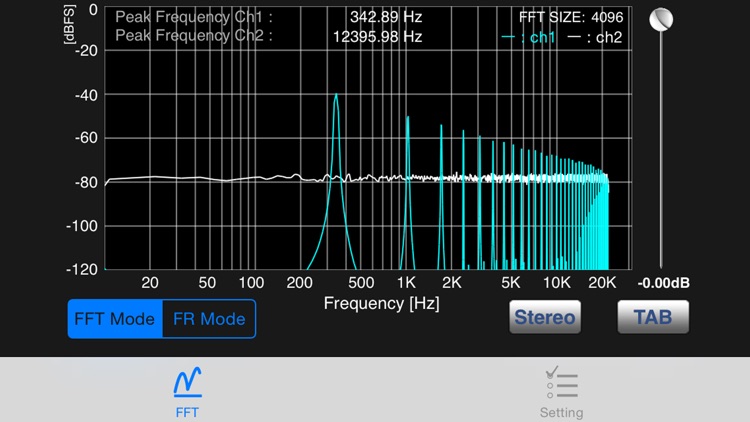
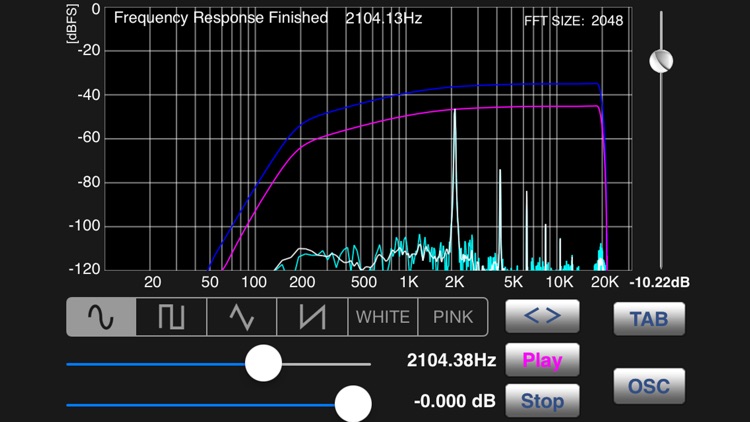
What is it about?
"SpectraSuite" is a FFT Realtime Analyzer or Frequency Response Analyzer that examines an audio signal's frequency.
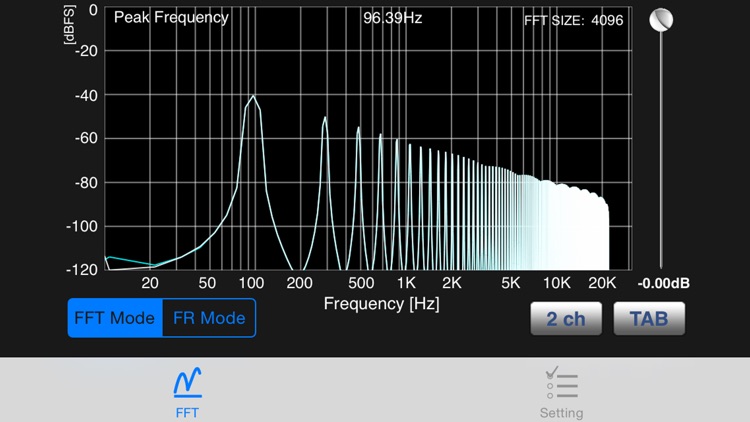
SpectraSuite is $19.99 but there are more add-ons
-
$9.99
Box2
-
$3.99
Box1
App Screenshots
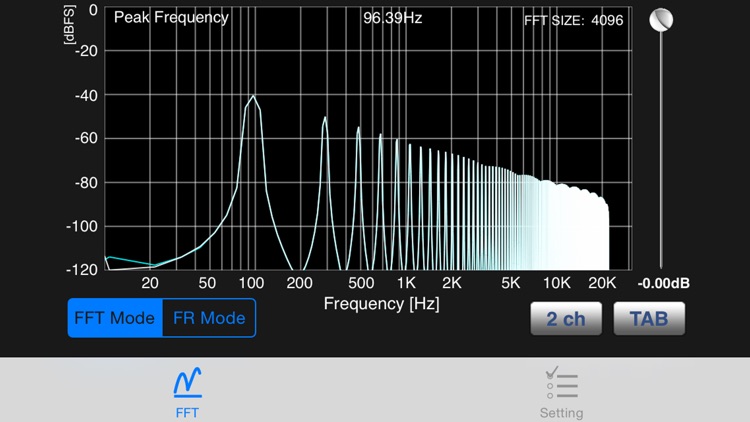
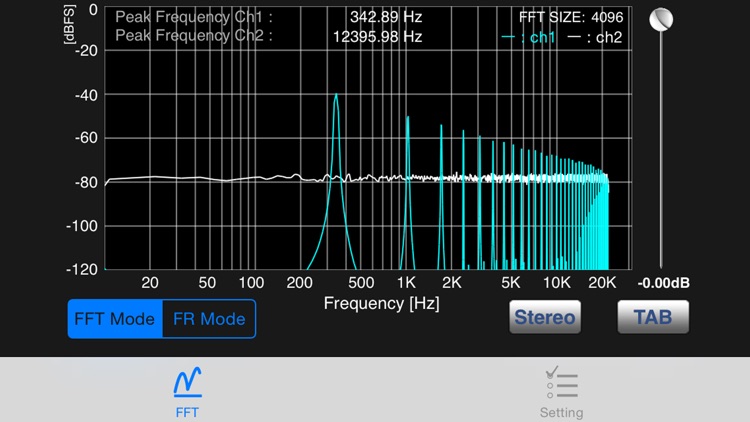
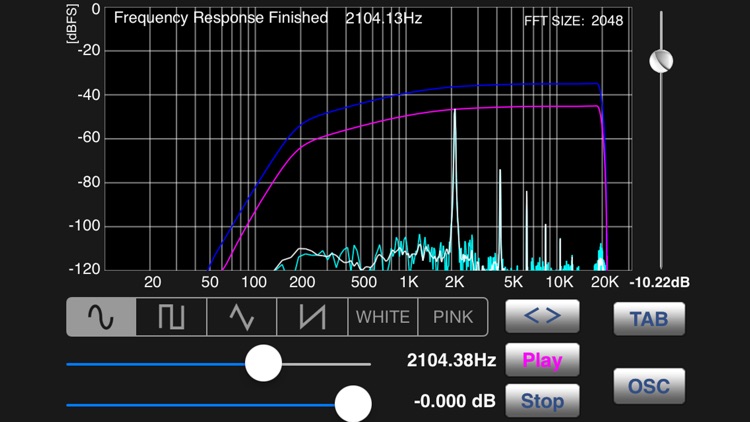

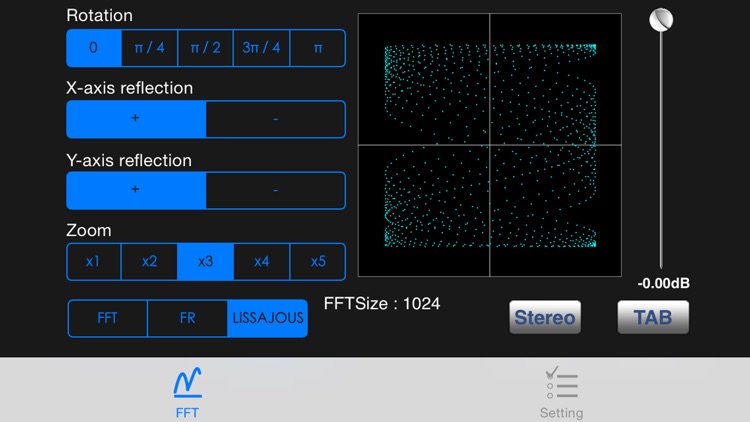
App Store Description
"SpectraSuite" is a FFT Realtime Analyzer or Frequency Response Analyzer that examines an audio signal's frequency.
It also shows the frequency of a sound in a graph.
FEATURES
・The FFT Analyzer focuses on the human audible range (up to 20kHz).
・The vertical axis shows each frequency volume in dB, while the horizontal axis shows a logarithmic frequency scale in Hz.
・Adjust the volume using the input volume slider on the right side of the main window.
・Suitable for detecting a howling frequency or for room tuning.
・Corresponds with built-in mike or headphone and common-mike.
・Indicates live peak frequency.
・Has the Oscillater function. Can bring up sign wave ripple wave ,and pink
noise white noise.
・Oscillator wave can set the frequency and the volume.
・Plots output and input on a frequency response graph by sweeping the frequency of the oscillator.
・Measures frequency response up to 22kHz.
TOOLS
1st screen "FFT"
・By adjusting the slider of FFT input-gain volume you can lower the input-gain.
・Has built-in speaker or Oscillator that can output from headphone.
・Oscillator has independent volume apart from the input gain.
・Features a measurement function for frequency response.
2nd screen "Setting"
・Select a FFT Size from 256, 512, 1024, 2048 and 4096. The higher number, the more detailed the frequency analysis.
・Employs an Average View function in FFT Mode to provide a comprehensive view, allowing users to more easily identify changes in plotted data.
Uchu Sokudo Lab
Follow us: https://twitter.com/uchulab
AppAdvice does not own this application and only provides images and links contained in the iTunes Search API, to help our users find the best apps to download. If you are the developer of this app and would like your information removed, please send a request to takedown@appadvice.com and your information will be removed.