
SHARING COLORS HAS NEVER BEEN SO EASY
Spectrum Swatch Stickers

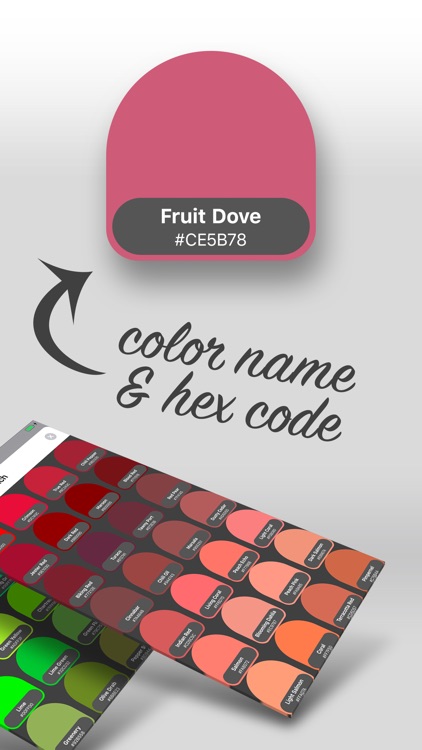
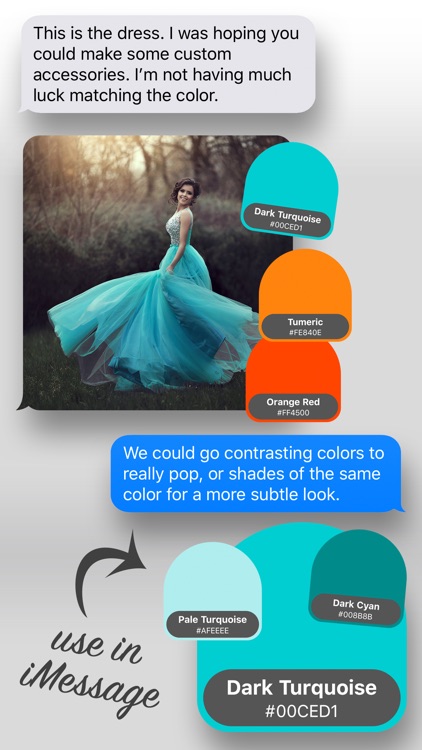
What is it about?
SHARING COLORS HAS NEVER BEEN SO EASY! Send these stickers in iMessage to show what colors you have in mind.

App Screenshots

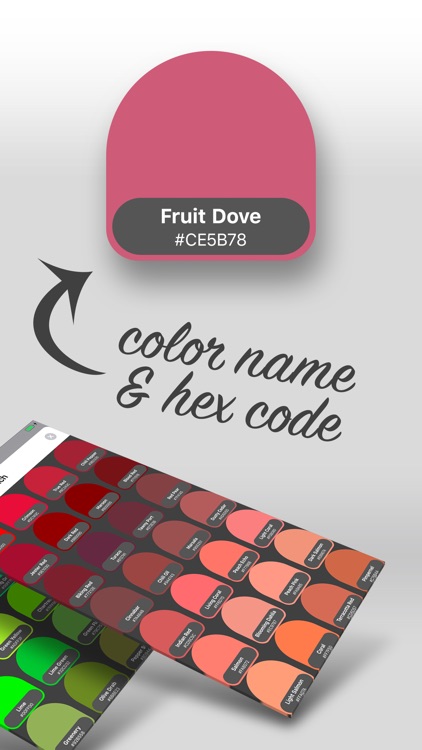
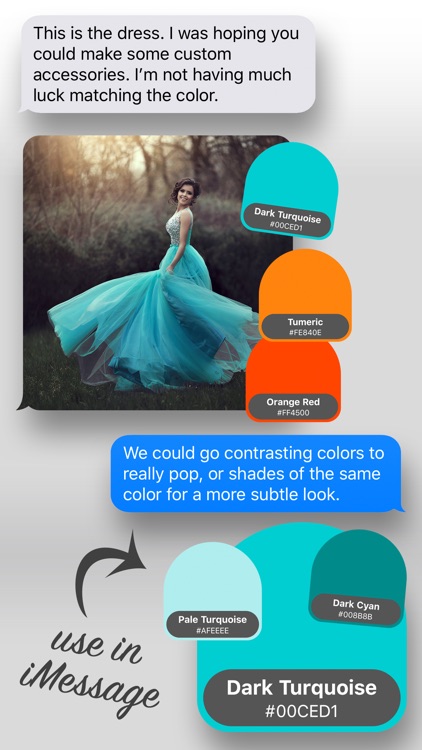

App Store Description
SHARING COLORS HAS NEVER BEEN SO EASY! Send these stickers in iMessage to show what colors you have in mind.
Whether you're talking with clients, your designer, life partner, bestie, or wedding planner, Spectrum Swatch Stickers helps remove the guess work.
Each color sticker includes a huge color sample, with both curved and straight edges so you can lay it over a photo to highlight the areas of interest.
Each sticker also includes a COLOR NAME, so you know everyone is TALKING THE SAME COLOR.
But that's not all. We’ve included hex values for each color (the color codes that start with #). Hex colors can be converted to RGB, CMYK, HSL, Pantone etc using your favourite graphics tool or online converter. This is what your printer or designer uses.
IN SUMMARY, EACH STICKER INCLUDES:
- a shaped color sample
- the color name, and
- the hex code for the color
There are now 404 colors, including the named HTML colors, iOS colors, the latest fashion colors from Pantone, and earthy camo colors. There's also over 150 colors we've named ourselves after hours of research. These are mostly based on nature: gems, birds, animals and flowers.
The stickers are on a dark gray background in the sticker drawer. This makes it easier to choose your colors, especially when looking at the neutrals (whites, browns, grays and blacks).
WHAT PEOPLE ARE SAYING:
"Ohh yes this would be awesome! I am a milliner and I am constantly trying to match colours to clients outfits (which they often send photos of, taken in poor light). This would save me so much guessing and back/forth messaging!"
Chantelle Westlake, Lauder Taylor Millinery
"The cake maker and the venue asked if I had colour swatches for my theme. These stickers would have really made things easier."
Recent Bride
HOW TO USE THE STICKERS:
1. Open Messages and start a conversation! Then tap the “App Store for iMessage” icon (the big A) next to the compose field. You'll then see your iMessage apps you have installed, including any stickers you already have.
2. Choose the Spectrum Swatch icon, then tap the color sticker you want. Hit send. That will include the swatch as an image. To slap a sticker onto a photo, video or over another sticker, just touch and hold, then drag it to the location on the screen you'd like to place it. Before you release the sticker, you can pinch or swipe to resize and rotate the sticker.
3. For best results, turn up the brightness on your phone screen.
FAQ:
Q. Why are colors called “dark” sometimes lighter than the “light” version?
A. Yeah. About that. Some of that is because we’re using a number of different color libraries. But sometimes, even within a color library, there are inconsistencies.
Q. This color has “blue” in its name but it looks more green to me. What gives?
A. The names here are more for you to be able to talk about the colors, and make sure everyone in the conversation is talking about the same color. So instead of referring to a color code, or “red, like that bedspread we saw at Target the other day, remember?”, you can all say “Firebrick”. This isn’t a repository of “correct” names. And again, most of the names come from established named color libraries, and there are historical reasons for some colors to be called certain things. Just roll with it.
Q. I don’t get it. What am I supposed to do with these stickers?
A. Whatever you want. But basically, these stickers are to help you say “this is the color I was telling you about”.
Q. All the whites (or all the blacks) look the same. What’s going on?
A. Try turning up the brightness of your screen.
------
Support: https://www.facebook.com/RoaringSkySharks/
Let us know what colors you'd like to add!
AppAdvice does not own this application and only provides images and links contained in the iTunes Search API, to help our users find the best apps to download. If you are the developer of this app and would like your information removed, please send a request to takedown@appadvice.com and your information will be removed.