Function Description
SpectrumNest
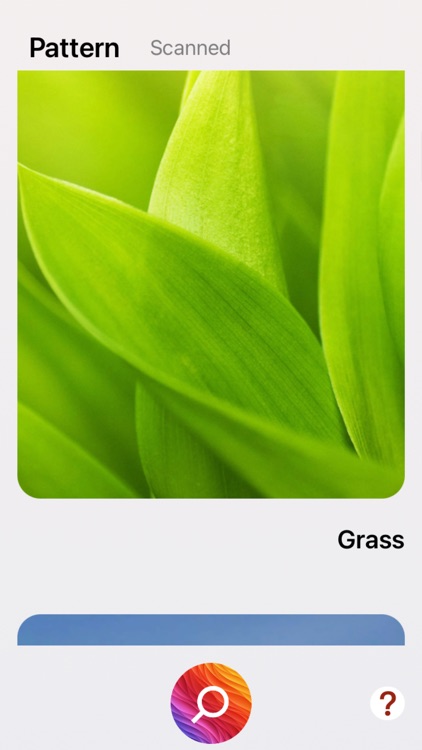

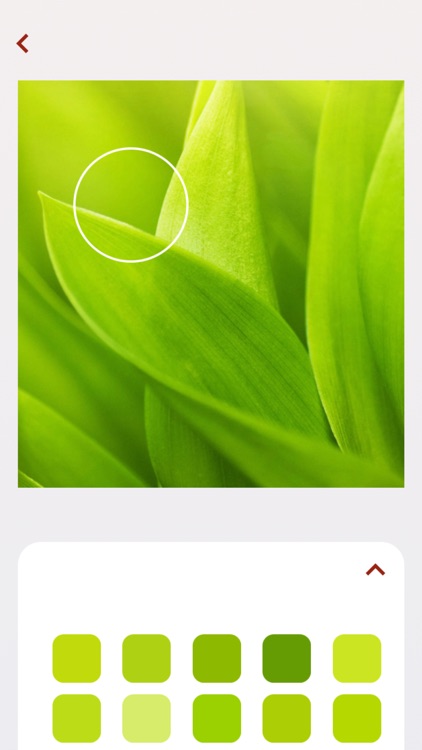
What is it about?
Function Description
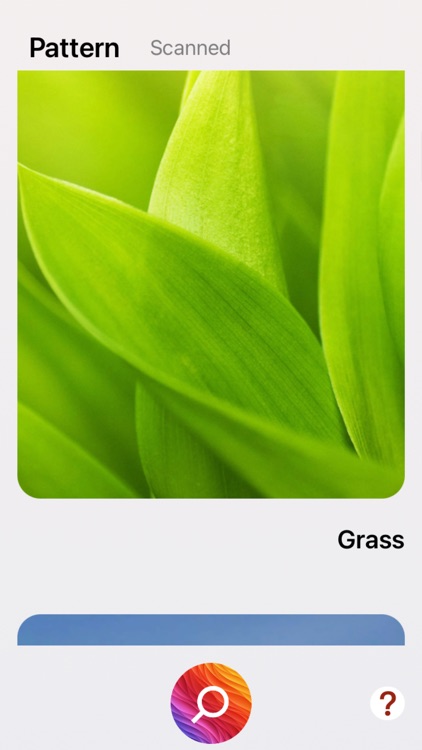
App Store Description
Function Description
SpectramNest - Color scheme management and selection
SpectramNest is an application that provides color scheme management and selection, aimed at helping users easily choose and manage color schemes. The main functions of the application include viewing built-in color schemes, browsing scanned images, adding new photos and selecting colors from them, and displaying the color selection process in an animated manner.
Function List
Color scheme browsing:
Users can select the "Pattern" button on the homepage to browse various built-in color schemes of the application. Each color scheme includes image, title, and date information.
Scanned image browsing:
Users can select the "Scanned" button on the homepage to view previously scanned and saved images. These images are stored in the user's local storage and can be accessed and viewed at any time.
Add new photos:
Users can select a new photo from the album by clicking the "Add Photo" button. The application will request the user to authorize access to the album, and after authorization, open the album for the user to select photos.
Color selection:
Users can click on any image while browsing the built-in color scheme and scanned images, triggering animation effects and entering the color selection interface. In the selection interface, users can view the selected image in detail and select its color.
The application will load scanned images from local storage and refresh the display when the user returns to the homepage. At the same time, after completing the selection in the color matching interface, users can trigger data updates to ensure that the latest color scheme and images are displayed on the homepage.
AppAdvice does not own this application and only provides images and links contained in the iTunes Search API, to help our users find the best apps to download. If you are the developer of this app and would like your information removed, please send a request to takedown@appadvice.com and your information will be removed.