
All language Speech to text converter or all language voice to text converter is a voice converting app which helps its user in voice typing

Speech to Text Converter App

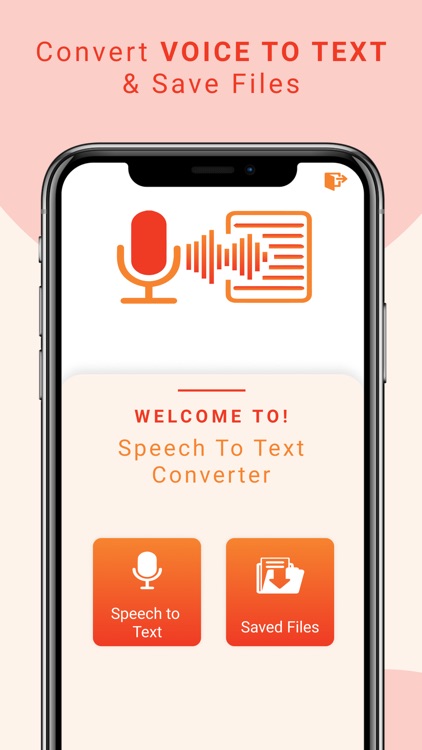
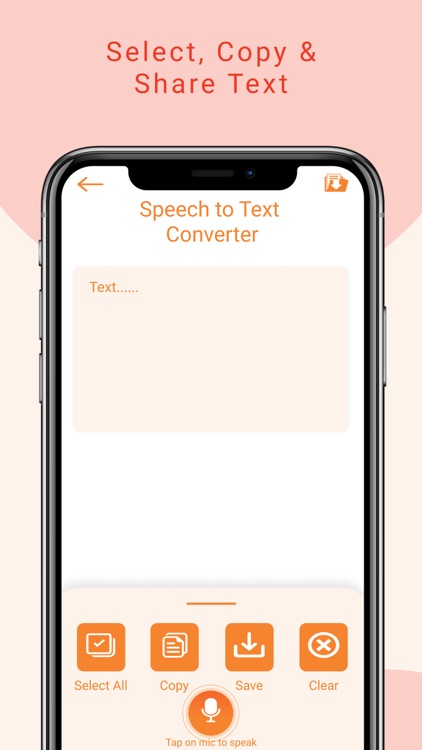
What is it about?
All language Speech to text converter or all language voice to text converter is a voice converting app which helps its user in voice typing. This all language voice to text converter app converts all the words speak to it into text form. This English speech to text converter app works as a voice recognizer or live transcribe app. It converts voice to text form and is able to create a text document for it user.

App Screenshots

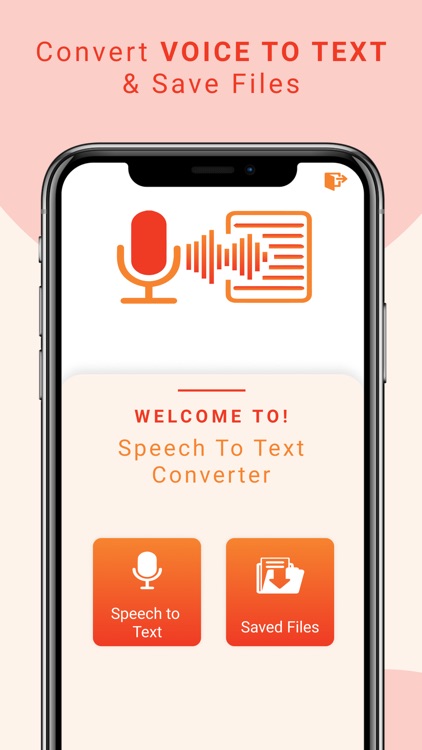
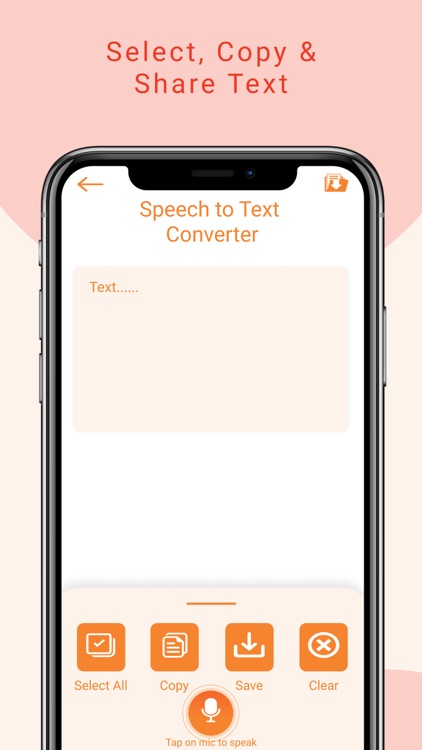
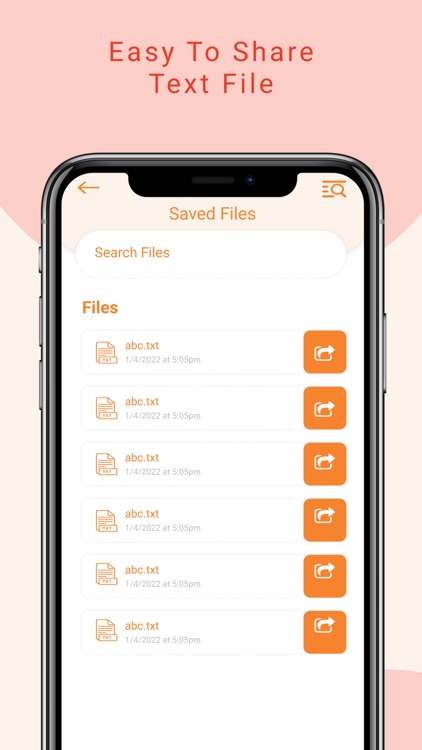
App Store Description
All language Speech to text converter or all language voice to text converter is a voice converting app which helps its user in voice typing. This all language voice to text converter app converts all the words speak to it into text form. This English speech to text converter app works as a voice recognizer or live transcribe app. It converts voice to text form and is able to create a text document for it user.
This simple speech to text converter app recognizes voice and is very easy to dictate text to this voice to text converter app. Now its very easy to make lengthy assignments or documents. User just have to dictate text to the app. This speech to text converter app will simply convert audio into text form.
How to use:
All language Speech to text converter app is so simple and easy to use that even a novice user can easily dictate text and create a document.
- Just tap on the icon to open speech to text converter app.
- Tap on “Speech to Text” button to start dictating text.
- A “mic” icon will appear, tap on it and start converting your voice to text.
- After complete conversion of voice to text, click on “save” button to save file.
- To open saved files, Go to the main menu and tap of “Saved Files” button.
Features of All language Speech to Text Converter app:
Following are the main features of English Voice to text converter app:
- Easy to dictate text.
- Default English Speech to Text Converter
- 50+ language speech to text converter.
- Simple steps to create a text file.
- Live transcribe feature is added.
- Live oice to text converter.
- Easy to share text files.
Converting all language in to text form using voice is now easy with this smart English speech to text converter app. Dictate text and create documents and your school assignments. Save time and stop typing text use speech to text converter to type using your voice.Download this all language speech to text converter app and start converting your voice into text.
AppAdvice does not own this application and only provides images and links contained in the iTunes Search API, to help our users find the best apps to download. If you are the developer of this app and would like your information removed, please send a request to takedown@appadvice.com and your information will be removed.