
Speed PRO Multiplayer is the ultimate multiplayer game for people that walk, run, cycle or do any other type of motion activity

Speed PRO Multiplayer
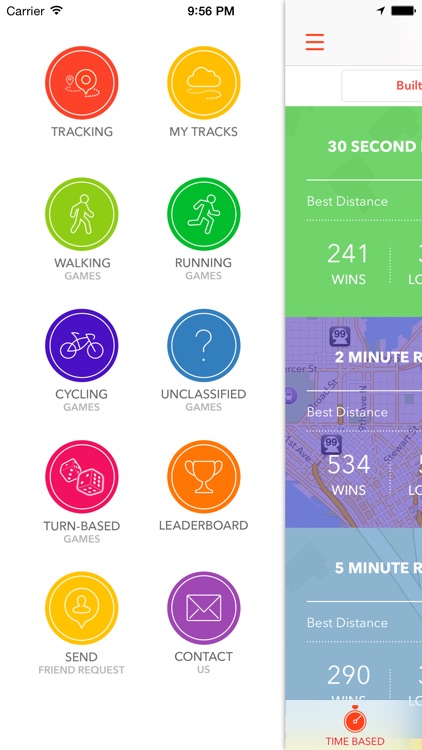

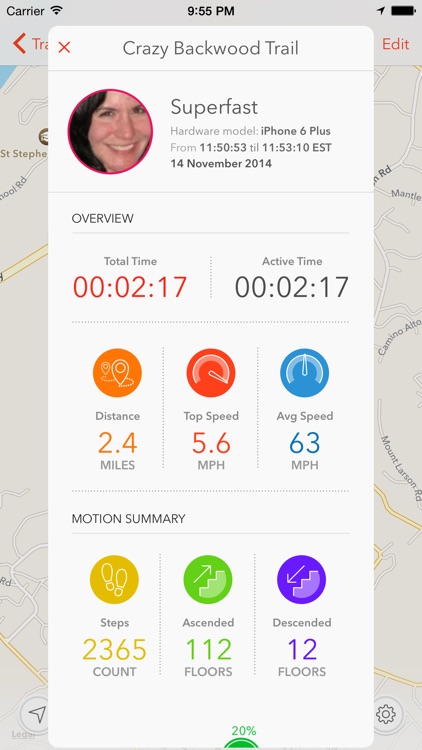
Speed Tracker is an interesting option. Game Center support is included, but we truly feel this could be a dangerous feature. Game Center tracks your top speeds and puts them up on a leaderboard. We could see some serious app users taking this to the extreme and being dangerous with this app. We caution users of this app to not push your limits and to maintain safe driving. You can set which mode of transport you are using. These include cars, bikes, motorcycles, planes, skateboards, boats, trains or by foot. Game Center support also enables free voice chatting from within the app, which is a nice feature if used properly. The app is universal, so it will run on iPad 3Gs and iPhones. There are many more features included. Speed Tracker is perhaps the most social speedometer app and a great option.
What is it about?
Speed PRO Multiplayer is the ultimate multiplayer game for people that walk, run, cycle or do any other type of motion activity. Download now and start turning your motion activities into an exciting and competitive multiplayer game!
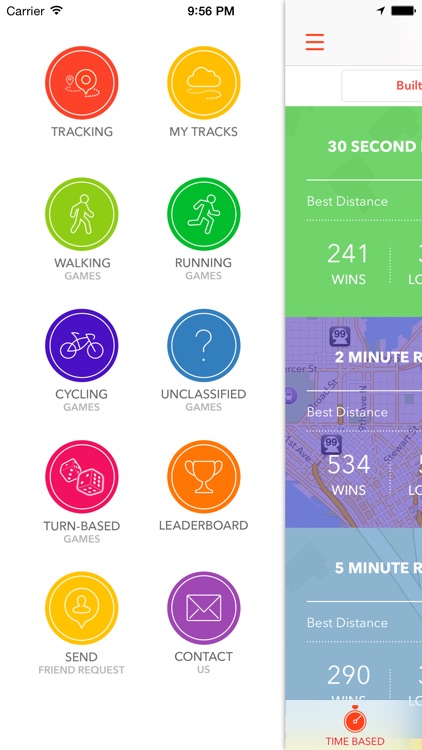
App Screenshots
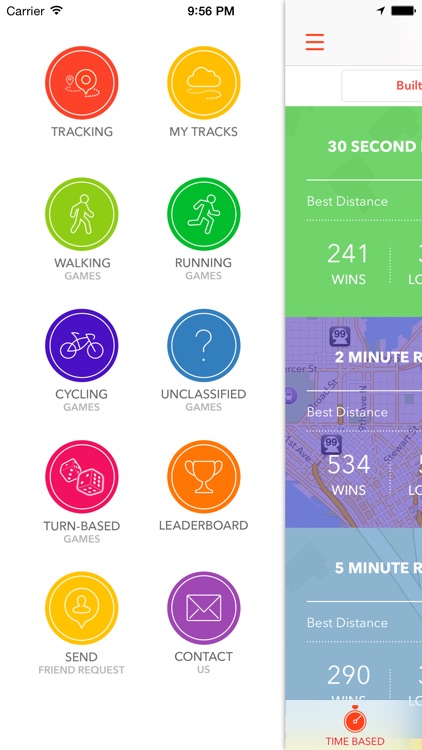

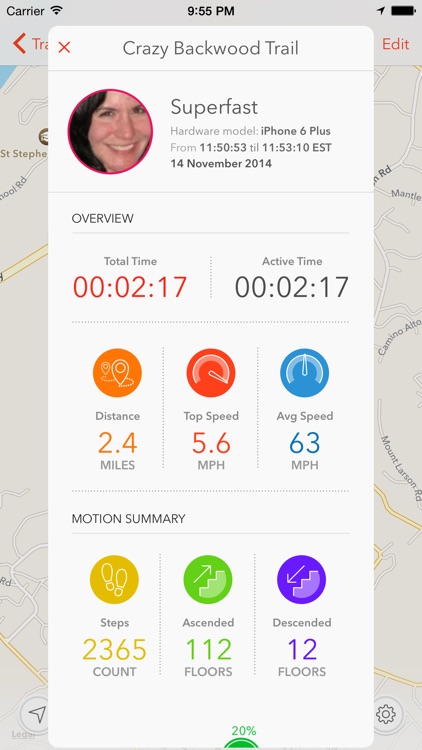
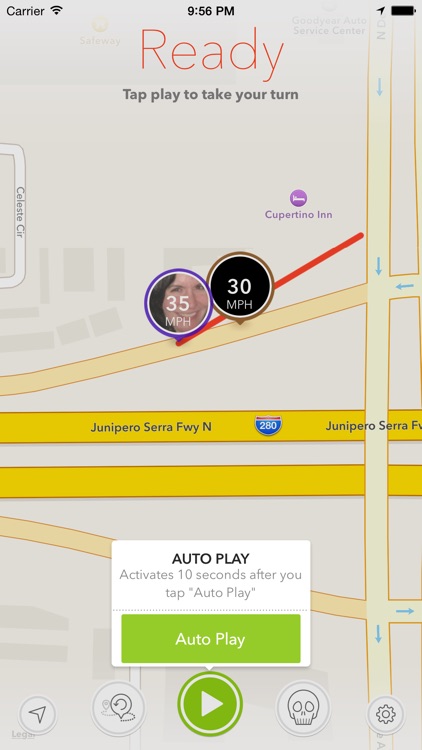
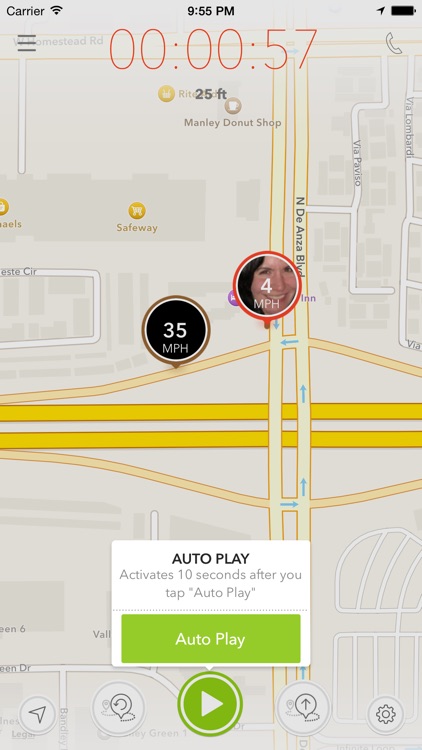
App Store Description
Speed PRO Multiplayer is the ultimate multiplayer game for people that walk, run, cycle or do any other type of motion activity. Download now and start turning your motion activities into an exciting and competitive multiplayer game!
** Featured in Apple's "New&Noteworthy" and "What's Hot" lists! **
TRACKING:
- GPS Tracking
- Activity Tracking and Charting (Step Count, Stairs Ascended, Stairs Descended)
- Multi Player Tracking: Track up to 3 other players in real-time
- Track Database: iCloud or local
- Track Editing: Trim off the unwanted portions in your saved tracks
- Real-time Speedometers: Speed, top speed, average speed, course, distance, altitude
- Auto Play switch: App automatically starts playing when you start moving (Press&Hold the Play button to show the Auto Play switch)
- Background Location Updates: Enabled when: the ’Background Updates' option is on; connected to other players; playing a game
GAMING:
- Built-In Games: Dozens of popular games are built into the app
- Game Builders: Build your own custom games (Time-Based, Distance-Based, and Geo-Fence Based)
- Single Player: Records your top scores for each game
- Turn Based Gaming: Up to 16 other players per game; Messaging; View track and motion data of all players
- Ghost Player: A ghost map pin of the top opponent player is displayed on the game map
- Games End Automatically: Games end automatically when the app detects that you finished. You just need to finish
- Versus Leaderboards: View per game Wins/Losses versus your friends
- Total Wins Leaderboards: View Total Wins achieved by you and your friends
- Top Speed Leaderboards: Show the highest speed you’ve ever reached during a particular type of motion activity (Tap 'Report' in your speedometer view from Tracking map)
- Dropbox account is required to share your track and motion data with other players
GENERAL:
- Portrait and Landscape screens
- Share images of maps and speedometers
- Share tracks in KML
MULTIPLAYER SETUP:
1) Game Center account required
2) Dropbox account required to share your Turn Based games tracks
CONNECT INSTRUCTIONS:
1) Start the app
2) Tap the ’Tracking’ button in the main menu
3) Tap the Telephone button to connect with friends
NOTES:
* The Location Accuracy setting "Best for Navigation" yields the best GPS readings possible (this setting uses more of your battery). *
* This app does not require users to tap any buttons while driving. Please be safe and don't tap buttons while you're driving. *
* Continued use of GPS running in the background can dramatically decrease battery life. *
CREDITS:
- Speedometer font by Allen R. Walden
** Ratings, Reviews and Feedback emails are appreciated! **
For more information or help with any problems, please email us at feedback@mothertuckerllc.com.
AppAdvice does not own this application and only provides images and links contained in the iTunes Search API, to help our users find the best apps to download. If you are the developer of this app and would like your information removed, please send a request to takedown@appadvice.com and your information will be removed.