How to read faster and improve speed reading
Speed Reader for Speed Reading
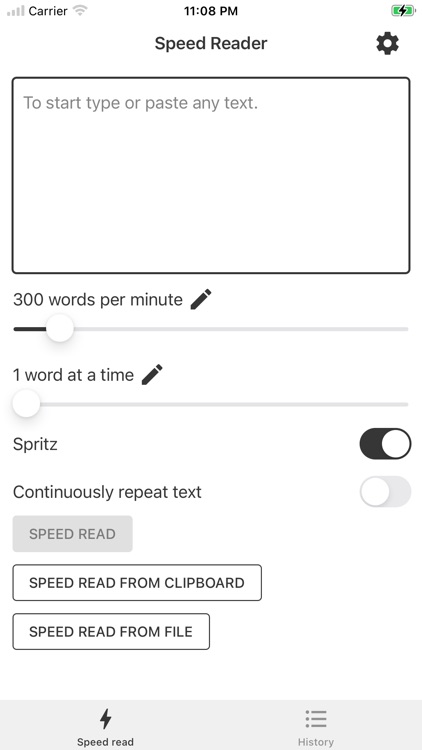
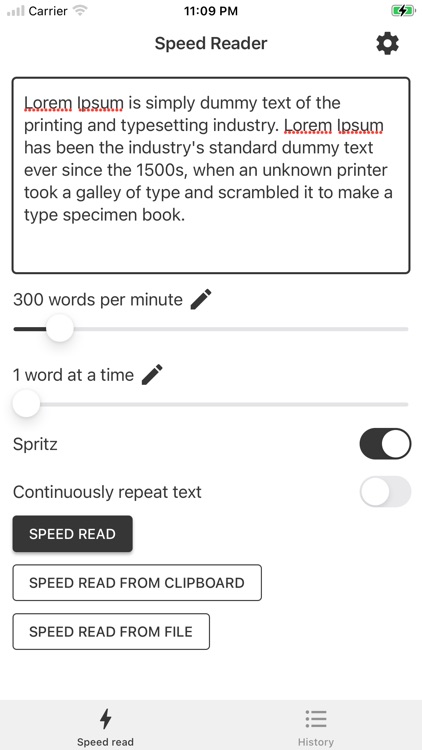
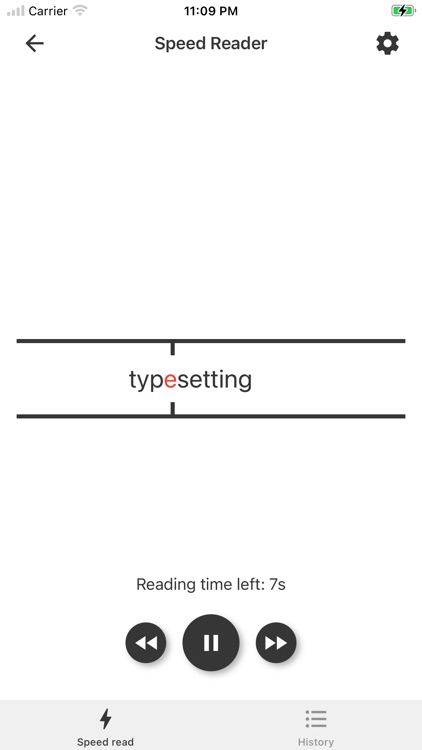
What is it about?
How to read faster and improve speed reading?
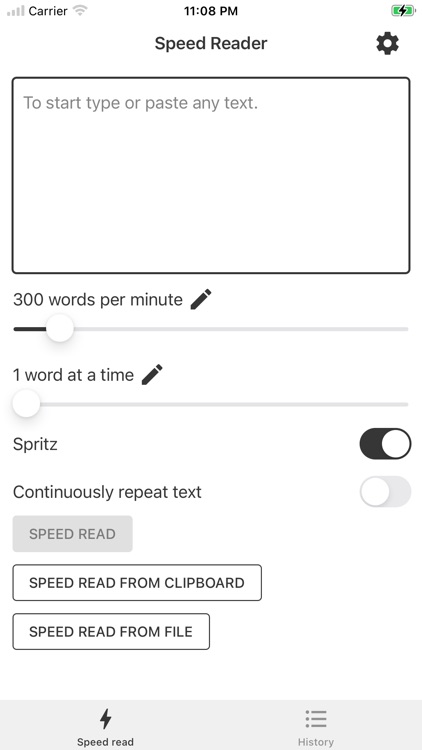
App Screenshots
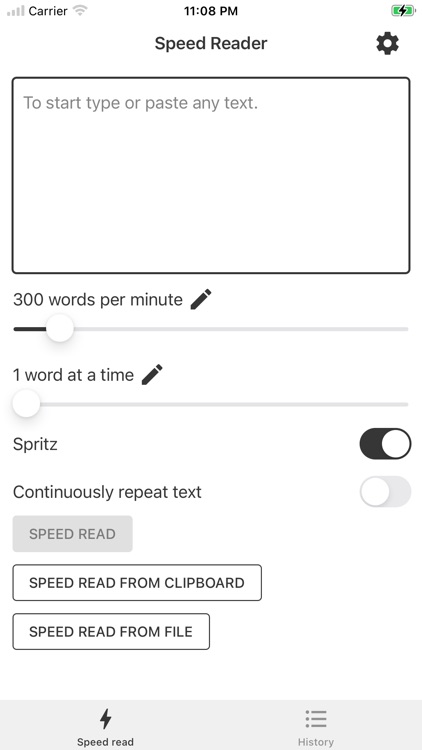
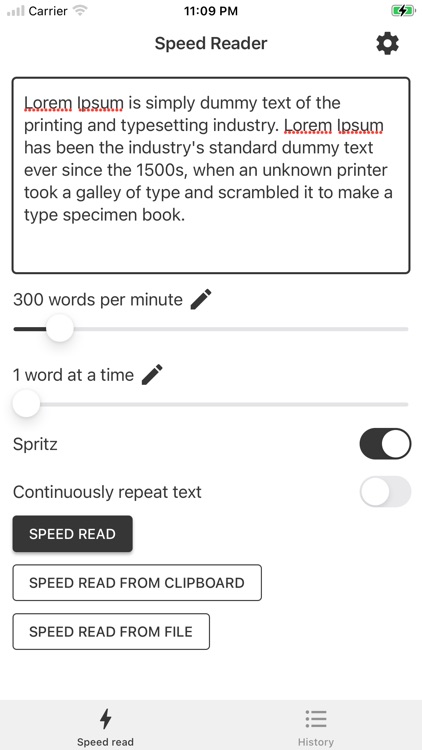
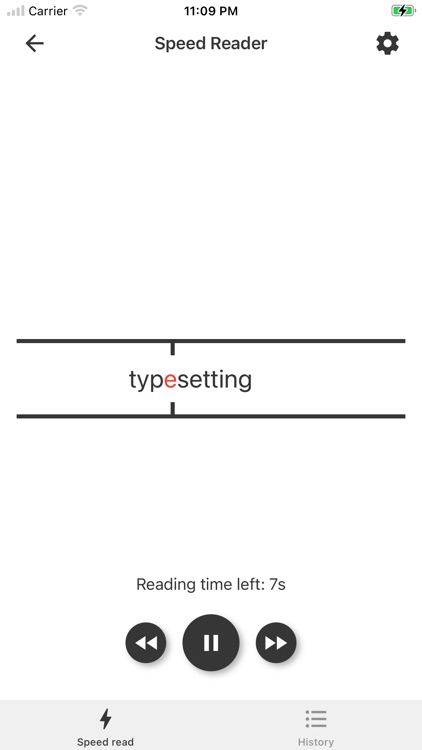
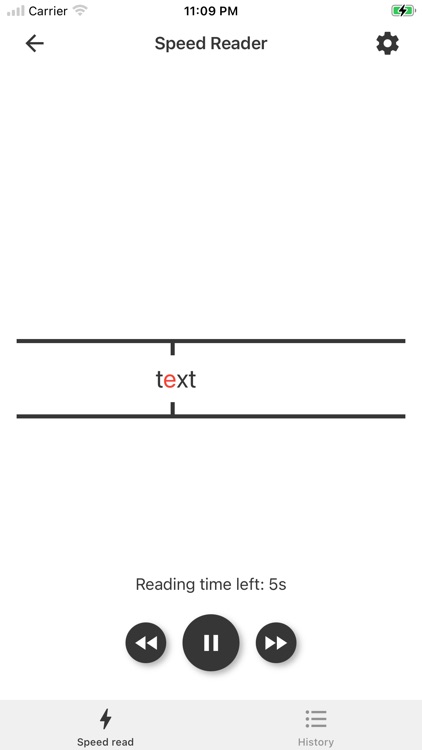
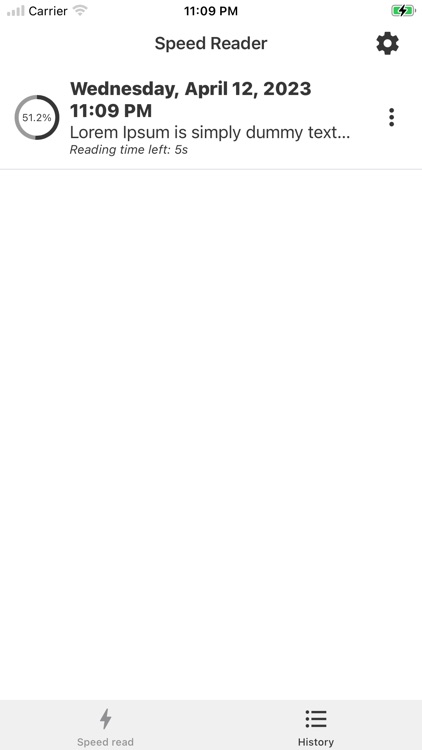
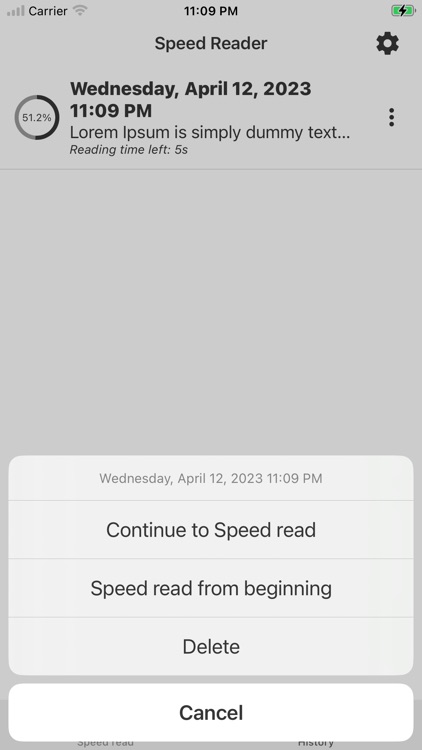
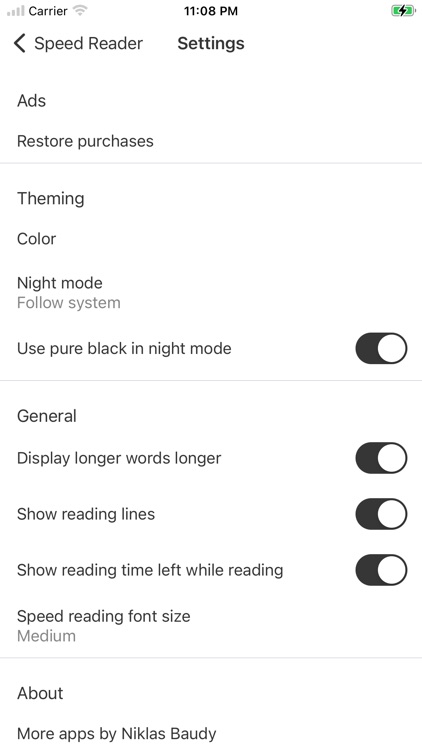
App Store Description
How to read faster and improve speed reading?
Speed Reading only shows one word at a time. You start with 300 words per minute. Using this Speed Reader App, you can easily speed read 750 words per minute. The more you are using Speed Reader, the faster you will be speed reading and increase your reading speed.
The Speed Reader App offers:
- Words per minute configuration
- Spritz Speed Reading
- Speed Reading Lines for visual support to increase reading speed
- Write your own text and speed read it
- Share text from different apps to speed read
- Speed Reading with White & Dark Theme
- Speed read text from clipboard
- Speed Reading Pause functionality
- Speed read between 1 and 5 words at a time
Try out this Speed Reader and enjoy Speed Reading!
https://vanniktech.de/SpeedReading/privacy_policy.html
https://www.apple.com/legal/internet-services/itunes/dev/stdeula/
AppAdvice does not own this application and only provides images and links contained in the iTunes Search API, to help our users find the best apps to download. If you are the developer of this app and would like your information removed, please send a request to takedown@appadvice.com and your information will be removed.