Introducing Speede, the ultimate app for enhancing your electric scooter experience
Speede Scooters
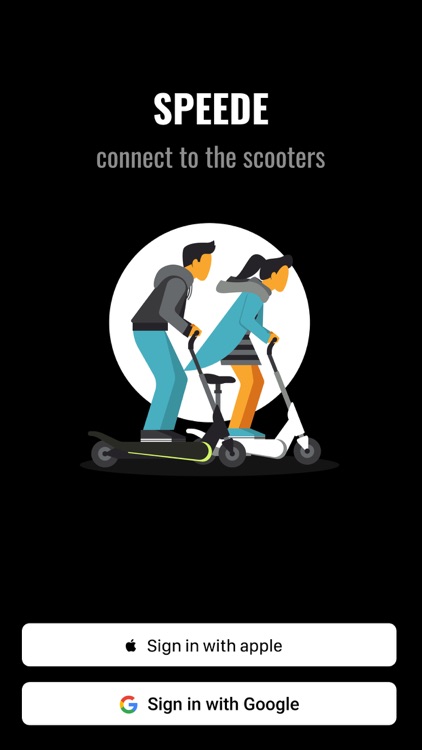


What is it about?
Introducing Speede, the ultimate app for enhancing your electric scooter experience. The app was made by a team of scooter lovers who want to provide the users with the best experience. Seamlessly connect to your scooter, customize device settings, and track your rides with the Speedometer and Trip features. Enjoy convenient control over scooter.
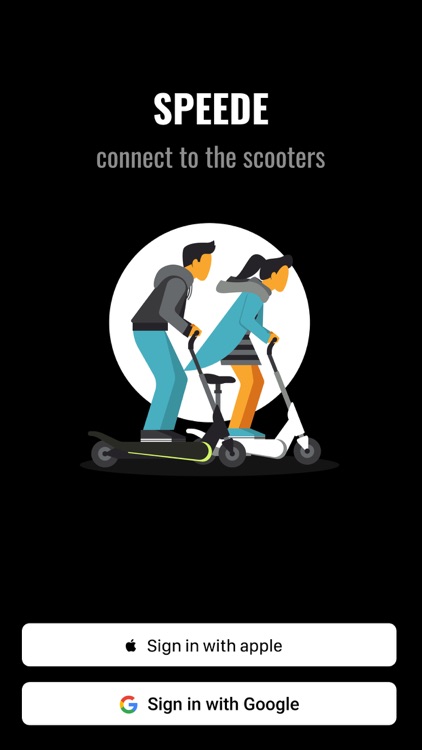
App Store Description
Introducing Speede, the ultimate app for enhancing your electric scooter experience. The app was made by a team of scooter lovers who want to provide the users with the best experience. Seamlessly connect to your scooter, customize device settings, and track your rides with the Speedometer and Trip features. Enjoy convenient control over scooter.
1. Sign in effortlessly with your Apple or Google account. Your travel data will be securely stored and automatically loaded each time you log in.
2. Automatically scan the devices around you and connect to the scooter: you are able to see the nearby scooters available to connect. When you tap on the scooter name you will be connected and redirected to the scooter page.
3. Changing the name of the scooter: To customize the name of your device, you have the ability to do so on the main screen by tapping the edit icon located next to the scooter name when it is detected nearby.
4. Turning the scooter on/off: Once you are connected to your scooter, you can locate the power button in the upper right corner. Tapping on this button will turn on the scooter. Likewise, the same procedure applies in reverse when you wish to turn off the scooter.
Please note that when you toggle the turn off button, the scooter may not immediately power down. In most cases, you will observe two red flashes on the scooter's head LED, indicating that the scooter is in the process of turning off. However, in certain instances, the scooter's LED may attempt to flash multiple times for a brief duration. Please be advised that this behavior is normal, and the scooter will eventually power off after approximately one minute.
5. Speedometer: Showing the current scooter speed.
6. Battery state visibility.
7. Total distance traveled: The cumulative distance traveled on your scooter begins counting from the moment you install the application and start using it for the first time. If you power off the scooter and then turn it back on the following day, the distance displayed will remain the same as when you last left it on the previous day.
8. Average and maximum speed: Those speeds are calculated for the whole usage of the application. You are able to reset the values by settings icon once you are connected to the scooter.
9. Trip feature: Feature allows you to track your personal trip by restarting the traveled distance while the total distance is unchanged.
10. Filter distance: Filter icon on the upper left corner of the main page represents the functionality to have an option to limit visibility of the closes devices by the range. Set it to min to see the scooters within the range 1 meter, medium with 5 meters and the maximum to 10.
11. Settings icon: If you ever wondered if you can reset your previous speed or distance traveled with your scooter, now you are able to do it. Once you connected to your scooter locate the setting icon just next to power button. Just click on the icon and choose which value you want to reset and the app will do it for you.
12. Range: Get precise updates on how many kilometers you can still travel before your scooter needs a recharge
Thank you for the purchase, enjoy the time spent on the scooters and ride safe
Speede team.
AppAdvice does not own this application and only provides images and links contained in the iTunes Search API, to help our users find the best apps to download. If you are the developer of this app and would like your information removed, please send a request to takedown@appadvice.com and your information will be removed.