
Smart incident tracking application

Speedum Help Hesk

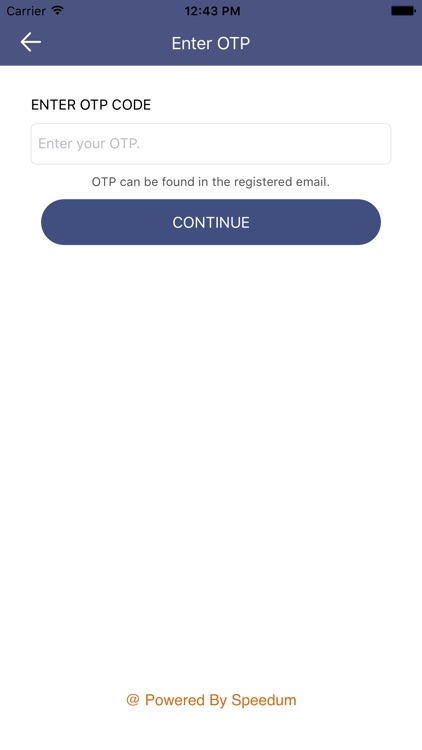
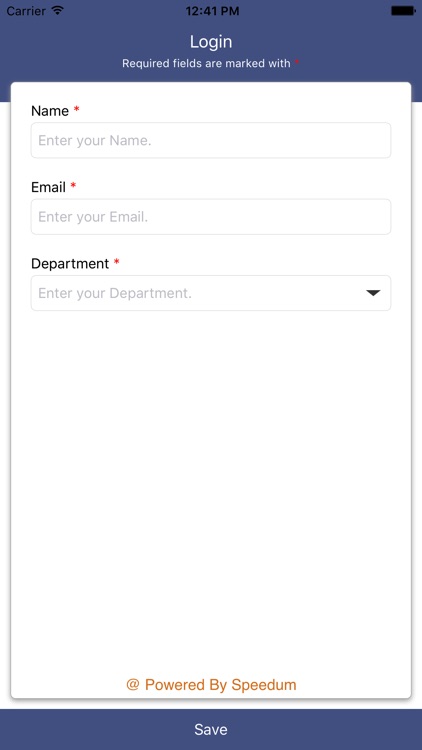
What is it about?
Smart incident tracking application. This application can be used to track incidents in the business environment.

App Screenshots

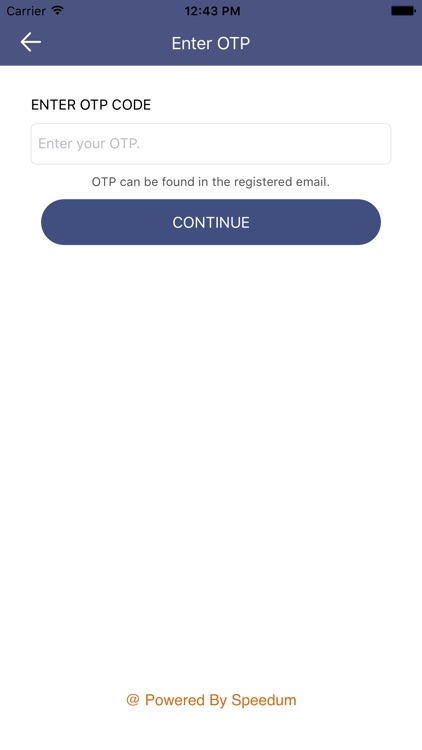
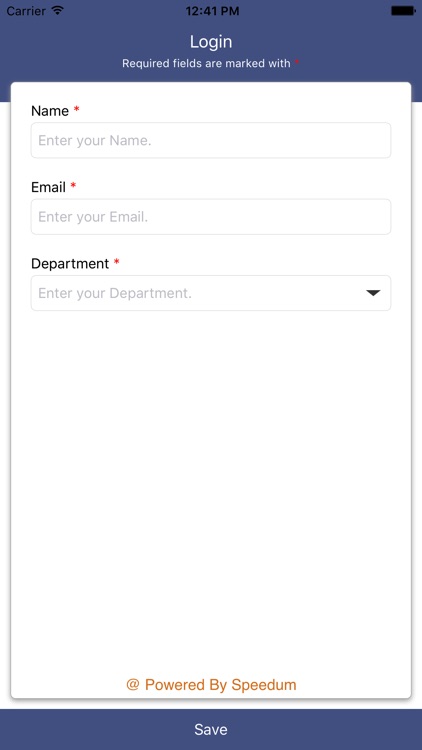
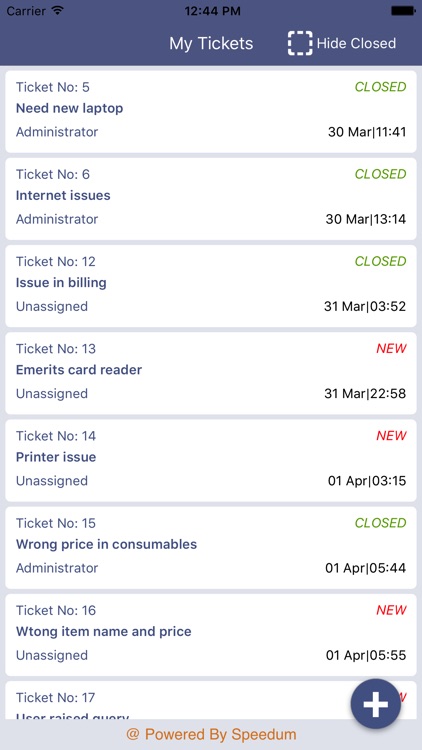
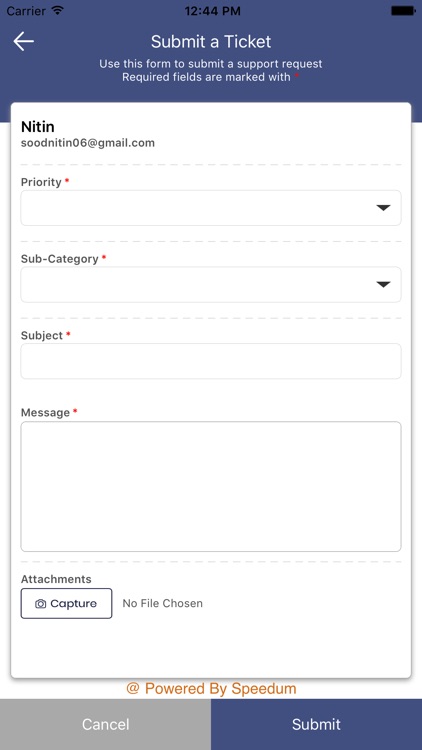
App Store Description
Smart incident tracking application. This application can be used to track incidents in the business environment.
A user can login to the application and view the tickets raised by him or her.
For login there is a security check which requires the user to enter the OTP (one time password) received on his or her email, that is used for login purpose.
My Tickets screen shows all the tickets raised by the user and the user can filter out between the tickets with status CLOSED and others.
To view the comments on the ticket, the user can tap on the ticket which takes him or her to the screen where he or she can view the comments.
To raise a new ticket, user has to tap on the add button on My Tickets screen, from where he has to select a category under which the ticket will be raised.
After selecting Category, the add new ticket screen is shown, where the user can select the desired inputs and also attach an image concerning the incident.
AppAdvice does not own this application and only provides images and links contained in the iTunes Search API, to help our users find the best apps to download. If you are the developer of this app and would like your information removed, please send a request to takedown@appadvice.com and your information will be removed.