
1

Speedy Dialer

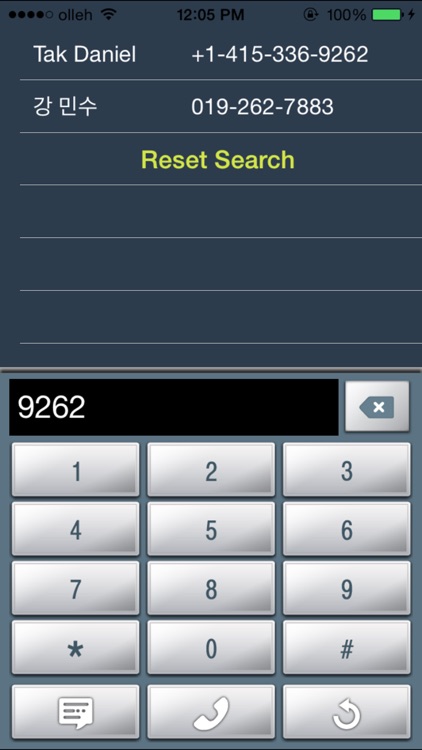
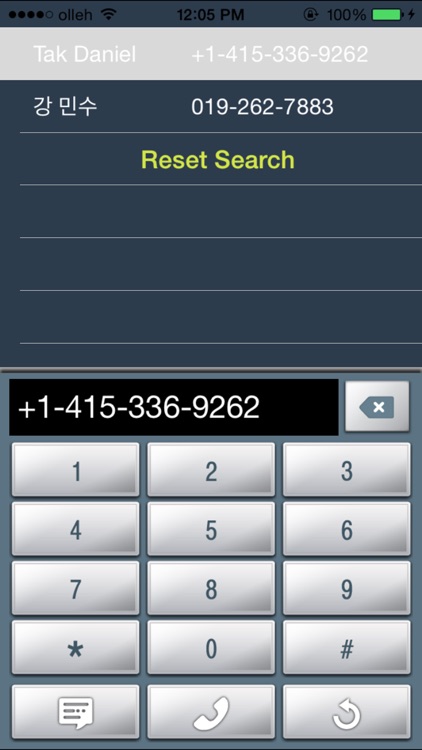
What is it about?
1. Brief Introduction

App Store Description
1. Brief Introduction
This app enable user to call or send SMS easily using "speedy dialer" or "direct dialing" function.
Speedy dialer can be edited by referencing "Contacts" in the iPhone.
In using direct dialing, searching results by inputed number is displayed automatically.
So user can easily call or send SMS to anybody who is set to speedy dialer or not.
2. Features
► Speedy Dialer Page
- You can make speedy dialer page as you wants.
- You can set 9 speedy dialer buttons a page.
- You can add another speedy dialer page by pressing upper-right "+" button.
it'll be displayed in a condition (at least two button is setted in the last page).
- Speedy dialer is removed if there is no button setted.
● Speedy dialer button setting
- When you edit buttone,
If there is a picture in "Contacts" in iPhone, it'll be displayed in the center of button.
Otherwise, the name is displayed.
- It can display the type(iPhone/mobile/home/office) of phone number.
● Calling & Sending message
- If ask call / sms option is enabled, When button is pressed,
user should have to select action of calling or sending message.
- Otherwise, When button is pressed directly activate calling
► Direct Dialing Page
- You can make a call or send SMS by directly dialing.
- In pressing number, automatically searching result is displayed upper side.
- Selecting one of results, you can easily call or send a SMS.
AppAdvice does not own this application and only provides images and links contained in the iTunes Search API, to help our users find the best apps to download. If you are the developer of this app and would like your information removed, please send a request to takedown@appadvice.com and your information will be removed.