Writing and editing text and messages can be challenging, especially when you're on the go and using your mobile
Spellwise — AI Keyboard Writer

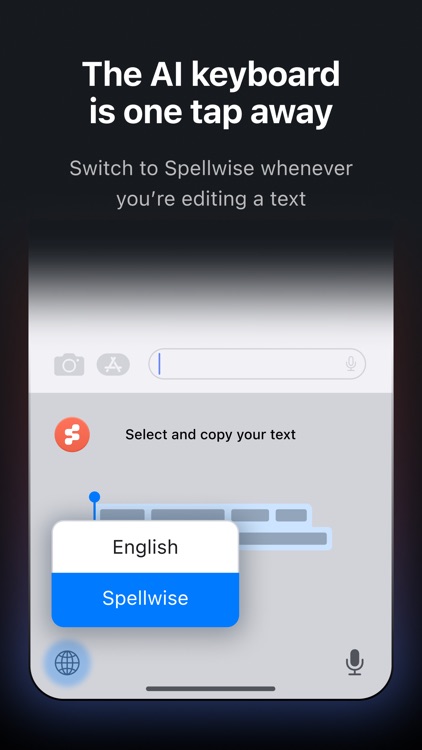

What is it about?
Writing and editing text and messages can be challenging, especially when you're on the go and using your mobile. That's where Spellwise comes in. It's a super handy all-in-one toolkit that can make editing on the fly a breeze.

App Screenshots

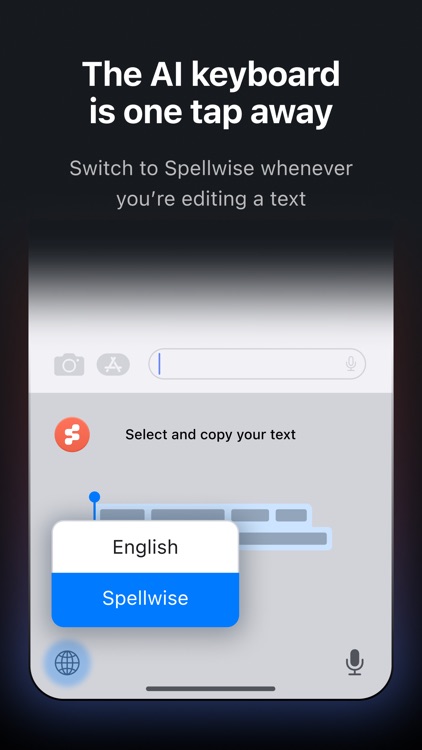

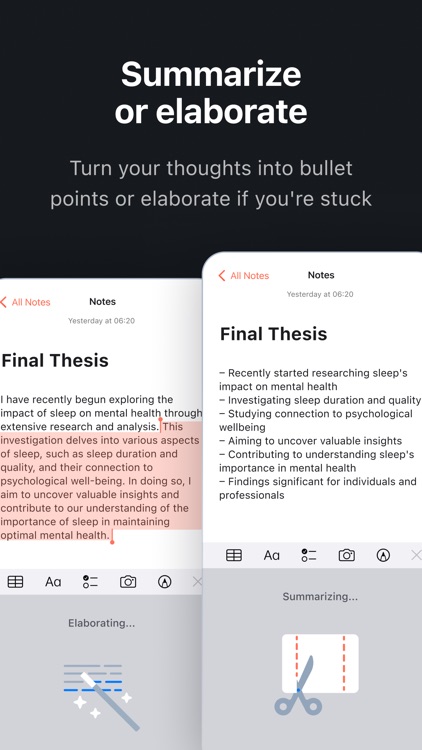
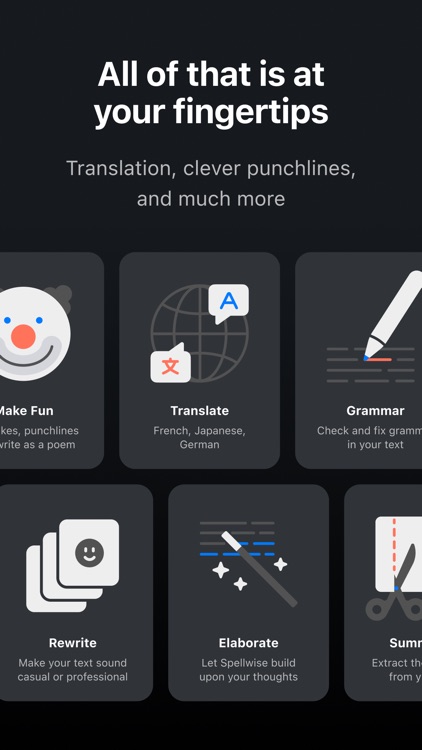
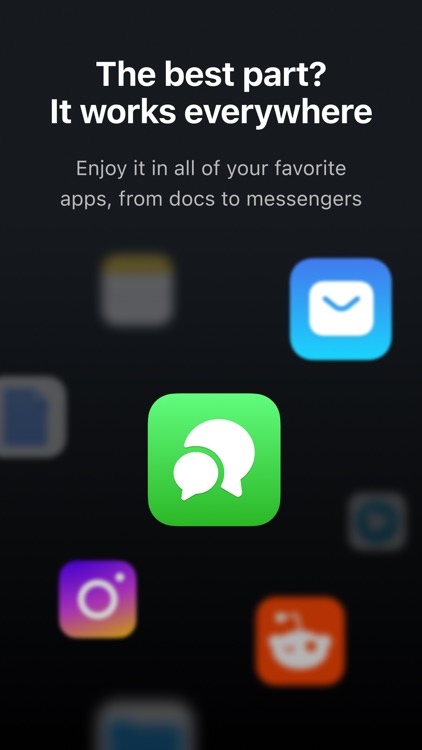
App Store Description
Writing and editing text and messages can be challenging, especially when you're on the go and using your mobile. That's where Spellwise comes in. It's a super handy all-in-one toolkit that can make editing on the fly a breeze.
Here's a quick rundown of some of the awesome things Spellwise can do:
Fix up your grammar: No more embarrassing typos or awkward sentences.
Change the tone of your text: In one tap you can sound more professional, casual, supportive, or even ironic.
Summarize your thoughts: Get your ideas down in a concise bullet point list or paragraph.
Get help elaborating: If you're stuck for words, Spellwise can help keep the ideas flowing with its AI co-writer.
Translate your text: Quickly and easily translate to German, French, or Japanese (and more languages are on the way).
Add some fun to your writing: Make your text punchier with a clever punchline or even turn it into a poem.
These are just a few of the great features Spellwise has to offer, and it works seamlessly with all your favorite apps like Facebook, Snapchat, Google Docs, Notes, Gmail, and even Tinder.
To get started with Spellwise, all you need to do is download it, follow the simple onboarding process to add it as a keyboard, allow access, and you're good to go. Say goodbye to frustrating writing experiences, and hello to effortless, polished writing with Spellwise.
AppAdvice does not own this application and only provides images and links contained in the iTunes Search API, to help our users find the best apps to download. If you are the developer of this app and would like your information removed, please send a request to takedown@appadvice.com and your information will be removed.