Spiral Player is a cloud & offline music player with tons of customisation options
Spiral: Cloud Music Player
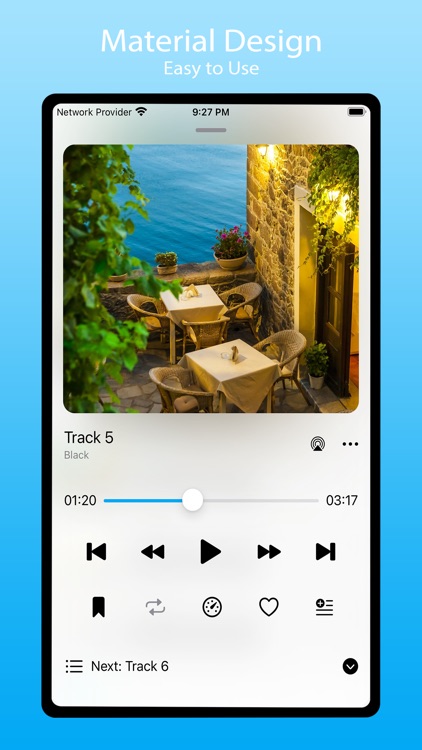
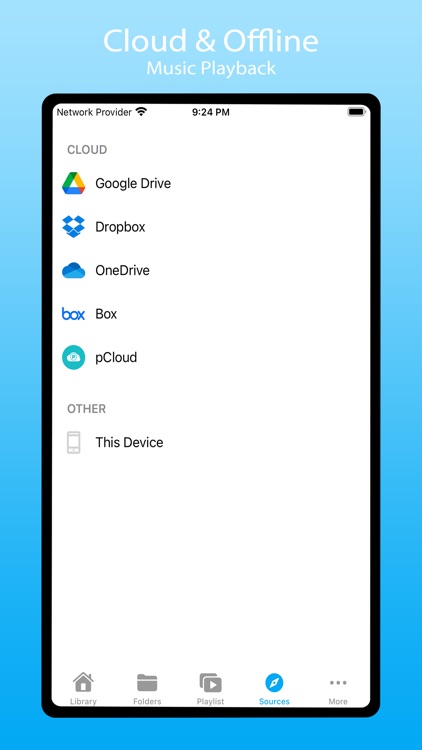

What is it about?
Spiral Player is a cloud & offline music player with tons of customisation options. Use it as an offline music player or link your Dropbox, OneDrive, Box, pCloud and Google Drive to stream music directly from it. Spiral Player works both offline and online. You may download songs, folders and listen offline. Easily sync your music library from connected cloud accounts. You can also blacklist songs and folders to keep your music library organised. Backup & sync your playlist, blacklist, favorites etc using Backup & Restore.
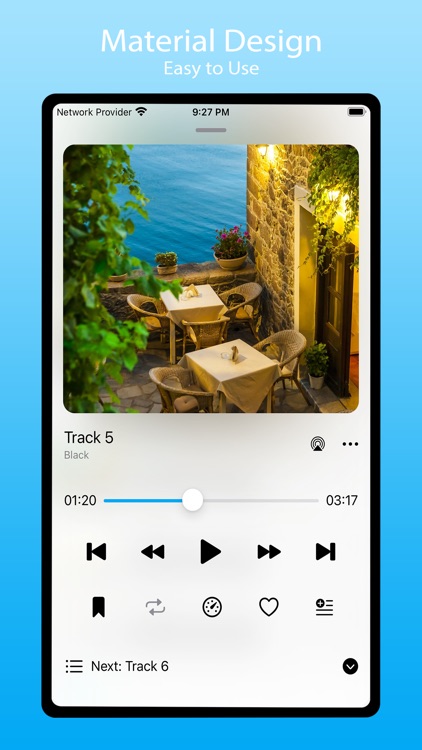
App Screenshots
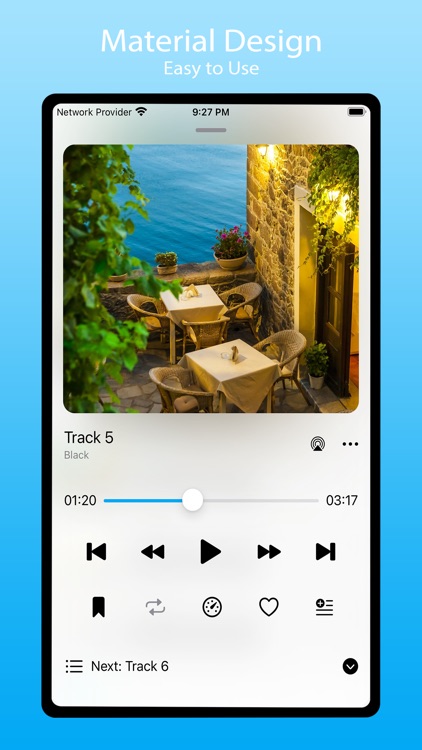
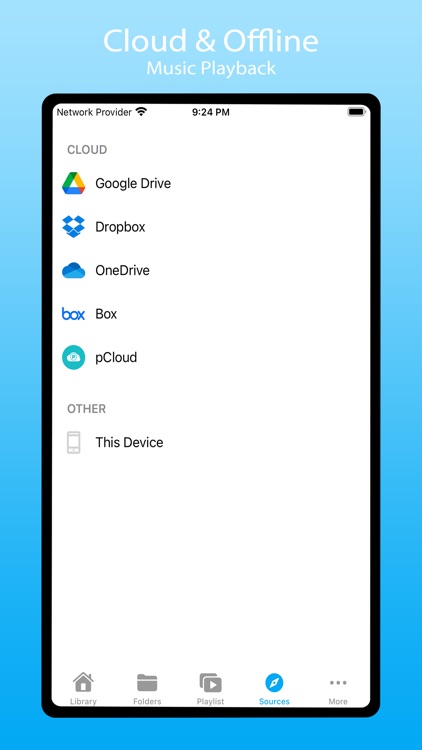


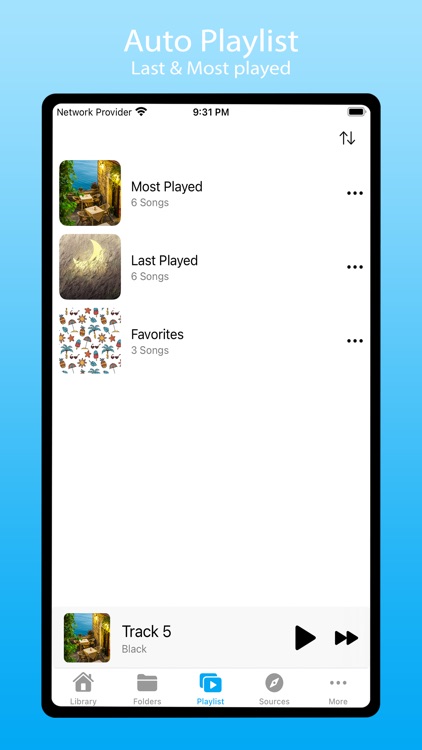

App Store Description
Spiral Player is a cloud & offline music player with tons of customisation options. Use it as an offline music player or link your Dropbox, OneDrive, Box, pCloud and Google Drive to stream music directly from it. Spiral Player works both offline and online. You may download songs, folders and listen offline. Easily sync your music library from connected cloud accounts. You can also blacklist songs and folders to keep your music library organised. Backup & sync your playlist, blacklist, favorites etc using Backup & Restore.
User Interface:
• Material Design.
• Quick search, Easy navigation.
• Tons of sort options.
• Other UI customisation options.
Playback:
• Adjust Playback speed.
• Support for embedded lyrics.
• Support all the most popular music file formats.
• Repeat all, repeat one and shuffle.
• Bookmarks.
• Adjust playback cache size.
Cloud Music:
• Sync your music library with connected cloud accounts.
• Download or stream music directly from your cloud account.
• ‘Downloaded Only’ Mode to filter out cloud songs.
• Option to hide duplicates in library.
Tag Editor:
• Edit audio file tags.
• Update album art for audio files.
Playlist:
• Create playlist from songs, albums, folders.
• Last Played and Most Played auto playlist.
Other Features:
• Backup & Restore.
• Blacklist songs and folders.
AppAdvice does not own this application and only provides images and links contained in the iTunes Search API, to help our users find the best apps to download. If you are the developer of this app and would like your information removed, please send a request to takedown@appadvice.com and your information will be removed.