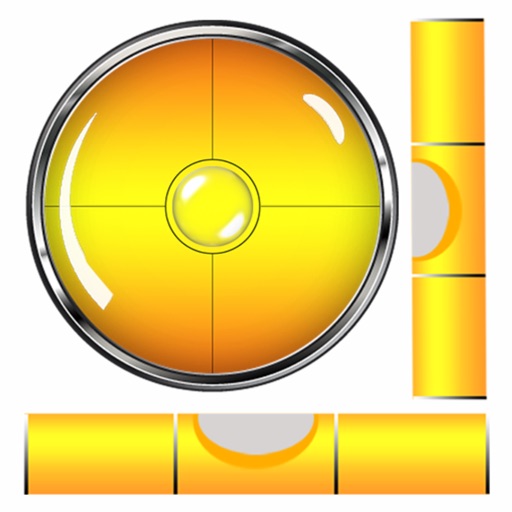
Slope and angle measuring tool for iOS devices

Spirit Level - Bubble Tool



What is it about?
Slope and angle measuring tool for iOS devices. Lay phone on a flat surface to check surface level or hold the phone against an object to test its level. Handy tool for carpenters. A bubble level bar exactly as you can see in carpenter tool kit shops, and more beautiful! Using the accelerometer built in your device this app enables you to measure angles in all directions, integrating the usual spirit level with an inlinometer in one compact easy to use control.

App Screenshots




App Store Description
Slope and angle measuring tool for iOS devices. Lay phone on a flat surface to check surface level or hold the phone against an object to test its level. Handy tool for carpenters. A bubble level bar exactly as you can see in carpenter tool kit shops, and more beautiful! Using the accelerometer built in your device this app enables you to measure angles in all directions, integrating the usual spirit level with an inlinometer in one compact easy to use control.
Features:
- Show angle or inclination values
- Level or plumb angle measurements
- Surface level meter
- X and Y axis switch mode
- Easy to use smart level tool
-
Wiki - An inclinometer or clinometer is an instrument for measuring angles of slope (or tilt).
We will try to make the best bubble level free app for iOS devices. If you'll get an error, please don't leave bad comment right away. Leave us a chance to fix it, send the error report and your comments. We are trying hard to make it work better.
How to measure inclination of a surface.
1. Put back of your phone onto slope surface.
2. Put side of your phone onto slope surface.
AppAdvice does not own this application and only provides images and links contained in the iTunes Search API, to help our users find the best apps to download. If you are the developer of this app and would like your information removed, please send a request to takedown@appadvice.com and your information will be removed.