
Make your Photo Stand out using selective Color and Grey Effects

Splash: Create Selective B&W and Color Photos
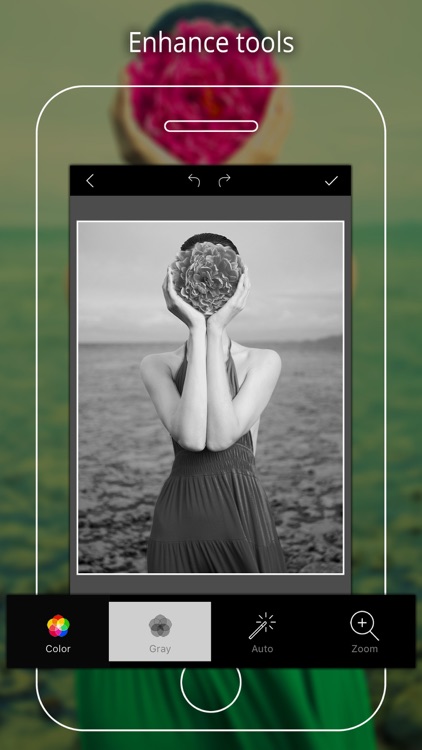
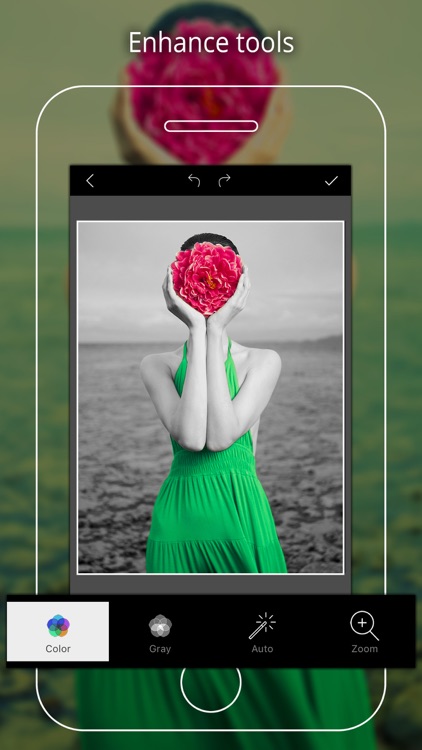
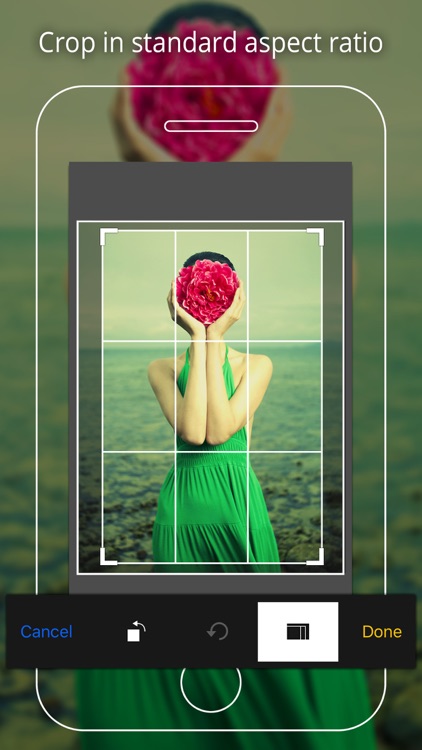
What is it about?
Make your Photo Stand out using selective Color and Grey Effects.
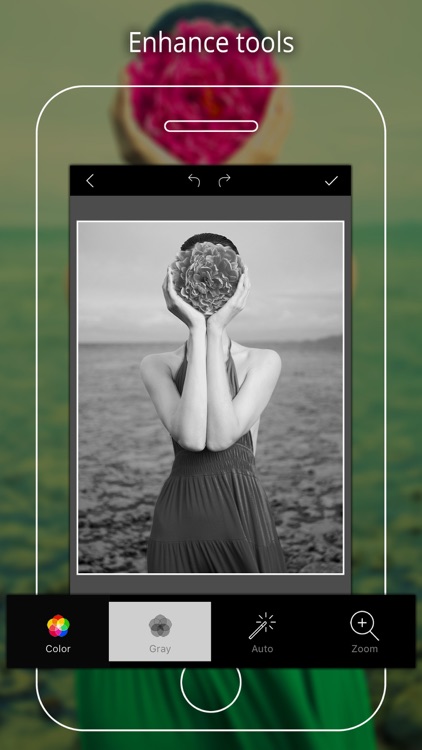
App Screenshots
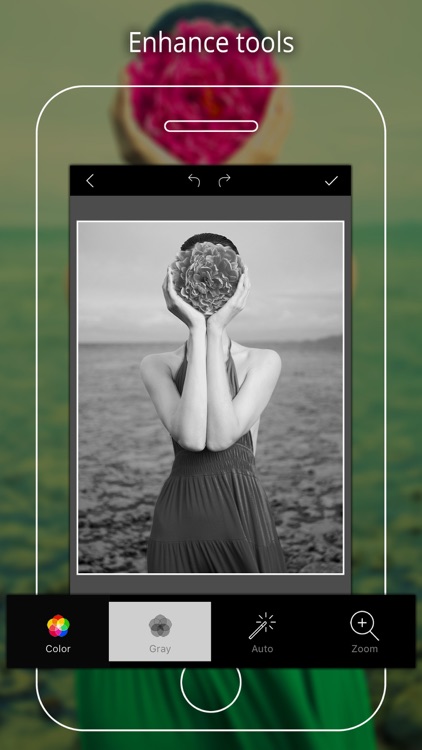
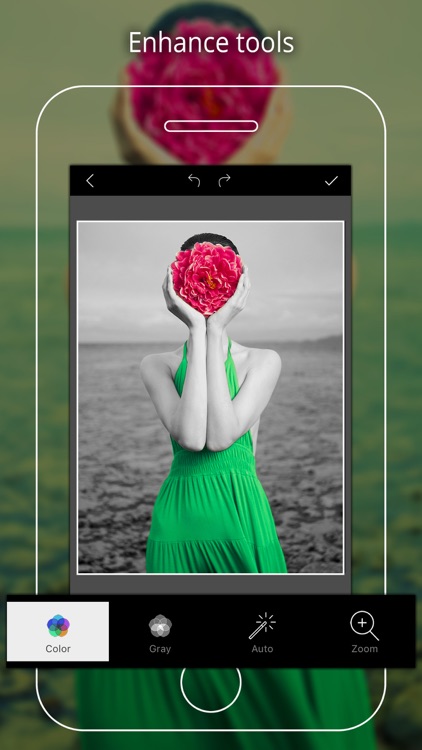
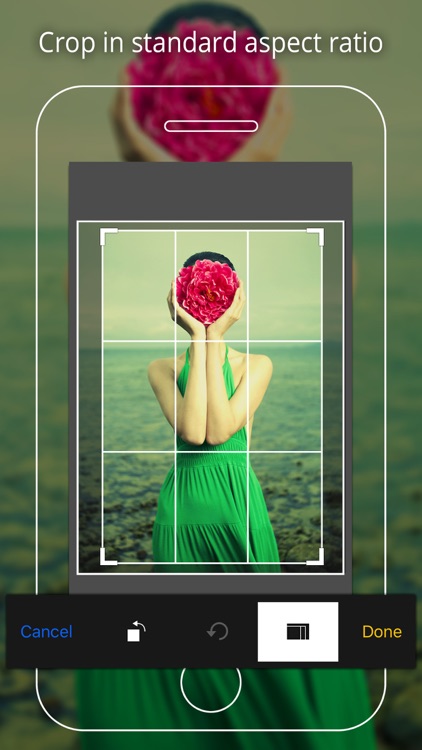


App Store Description
Make your Photo Stand out using selective Color and Grey Effects.
Splash Effects lets you spice up normal photos by highlighting special parts or objects in color and rest of photo in Grey. These effects will give a completely new look to your photos.
Splash: Selective Color Photo Effects has many different tools to precisely bring out the objects of Interest.
Auto Mode : Intelligently picks similar color and fills the Color.
Manual Mode: Use your finger like brush to color the Region Of Interest.
Grey Mode: Use this for precision - to Un-Color ( Grey) out the portions of the Photo.
These tools are easy to use and will change your photos in just minutes.
So play around, be an artist and create awesome pictures.
AppAdvice does not own this application and only provides images and links contained in the iTunes Search API, to help our users find the best apps to download. If you are the developer of this app and would like your information removed, please send a request to takedown@appadvice.com and your information will be removed.