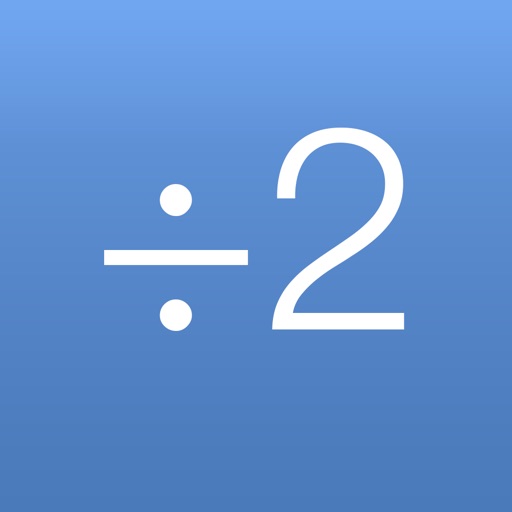
Two useful tools for any attorney, adjustor or collector

Split Calc+

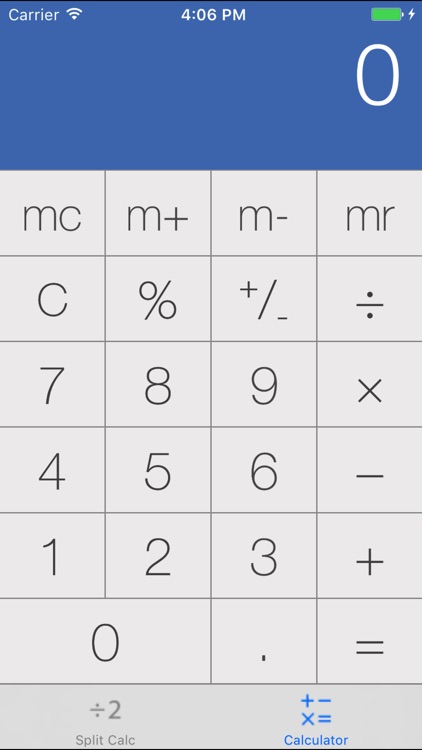
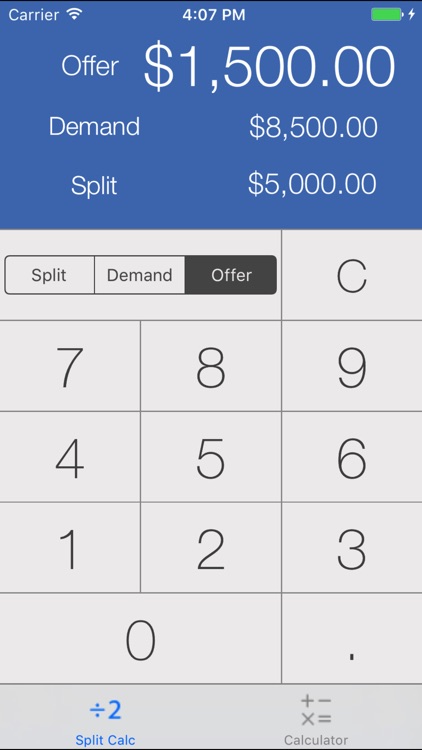
What is it about?
Two useful tools for any attorney, adjustor or collector.

App Screenshots

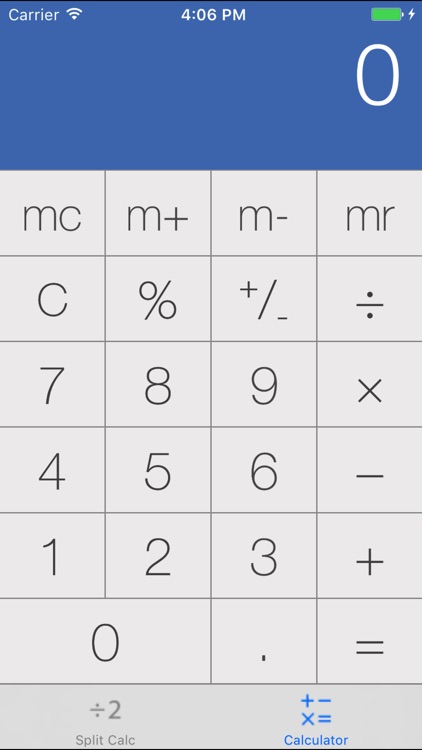
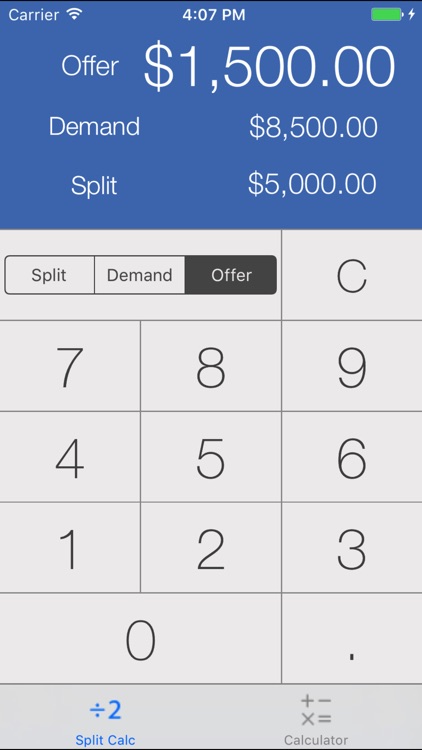
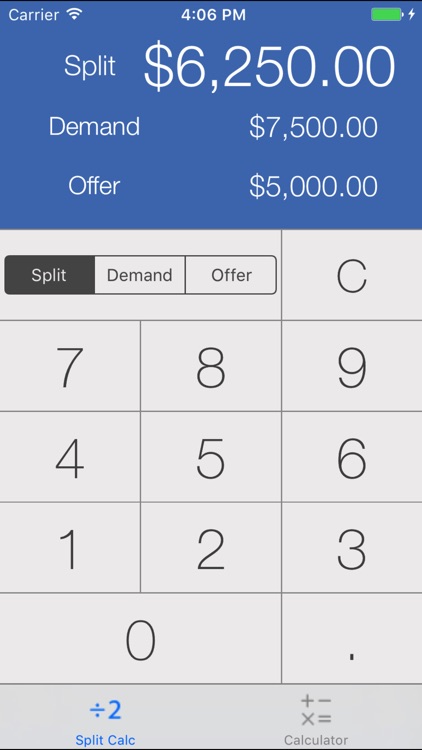
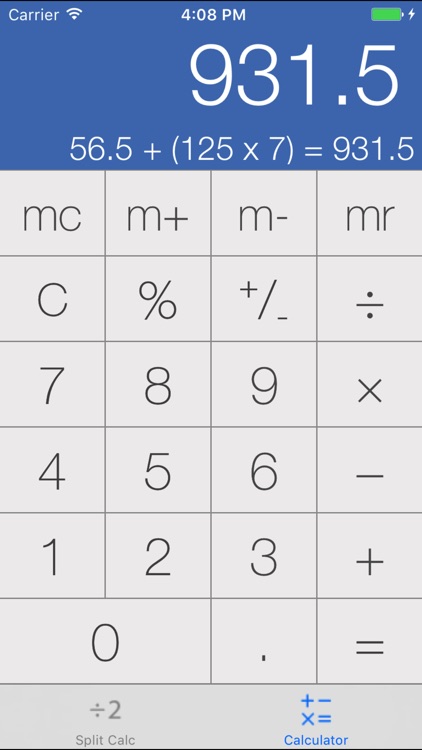
App Store Description
Two useful tools for any attorney, adjustor or collector.
On the main screen is a split calculator. Tap the calculator tab at the bottom of the screen and the split calculator will transition to reveal the basic calculator.
Split Calculator
- Quickly calculate the average between a demand and an offer. Simple to do by hand or in a standard calculator, however now even more efficient.
- Ability to set the Split Value to quickly determine the appropriate Demand or Offer.
- Great tool to assist in formulating a demand or offer in anticipation of having to meet in the middle.
- Verify all calculations were input correctly by viewing the demand, offer and split on one screen.
- Easily recalculate by resetting either or both of the figures.
Calculator
- Perfect for standard calculations
- Digital tape readout of all calculations. Swipe up at anytime to open a new window showing all stored calculations in digital tape.
- Touch the digital tape and an options list will open allowing you to clear, view, copy, email or message the contents of the digital tape
- Percent function allows for adding or subtracting percentages.
- Calculate a fee or bill reduction by simply inputting the total minus percentage and immediately see the fee or reduction. Hit equals and see the result.
- Calculate a penalty by simply inputting the total plus a percentage and immediately see the penalty. Hit equals and see the result.
- Memory functions
- Back Swipe Feature: Swipe from the right side of the screen towards the left to remove the last digit input.
**Tip: If you tap the incorrect operator - Do Not Hit Clear - just tap the correct operator and the calculator will automatically make the adjust.
Visit www.mobiletouchtech.com/splitcalc to see a video demonstration of Split Calc+.
AppAdvice does not own this application and only provides images and links contained in the iTunes Search API, to help our users find the best apps to download. If you are the developer of this app and would like your information removed, please send a request to takedown@appadvice.com and your information will be removed.