
Once you connect your credit card and bank accounts, we sync all your transactions, so all you have to do is tap-and-go

Splitty - Split Expenses

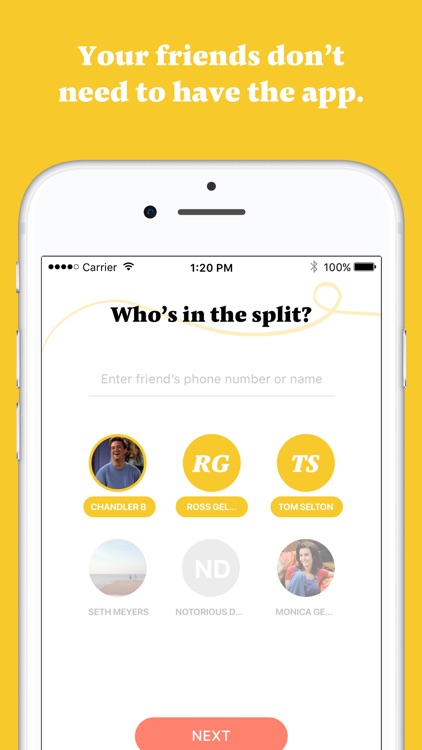
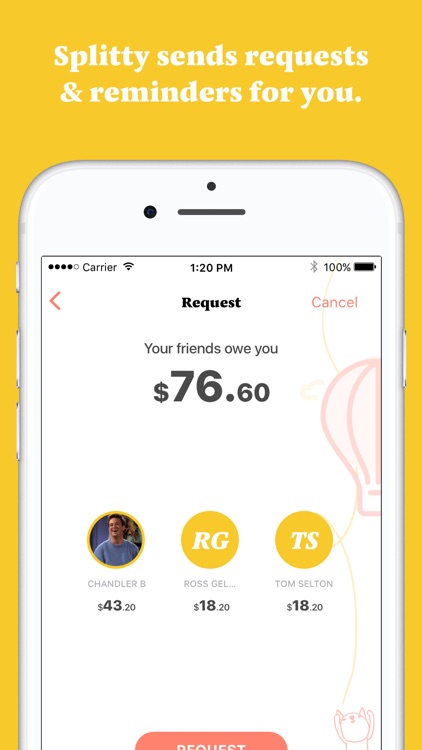
What is it about?
Once you connect your credit card and bank accounts, we sync all your transactions, so all you have to do is tap-and-go.

App Screenshots

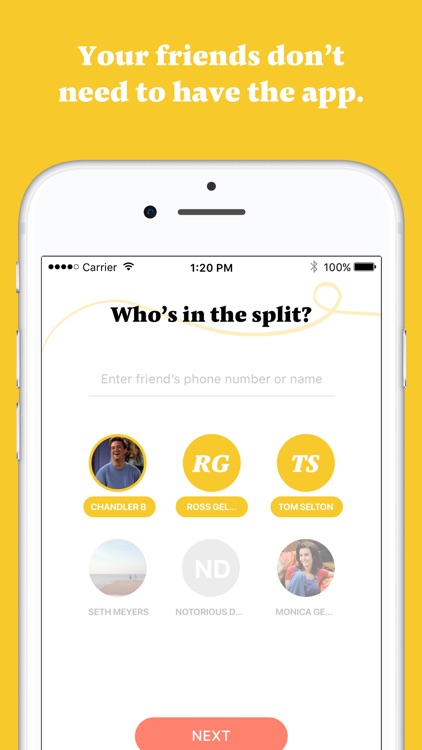
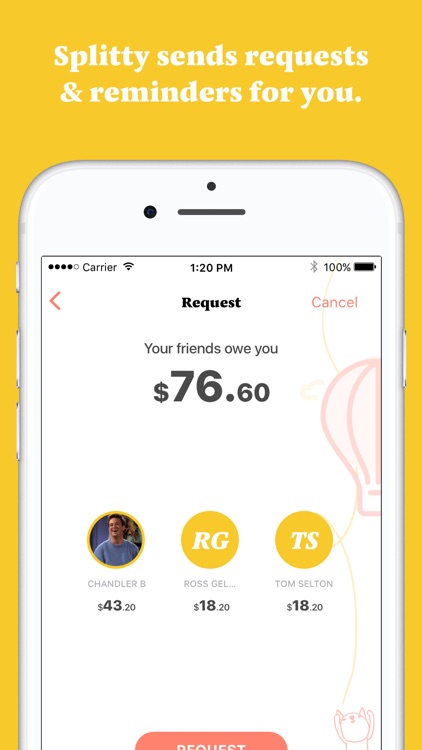
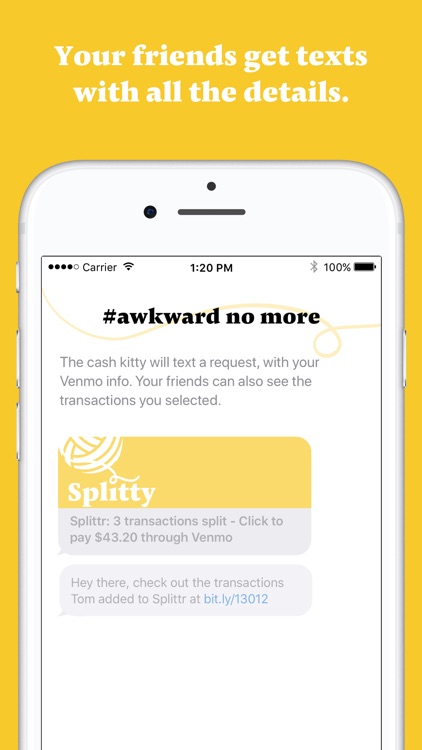
App Store Description
Once you connect your credit card and bank accounts, we sync all your transactions, so all you have to do is tap-and-go.
Split everything from rent, utilities and groceries to dinners with your, and Splitty will send out detailed requests to everyone. Gain credit card rewards by swiping for large group expenses, and requesting the money back.
Never a missed expense - sync with your accounts, so you can see all your expenses in once place.
Perfect for roommates, couples, or a group of friends who spend time and money together. Splitty lets you divvy up on a transaction level, and even add manual transactions.
We use bank-level security, your data is our top priority.
• Sync with your contacts to access your recent friends instantly
• Add your Venmo tag so your friends can find you and pay you back easily
• Select the transactions you want to split
• We text your friends a link with the list of transactions you selected
• Hide the accounts you don't use often
• Custom splitting for expenses that aren't equal with 3D touch
• A cute kitty because why not?
We love hearing feedback, and request for new features - you can send feedback through the app, or at support@tenlab.co
AppAdvice does not own this application and only provides images and links contained in the iTunes Search API, to help our users find the best apps to download. If you are the developer of this app and would like your information removed, please send a request to takedown@appadvice.com and your information will be removed.