This is an extension for this other App: "SPLnFFT Noise Meter"
SPLnWATCH (SPLnFFT extension)

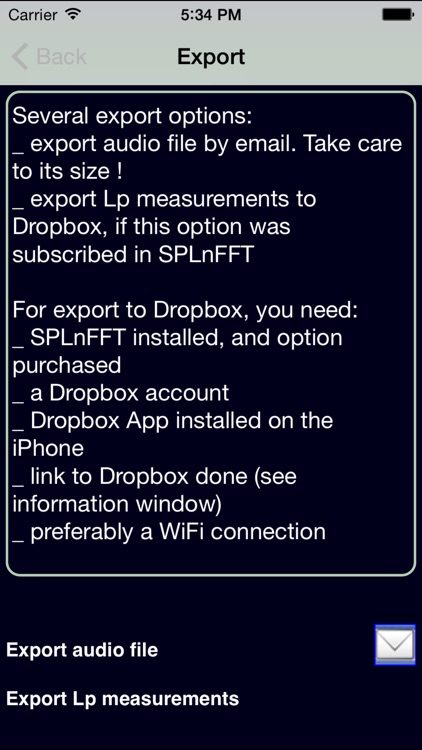

Check the details on WatchAware
What is it about?
This is an extension for this other App: "SPLnFFT Noise Meter". This daugther App brings additional services that could hardly be packed in the mother App.

App Store Description
This is an extension for this other App: "SPLnFFT Noise Meter". This daugther App brings additional services that could hardly be packed in the mother App.
This App works better if you already own SPLnFFT. Indeed some important settings are shared (calibration of gains). If you do not own SPLnFFT, this App will run nevertheless, with this limitation: practical upper level will be limited to less than 100dB(A).
Main feature is to connect to an Apple Watch in order to display current noise level. On top of this, this App computes and records continuously statistics on audio samples. Thanks to the unique dosemetering feature, you will get notification on your Apple Watch when noise level becomes too high: a haptic alert will be triggered as soon as your noise exposition becomes worrying or critical (green/yellow/red flag).
An audio file - which covers the latest active period - can be exported by mail. Take care to disable recording when running this App for a long time: the used storage space can become very huge !
Note that the Watch is just a remote display: all computings are done by the iPhone. The microphone being used is that of the iPhone, not of the Watch (not possible as of today).
If you own "SPLnFFT Noise Meter", it must be installed on your device and run at least once to be identified, and share some information and settings. Most important setting to share is what is obtained when running the 'SET' procedure in 'Mic.' tab (see dedicated video on YouTube). Sharing of information between Apps is automatic.
AppAdvice does not own this application and only provides images and links contained in the iTunes Search API, to help our users find the best apps to download. If you are the developer of this app and would like your information removed, please send a request to takedown@appadvice.com and your information will be removed.