The SPOTTY TAG devices are engraved both with the NFC Microchip as well as the QR Code, a unique serial number, which is also printed on one of the sides of the Tag, in case the user does not have an NFC or QR reading devise available
Spotty Tag
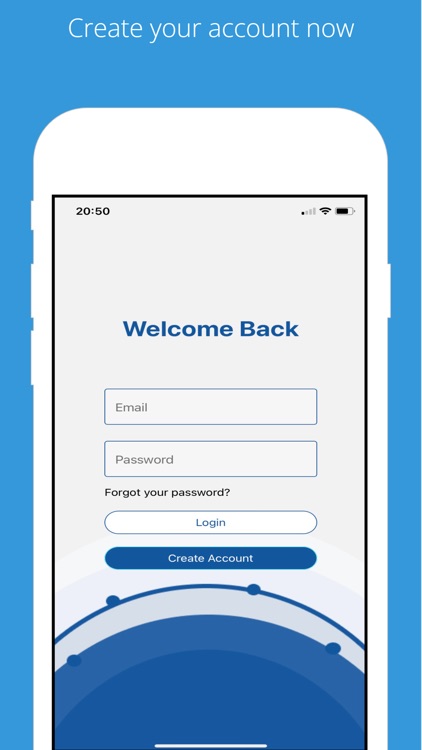
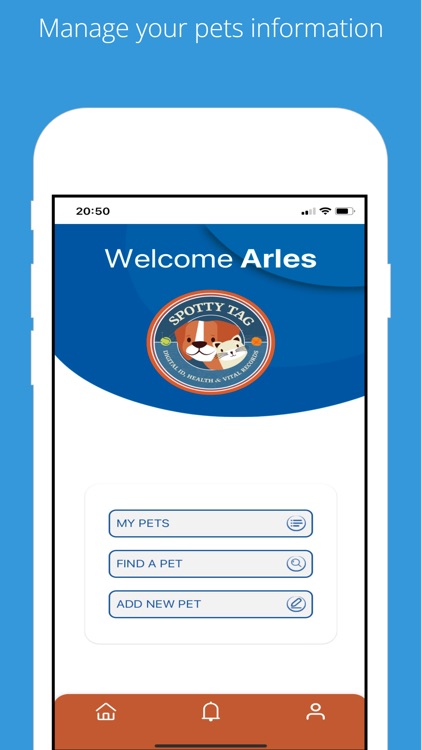
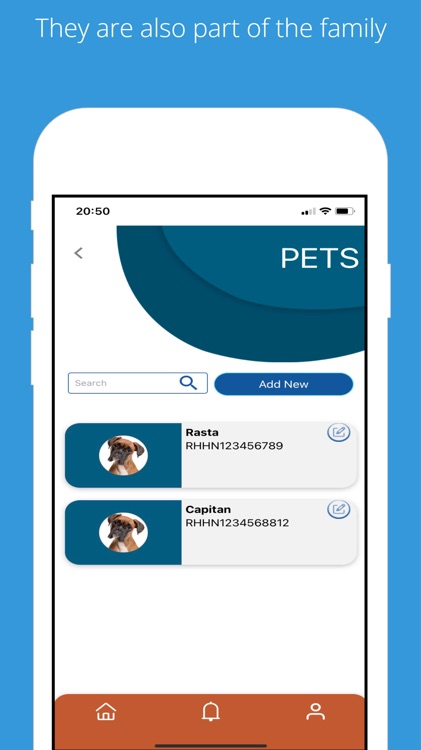
What is it about?
The SPOTTY TAG devices are engraved both with the NFC Microchip as well as the QR Code, a unique serial number, which is also printed on one of the sides of the Tag, in case the user does not have an NFC or QR reading devise available. When manually entering the serial number on the option “Search Pet” on the Mobil App, or when scanned with a mobile devise directly over the RFID microchip or QR Code, it will automatically direct you to enter the platform database of the SPOTTY TAG Mobil App, dropping down the digital Identification which consists of the images, vital data, and any other information pertaining to the pet registered with that specific serial number, providing the process to confirm and support acknowledgement and visual identification physically of the same and in case the pet is lost it allows notifications to be issued so that authorities, Vetinarian Clinics and public in general can be aware of the condition and situation of the Pet and may notify and send reports to the owner on any information which may help the Pet return home safely.
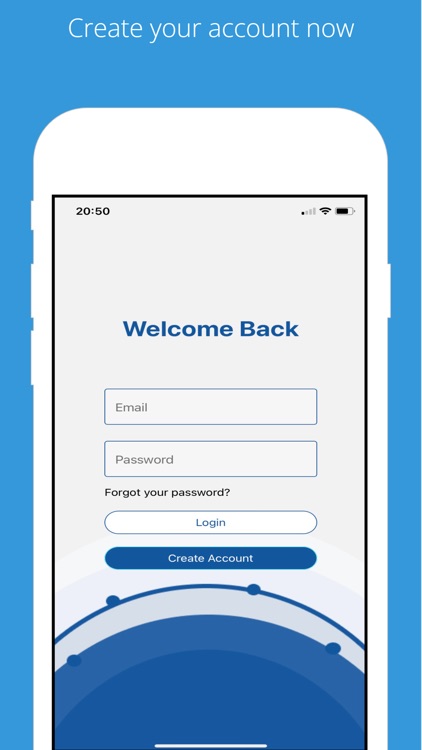
App Screenshots
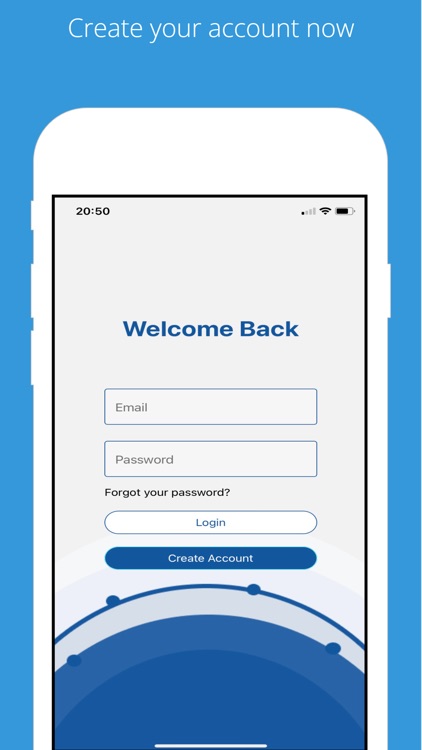
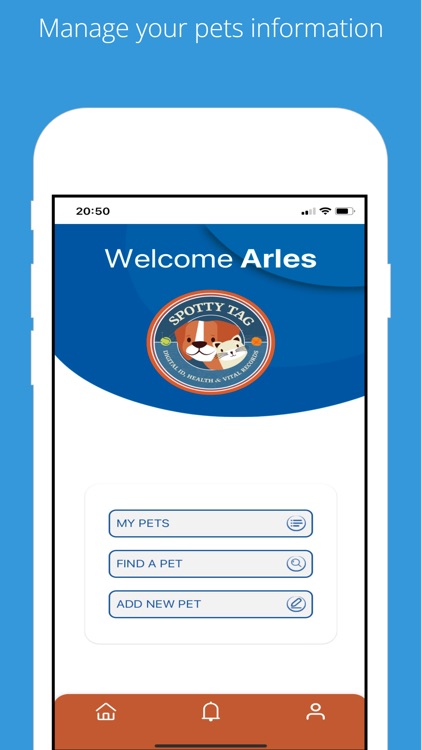
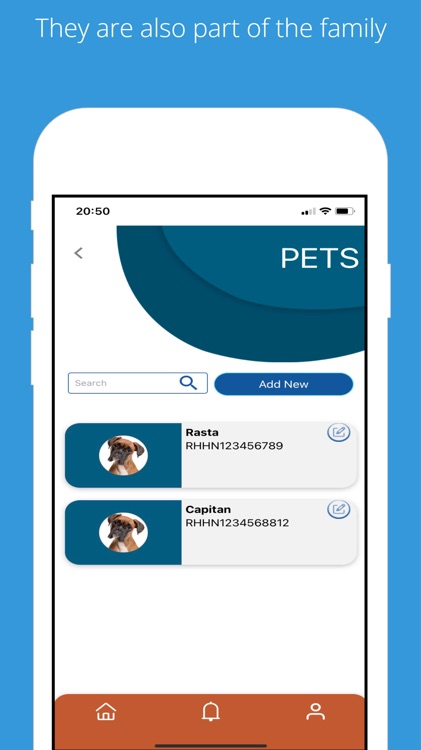
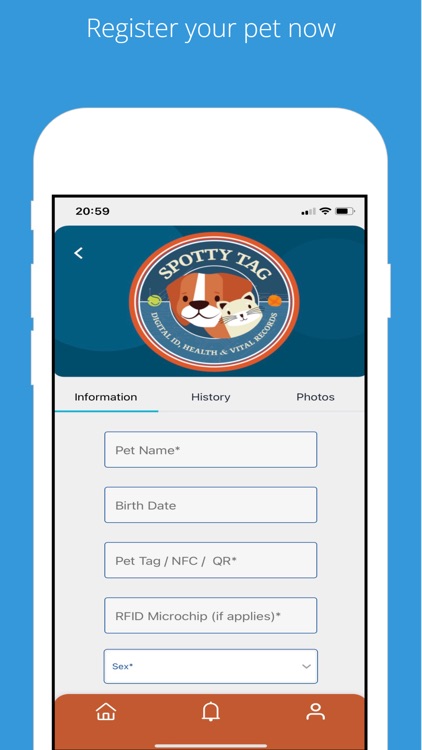
App Store Description
The SPOTTY TAG devices are engraved both with the NFC Microchip as well as the QR Code, a unique serial number, which is also printed on one of the sides of the Tag, in case the user does not have an NFC or QR reading devise available. When manually entering the serial number on the option “Search Pet” on the Mobil App, or when scanned with a mobile devise directly over the RFID microchip or QR Code, it will automatically direct you to enter the platform database of the SPOTTY TAG Mobil App, dropping down the digital Identification which consists of the images, vital data, and any other information pertaining to the pet registered with that specific serial number, providing the process to confirm and support acknowledgement and visual identification physically of the same and in case the pet is lost it allows notifications to be issued so that authorities, Vetinarian Clinics and public in general can be aware of the condition and situation of the Pet and may notify and send reports to the owner on any information which may help the Pet return home safely.
AppAdvice does not own this application and only provides images and links contained in the iTunes Search API, to help our users find the best apps to download. If you are the developer of this app and would like your information removed, please send a request to takedown@appadvice.com and your information will be removed.