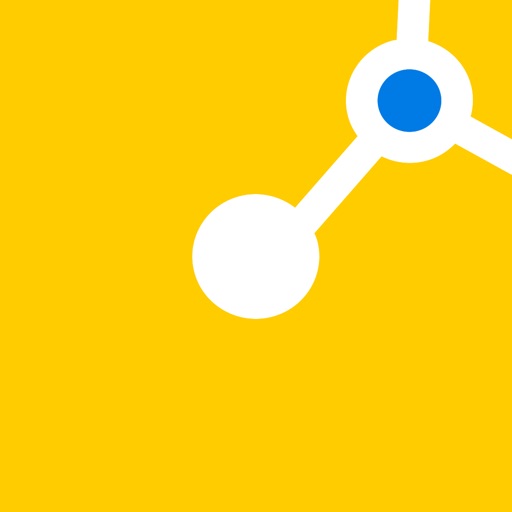
spscontrol creates interfaces for plants and equipment on smartphones and tablets

spscontrol

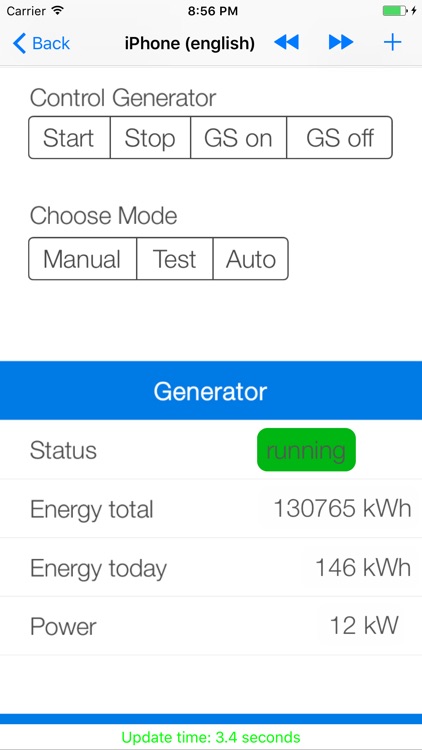
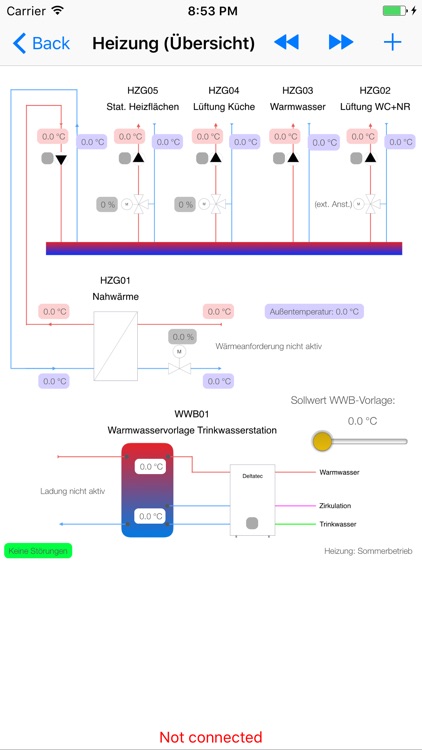
What is it about?
spscontrol creates interfaces for plants and equipment on smartphones and tablets. As a native app, spscontrol offers an outstanding user experience in everyday use and requires little effort to install.

App Screenshots

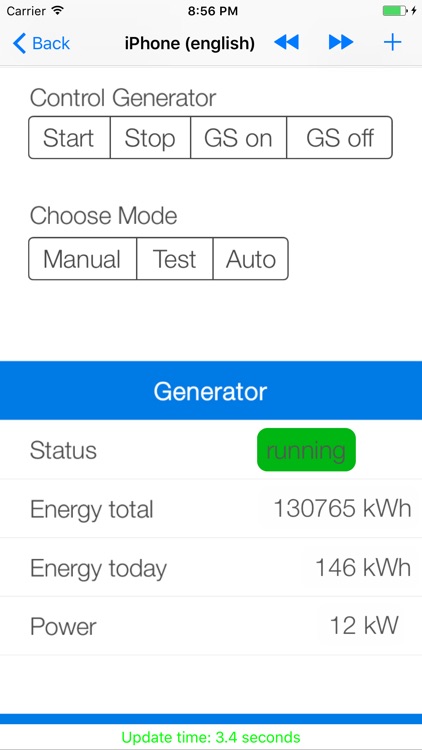
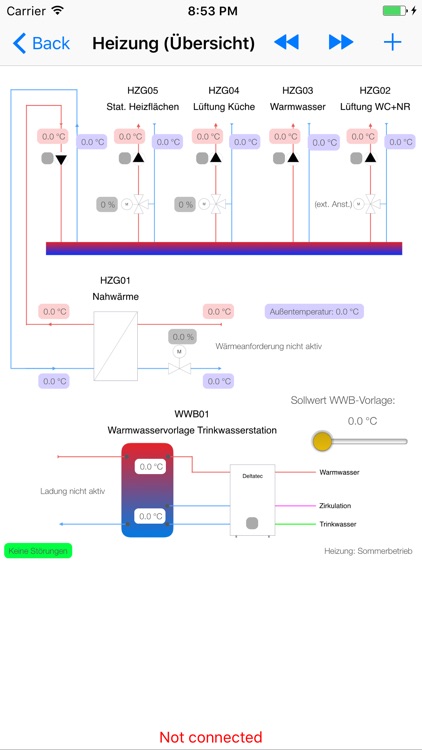
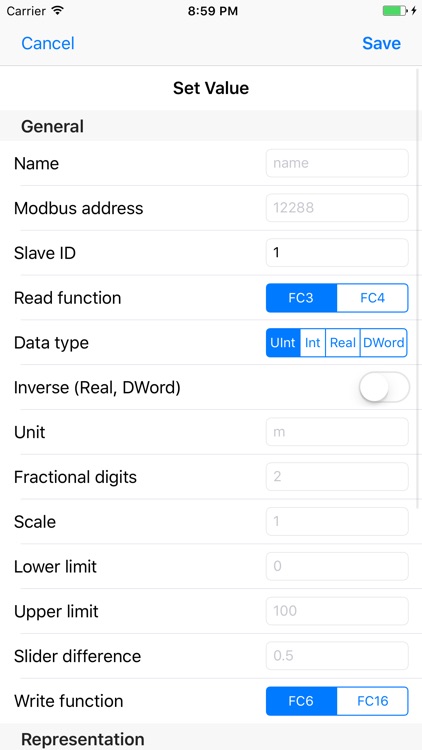
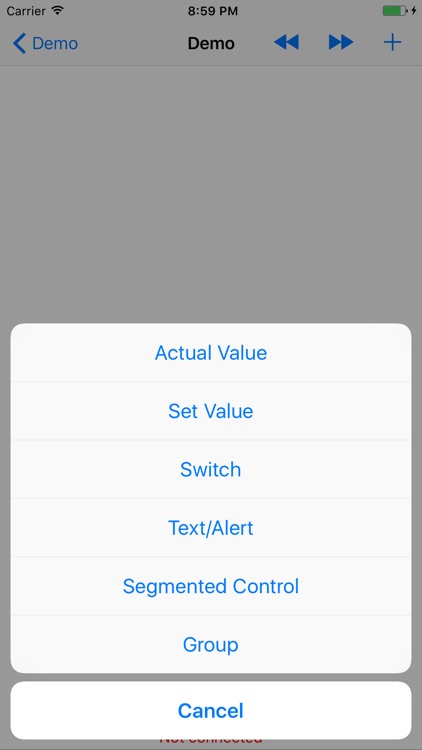
App Store Description
spscontrol creates interfaces for plants and equipment on smartphones and tablets. As a native app, spscontrol offers an outstanding user experience in everyday use and requires little effort to install.
The Modbus TCP industrial bus protocol allows spscontrol to communicate with practically any machine. Users can learn the status of the plant at any time and send commands to its control unit.
Communication:
- Modbus TCP (standard industrial protocol)
- Direct connection between the app and the plant or machine
- Works reliably even when data transmission is slow
Security:
- VPN connection between the app and your plant optionally available
- Encrypted file system within the app
- Encrypted connection to the HMI portal
You can create your own HMIs right inside the app — it’s quick and easy:
The HMI portal allows you to manage your HMIs and make them available to other users.
How it works:
- Create a new project and enter the IP address of the control system
- Add a page and name it
- Add and configure a data point field
- Connect to the control system and retrieve values
Configurations:
Notification / Alarm: Read values (BOOL, individual bits from INT)
Current value: Read values (UINT, INT, REAL, DWORD)
Group: Summarizing values (All fields can be grouped)
Switch: Read and write values (BOOL)
Target value: Read and write values (UINT, INT, REAL, DWORD)
Selector switch: Read and write values (INT)
Demo project:
Please register for a demo project on our website: spscontrol.de
AppAdvice does not own this application and only provides images and links contained in the iTunes Search API, to help our users find the best apps to download. If you are the developer of this app and would like your information removed, please send a request to takedown@appadvice.com and your information will be removed.