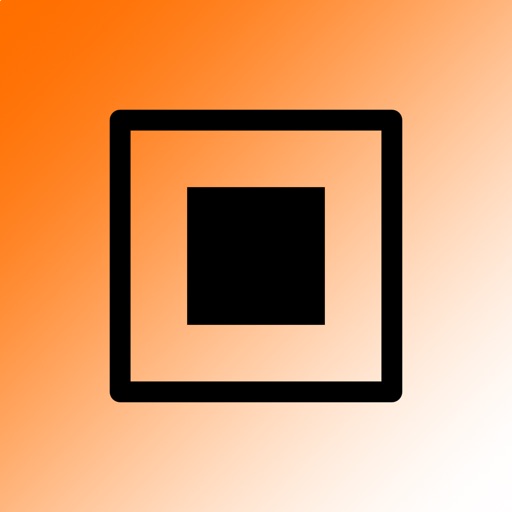
Are you tired of typical QR code generators that give you a boring monochrome picture

SQRD: Colorful QR Codes


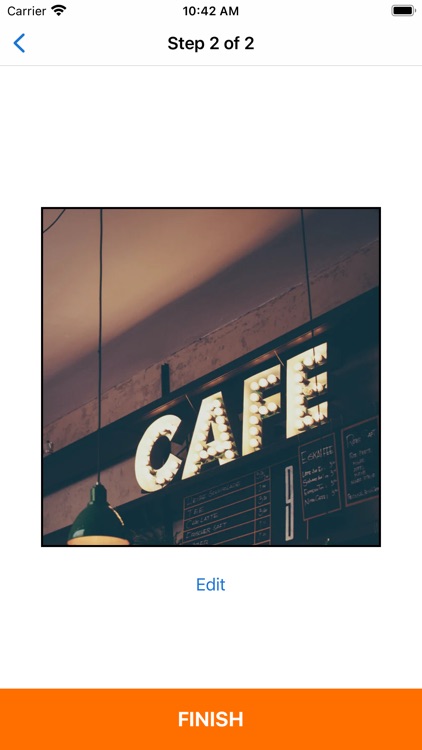
What is it about?
Are you tired of typical QR code generators that give you a boring monochrome picture? Do you want your QR codes to look unique? If so, you definitely need SQRD app! (pronounced like Squared)

App Screenshots


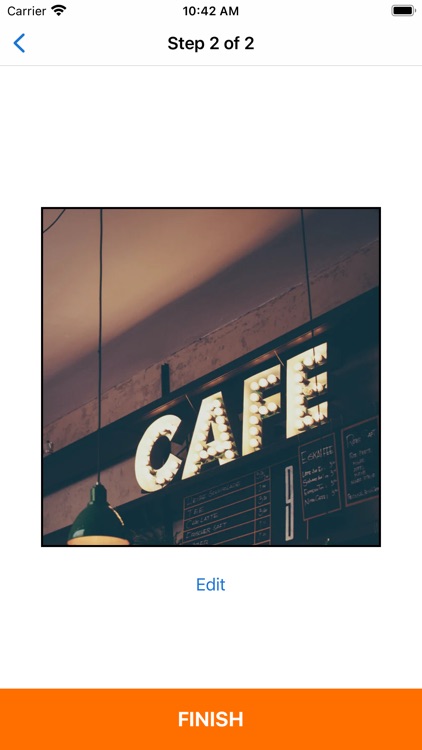




App Store Description
Are you tired of typical QR code generators that give you a boring monochrome picture? Do you want your QR codes to look unique? If so, you definitely need SQRD app! (pronounced like Squared)
Use SQRD to put your photo on the QR code. Just two steps: input your text and select a photo from your album. The app will generate a picture of QR code with your photo on the background! You can save the image in one tap or share it with someone. Really handy.
Attract your clients and surprise your friends with beautiful QR codes generated on the go. Super intuitive app will make the process of creating QR code really quick and pleasant.
No more boring monochrome QR codes. With SQRD every pixel is colored!
AppAdvice does not own this application and only provides images and links contained in the iTunes Search API, to help our users find the best apps to download. If you are the developer of this app and would like your information removed, please send a request to takedown@appadvice.com and your information will be removed.