
From the makers of PicPlayPost (video collage) and Acapella (singing collage) presents Square Video for Instagram and Vine

Square Video for Instagram & Vine

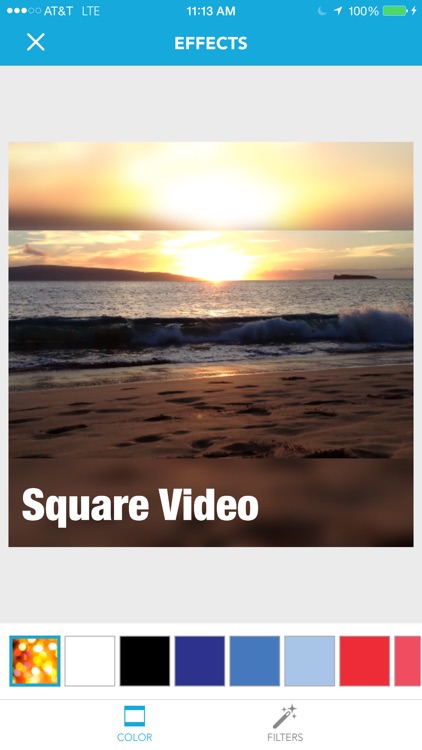
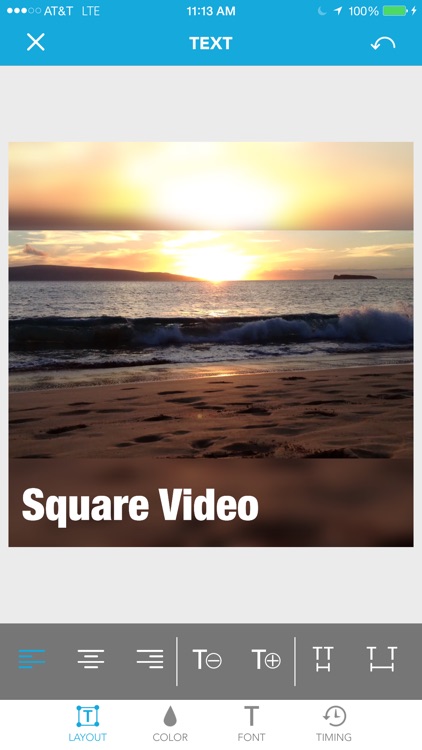
Square Video ensures you’ll never have another video cut off when uploaded to Instagram or Vine.

What is it about?
From the makers of PicPlayPost (video collage) and Acapella (singing collage) presents Square Video for Instagram and Vine.
For those who...
- It’s for those who want their aspect ratio to remain when uploading to Instagram or Vine.
Not for those who...
- If you're not fond of letter boxing look, this isn’t the app for you either.
Why we love it
If you hate the 1:1 Instagram and Vine ratio, give Square Video a try.
App Screenshots
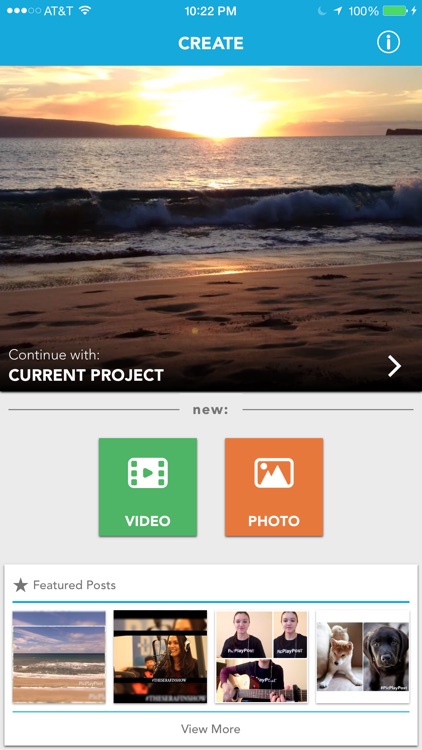
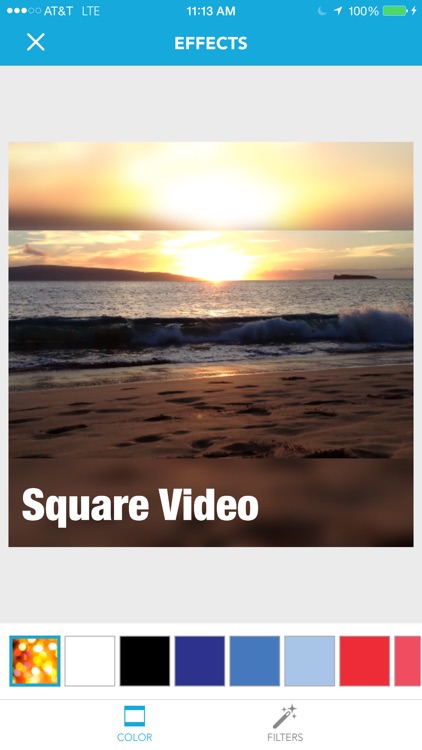
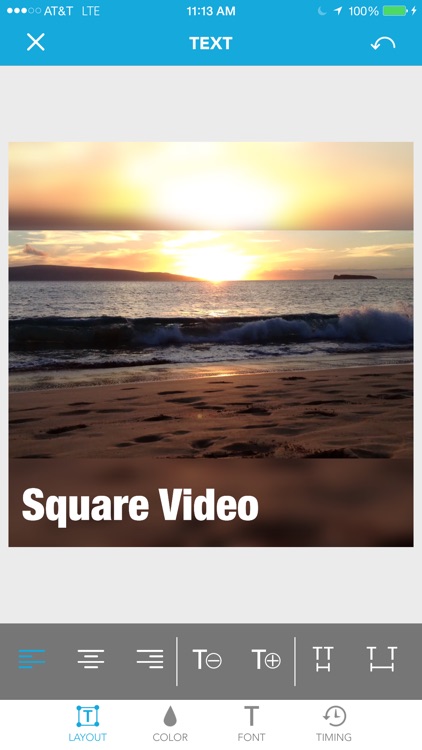
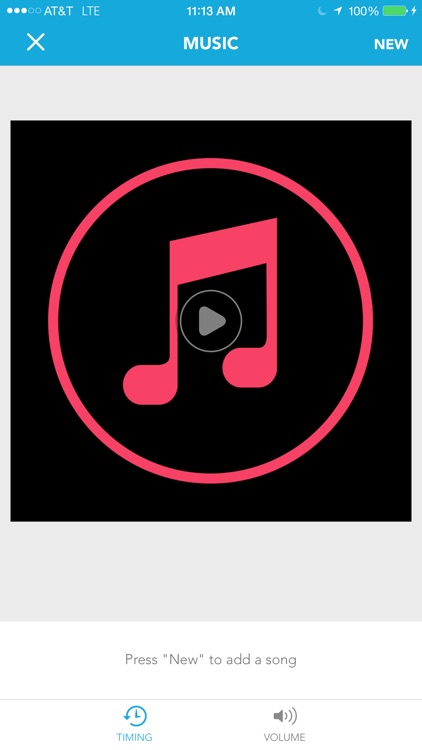

App Store Description
From the makers of PicPlayPost (video collage) and Acapella (singing collage) presents Square Video for Instagram and Vine.
Never again will the 1:1 frame upload ratio restrict your ability to share your entire video. Square Video empowers you to capture and share your video within the ideal horizontal or vertical viewing ratio (16:9, 2:3…etc). Simply load your content from your camera roll and Square Video will scale your clip to fit within the 1:1 frame, filling the gap with the appropriate letter box.
Features Include:
-Add a blur effect to fill your video or photo
-Change the color of the letter boxes
-Trim your video with the simple editing bar
-Apply filters via the “Effects” tab to your videos
-Insert a clever caption and select from a wide selection of fonts
-Select the perfect song to enhance your moment
AppAdvice does not own this application and only provides images and links contained in the iTunes Search API, to help our users find the best apps to download. If you are the developer of this app and would like your information removed, please send a request to takedown@appadvice.com and your information will be removed.