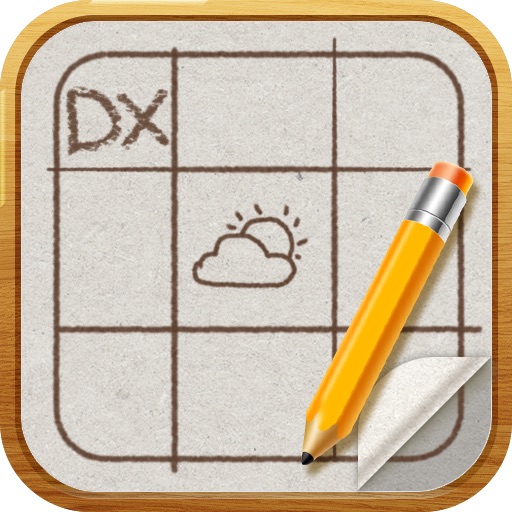
★★★★★ Most Innovated Notes/Diary/Journal App ★★★★★

SquareDiary DX
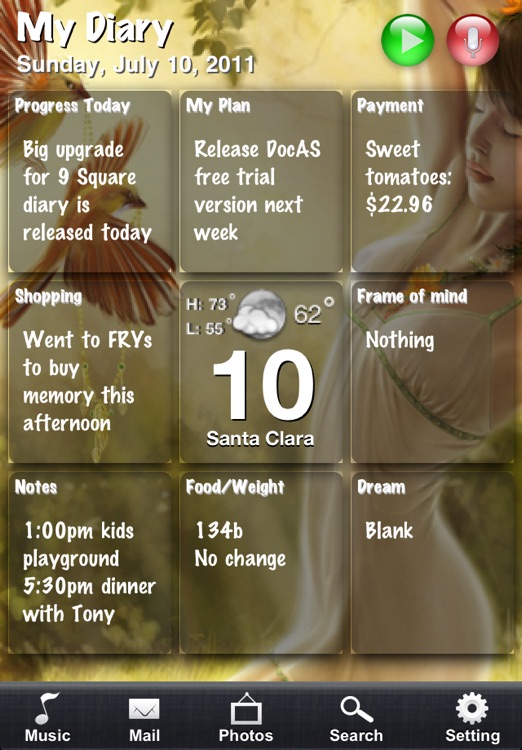
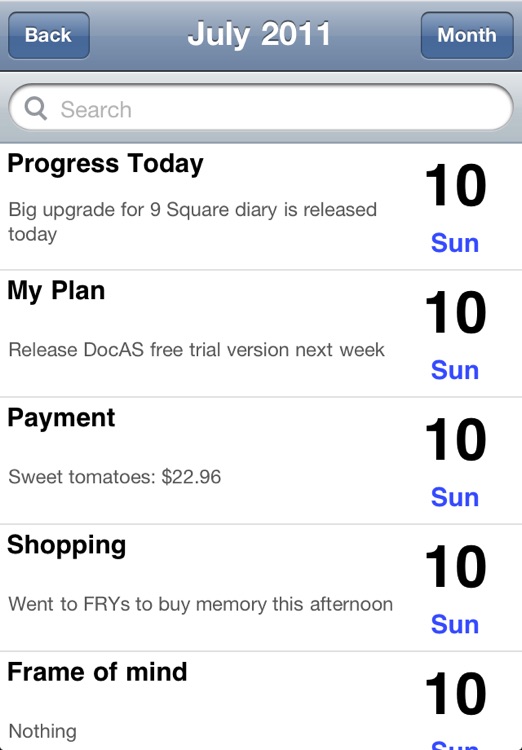
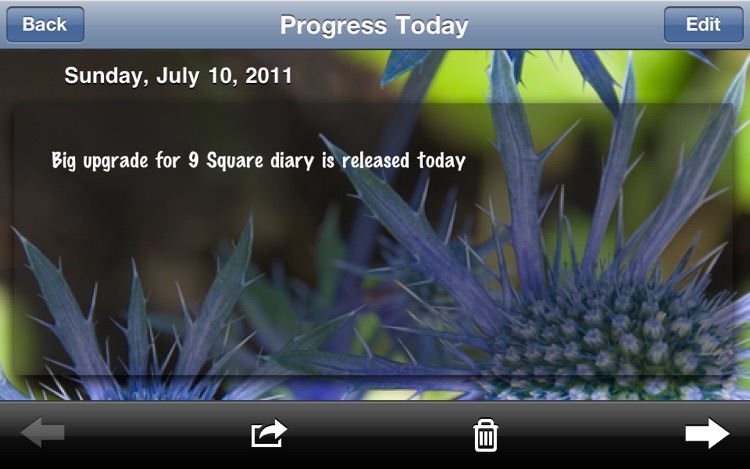
What is it about?
★★★★★ Most Innovated Notes/Diary/Journal App ★★★★★
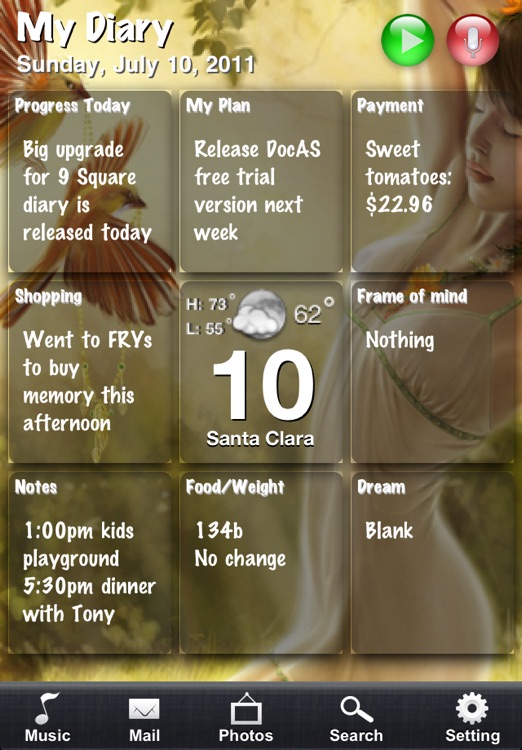
App Screenshots
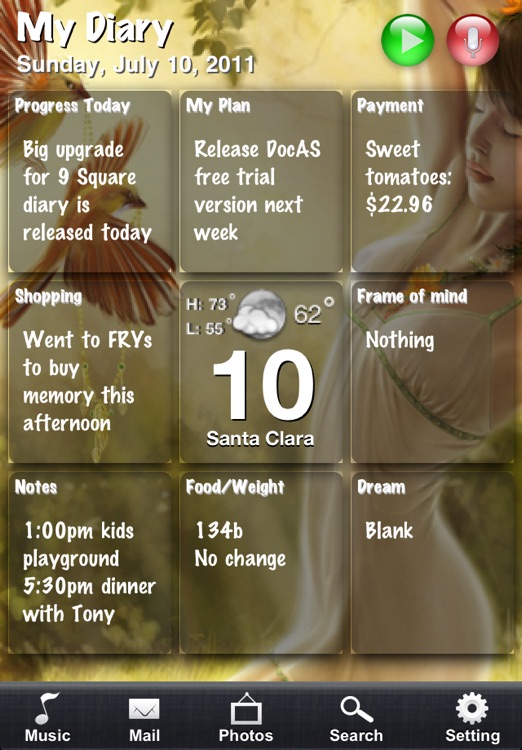
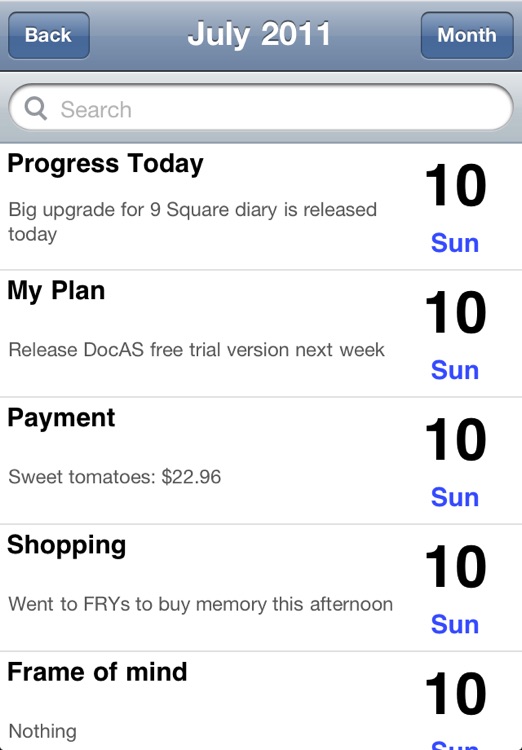
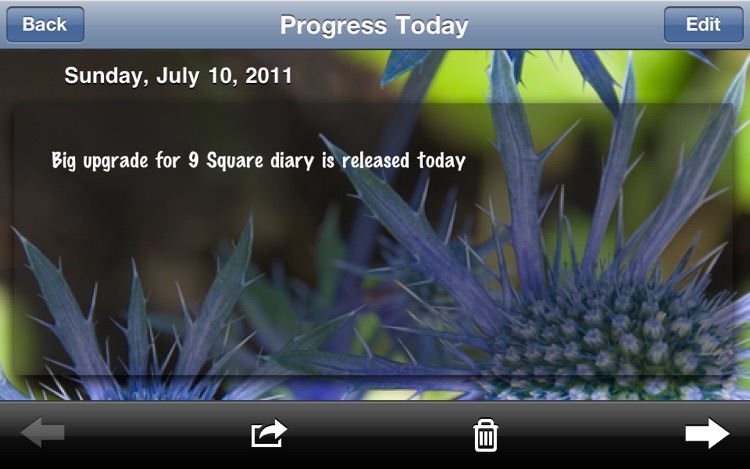


App Store Description
★★★★★ Most Innovated Notes/Diary/Journal App ★★★★★
9 Square Diary DX is a deluxe version for 9 Square Diary. 9 Square Diary is a finished-in-a-minute diary format for iPhone. If you don't have so much time for your diary, but you really want to remember your best or worst, moments in life, 9 Square Diary is the exact what's your choice. 9 simple grids remember your 9 different life areas. Simple and classified is our shining point.
What's New in the Version 1.1
- Post photos to Facebook and Sina Weibo.
- Add background music play.
- Optimize the toolbar icons.
- Fixed available date mark issue in calendar
- Fixed one post failure issue for Sina Weibo
Features Highlight:
• Easy-to-use: Like JCloze, it is very simple to fill in.
• Classified: 9 grids for 9 different parts in life,and flexible layout change(4 grids, 6 grids, 9 grids)
• Integrate with Facebook, Twitter, Sina Weibo.
• Take photo and photo embedding is supported.
• Voice/audio recording and playback.
• Allow to change your diary background and colored text with many of font type and size.
• Weather indicator and location for each diary.
• Provide passcode lock for your diary.
• Great diary review experience.
• Email your diary is supported.
• Data backup(2 channels)
How to switch pages or review previous diary?
1. Swipe your finger from left to right at center panel (Weather/date area) to review previous diary page.
2. Swipe your finger from right to left at center panel (Weather/date area) to review next diary page.
3. Click the date item on toolbar to get calendar date for you selecting a specified date diary.
AppAdvice does not own this application and only provides images and links contained in the iTunes Search API, to help our users find the best apps to download. If you are the developer of this app and would like your information removed, please send a request to takedown@appadvice.com and your information will be removed.