
SRM Online Application Form for BTech

SRM BTech. 2016 Application
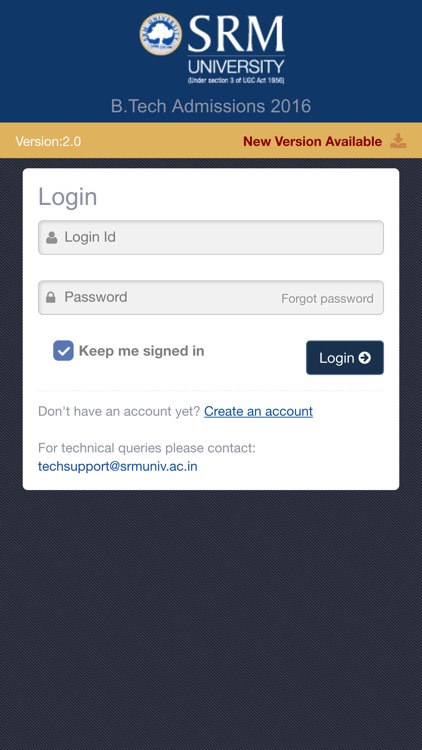

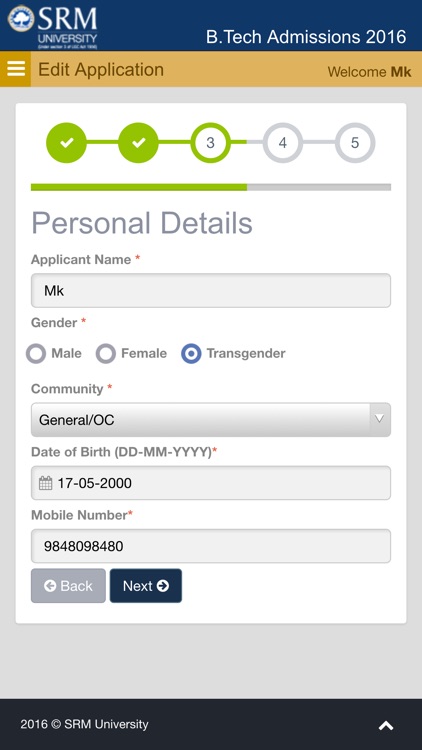
What is it about?
SRM Online Application Form for BTech. 2016 Admission
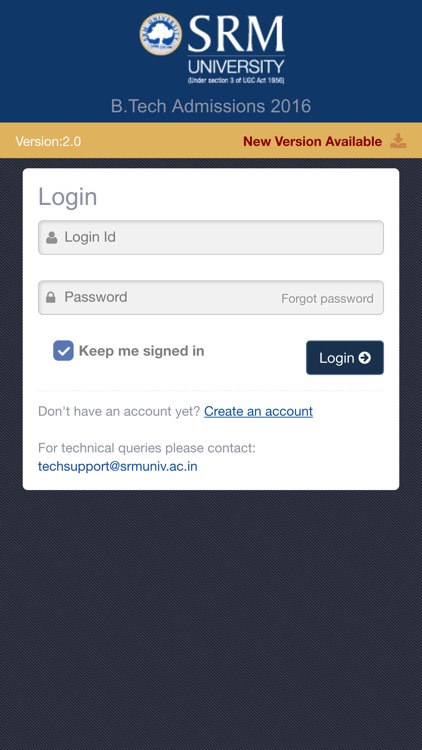
App Screenshots
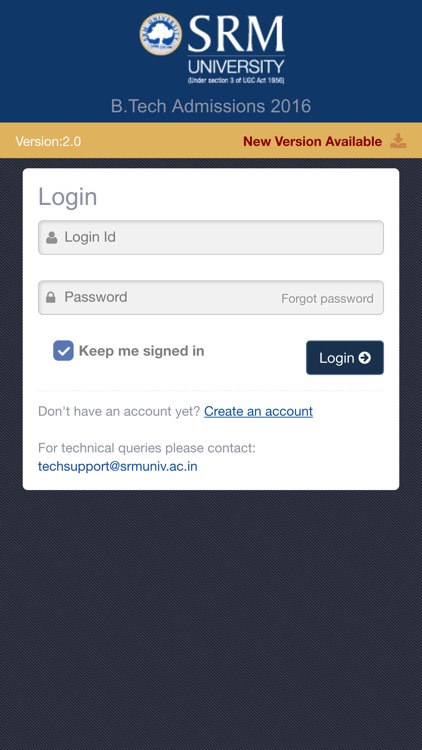

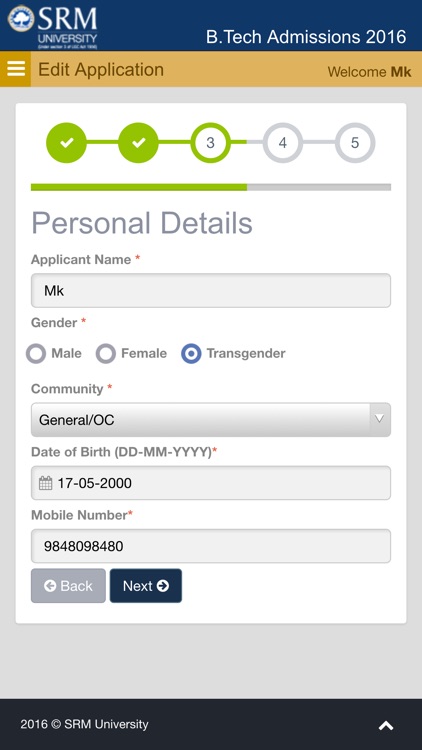
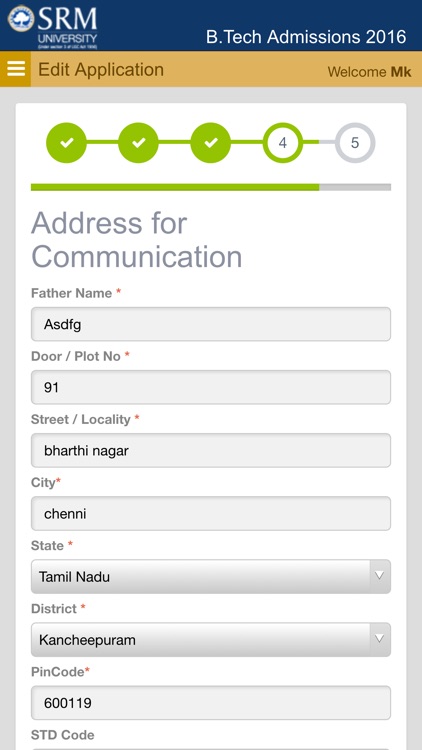
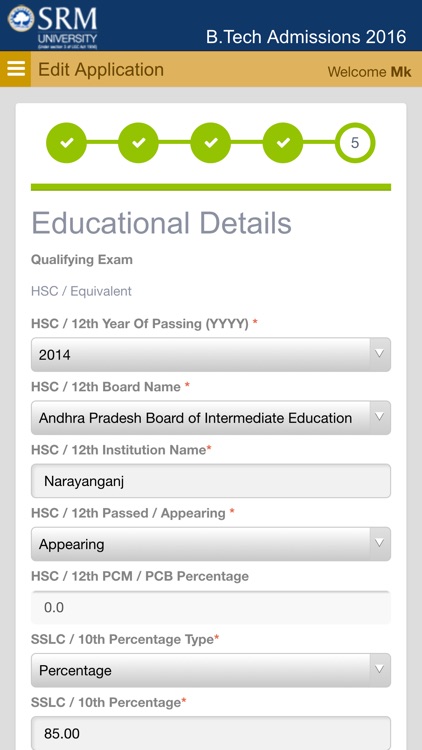
App Store Description
SRM Online Application Form for BTech. 2016 Admission
Apply Online using iOS devices (iOS5 and up)
- Register with Email and Mobile Number
- Read through the Terms and Condition and agree
Choose Program
- Select University and Preference in Course
Exam Details
- Choose Mode of Exam and City
Personal Details
- Provide Name, Date of Birth & Mobile Number, etc
- Provide Address For Communication
Education Details
- Provide SSLC /10th - Institution Name, Board, Percentage / Grade
- Provide HSC / 12th - Institution Name, Board, Percentage (if available)
Upload Photo
- Provide Passport size and signature photographs ( less than 200KB in JPG format)
Payment
- Select Payment mode of ePayment/ Scratch Card
Download Application
- Download completed application in PDF Format ( Stored in SD Card / mobile)
Other Features
- View Latest announcement
- View Hall Ticket ( Coming Soon)
- View Result ( Coming Soon)
- View Help
For technical queries please contact: techsupport@srmuniv.ac.in
AppAdvice does not own this application and only provides images and links contained in the iTunes Search API, to help our users find the best apps to download. If you are the developer of this app and would like your information removed, please send a request to takedown@appadvice.com and your information will be removed.