SSBond is designed to manage your growing Singapore Savings Bonds portfolio and give you the information you need to make better decision
SSBond



What is it about?
SSBond is designed to manage your growing Singapore Savings Bonds portfolio and give you the information you need to make better decision.

App Screenshots



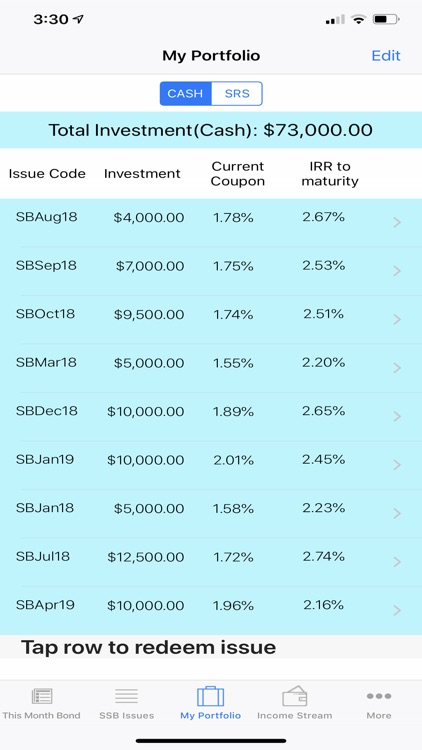


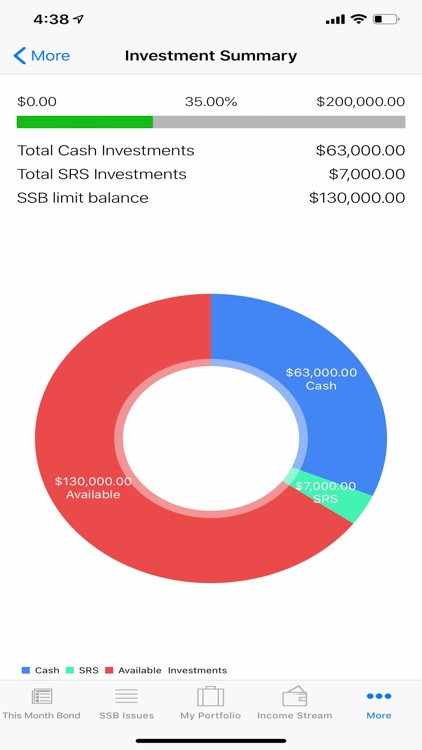
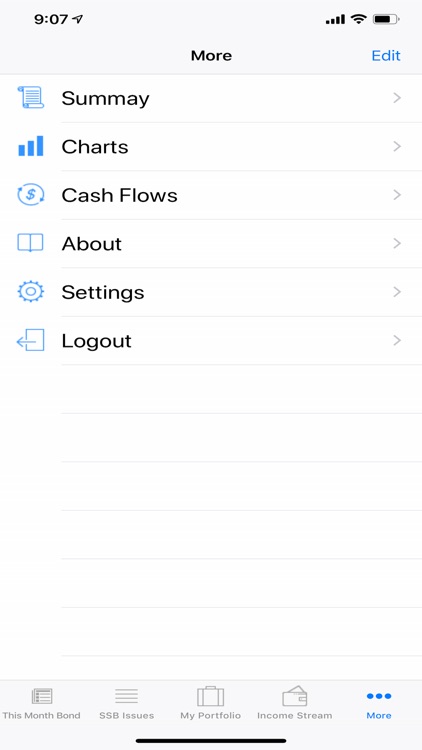
App Store Description
SSBond is designed to manage your growing Singapore Savings Bonds portfolio and give you the information you need to make better decision.
Features of SSBond:
- Inform you of current bond offer.
- Find all past issue of Savings Bonds.
- Maintain separate Cash and SRS portfolios.
- To add the issue to your portfolio, find the issue and tab ‘+’ and enter the amount invested.
- If you have partially redeemed the issue, go to your portfolio, select the issue and tab redeem, enter the amount redeemed and save.
- You can see all your interest income by years under ‘Income Stream’, tab on the year to see the detail, you can see detail by issues or consolidate by months.
- Use the IRR(to maturity) in each issue to better optimize your returns by recycling existing capital.
Please note that you can only maintain one cash portfolio and one SRS portfolio per device.
AppAdvice does not own this application and only provides images and links contained in the iTunes Search API, to help our users find the best apps to download. If you are the developer of this app and would like your information removed, please send a request to takedown@appadvice.com and your information will be removed.