ServerDog Pro is a Linux status and ssh terminal tool
SSH Terminal Pro

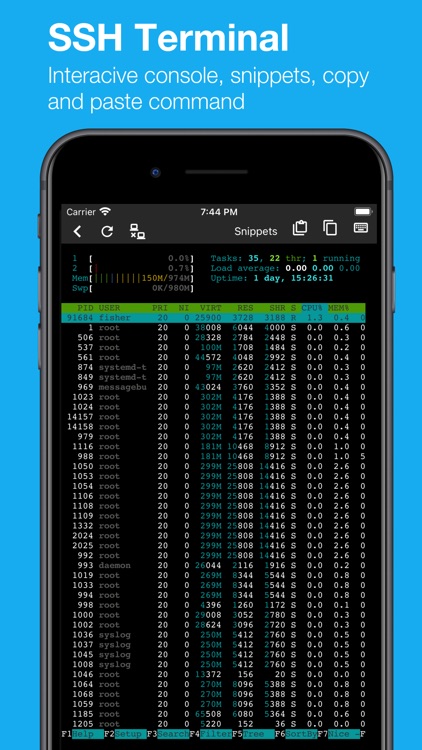

What is it about?
ServerDog Pro is a Linux status and ssh terminal tool. Easily view server load, cpu usage, memory usage, io rate, network rate and processes. No server-side dependencies, as long as it supports ssh.

App Screenshots

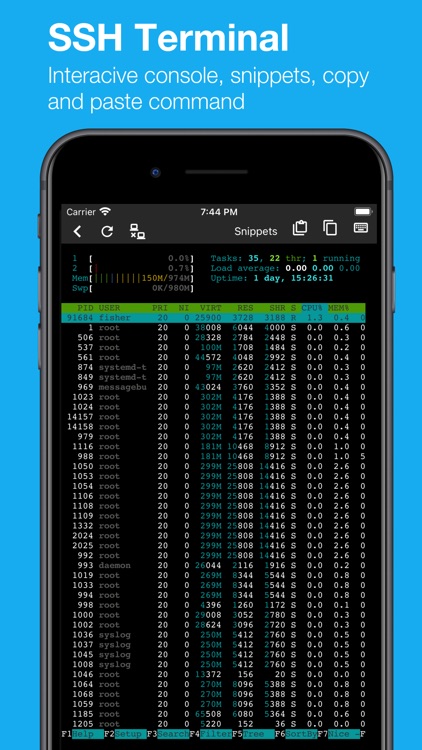


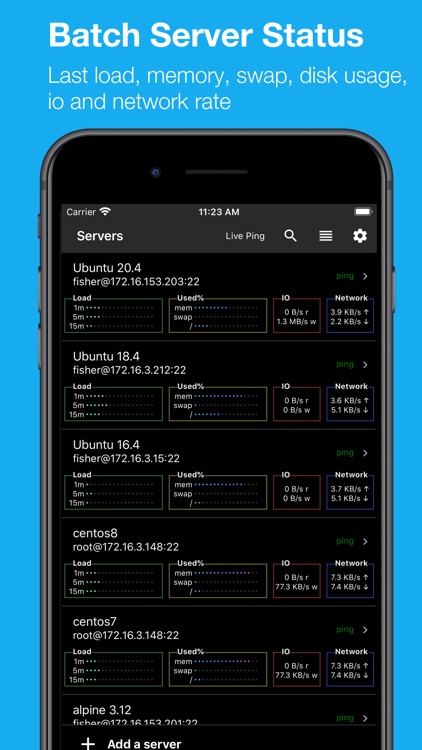
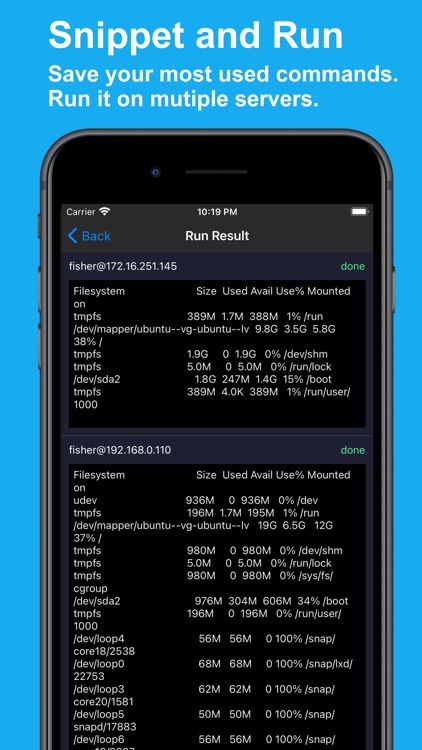

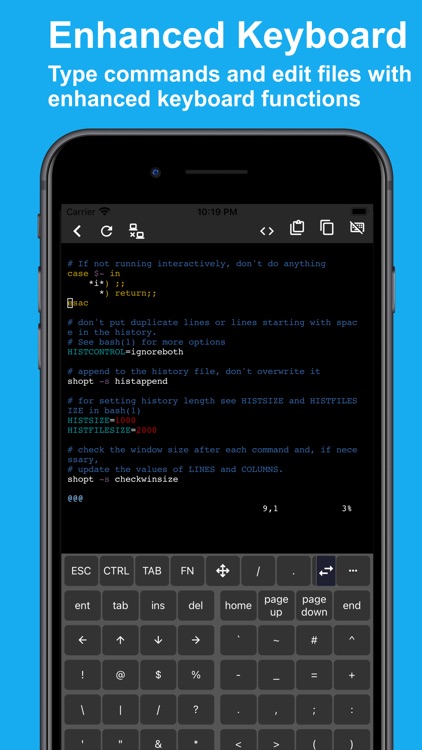

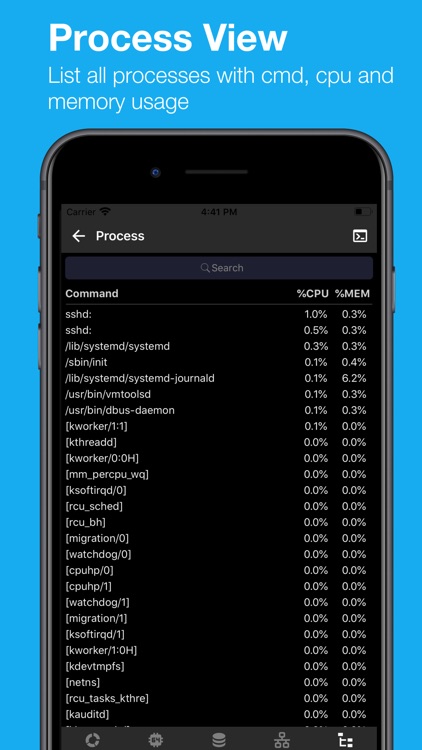
App Store Description
ServerDog Pro is a Linux status and ssh terminal tool. Easily view server load, cpu usage, memory usage, io rate, network rate and processes. No server-side dependencies, as long as it supports ssh.
# Features
* Server list quick view. List all your servers with simple load, memory usage, swap usage and disk usage, io rate and network rate.
* Overall View. server name, processor name and count, process status and report, load chart, cpu usage and core usage chart, disk free and used chart, tcp report, io tps and read/write rate and network rate chart.
* Load View. Load live chart, memory usage chart, cpu overall usage chart and cpu core charts. Overall cpu usage of us, sy, ni, id, wa, hi, si and st.
* IO View. io tps and read/write rate charts.
* Network View. Network interface tx/rx rate charts and TCP status.
* Process View. process list and cpu usage and memory usage.
* Ping status in server list, show ms and ttl.
* SSH Terminal. Full featured mobile terminal, create sessions and run commands. Interacive console. copy terminal output and paste command from clipboard.
* SSH Bastion and Proxy. Connect to your server in a secure way and run shell.
* SSH Editor. Edit files with terminal editors. Full-featured keyboard designed for mobile phones.
* Snippets. Add snippet shortcuts and reuse. Run snippets on multiple servers.
* SFTP File Explorer. View folders and files easily. Download, upload and edit files.
# How status works
The app loads proc data and generate reports and charts. No root account required, only need a regular user. The app will not write and modify files on the server.
# Data security
All configuration and data will only be saved locally on the iPhone/iPad. It will be syned to iCloud if you tap iCloud backup button.
# Compatibility
The app is tested on Ubuntu, CentOS, Alpine, Gentoo stage3, openSUSE and Debian. It should support all major linux distributions.
AppAdvice does not own this application and only provides images and links contained in the iTunes Search API, to help our users find the best apps to download. If you are the developer of this app and would like your information removed, please send a request to takedown@appadvice.com and your information will be removed.