
Stack is a tool that helps you track and analyze your subscriptions

Stack - Track Subscriptions
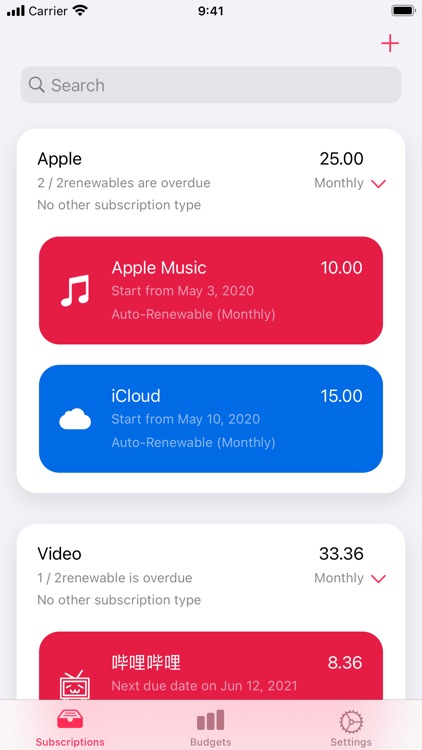
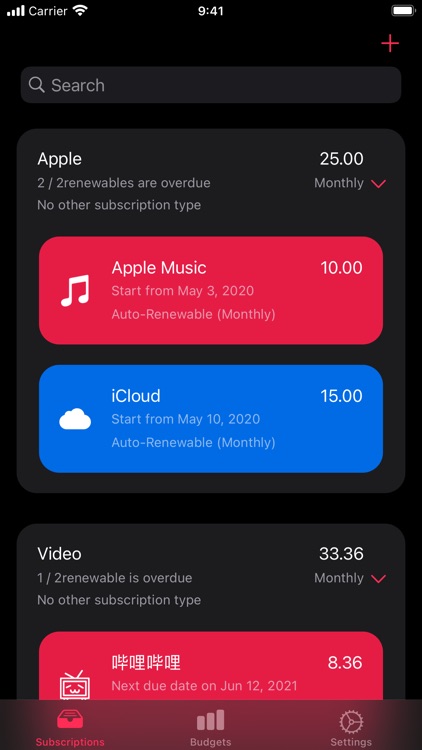
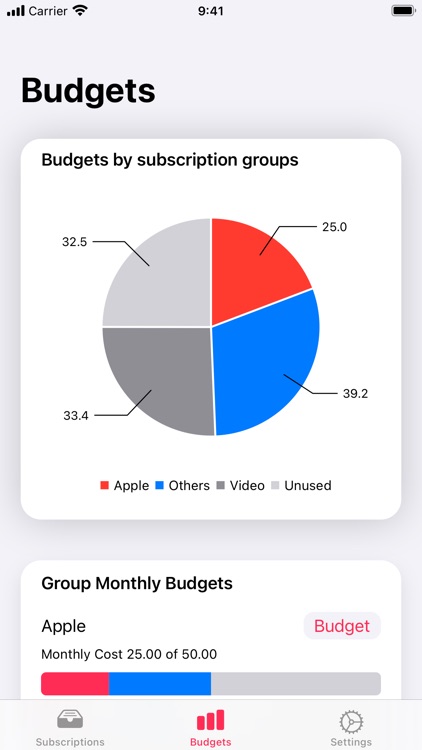
What is it about?
Stack is a tool that helps you track and analyze your subscriptions. Stack will remind you before due date after you add subscriptions. Budgets help you get a knowledge of subscriptions' statitics.
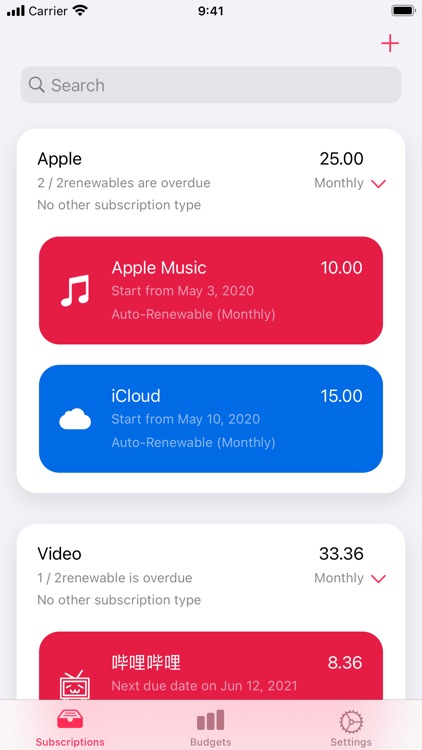
App Screenshots
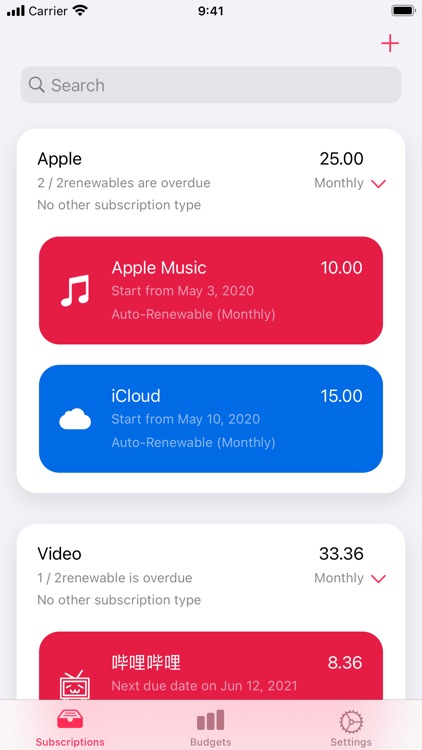
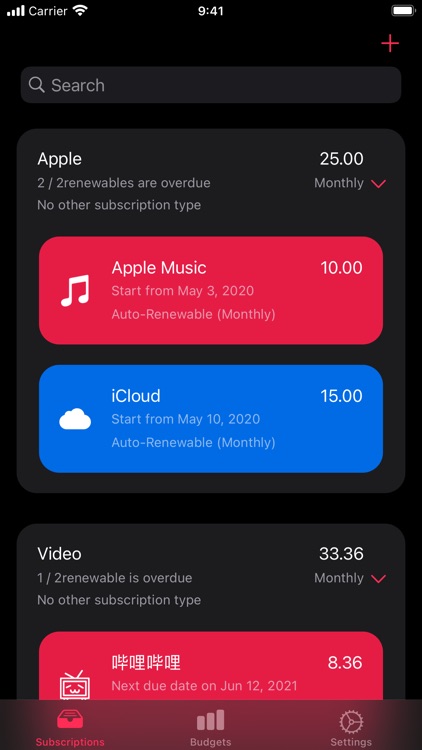
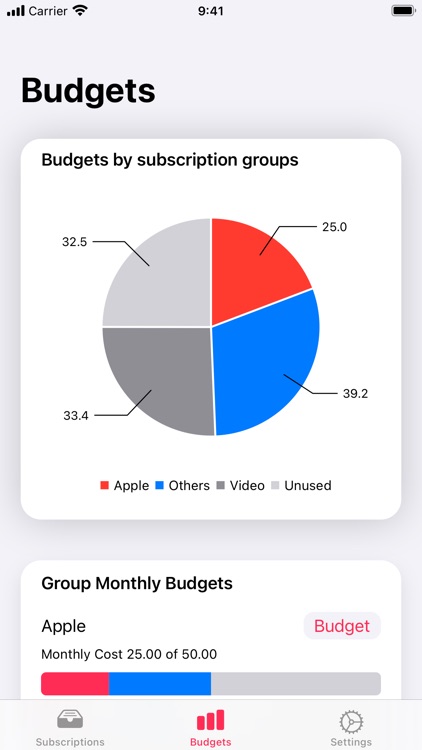

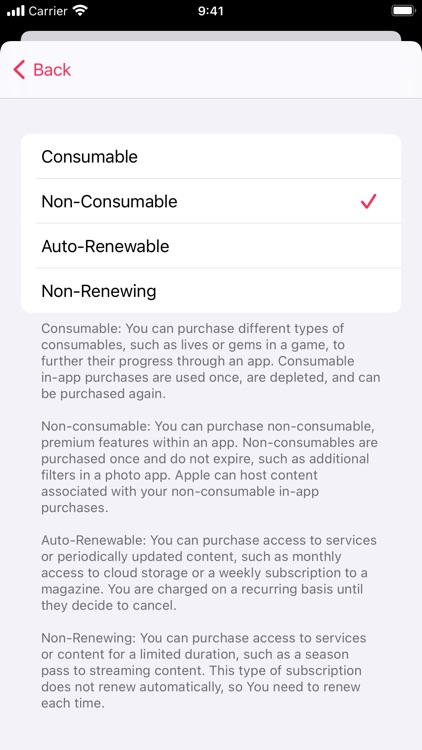
App Store Description
Stack is a tool that helps you track and analyze your subscriptions. Stack will remind you before due date after you add subscriptions. Budgets help you get a knowledge of subscriptions' statitics.
[Widgets]
Stack now supports widget which is initially introduced in iOS 14. You now can have a knowledge of your next overdue subscription and cost right from your home screen.
[Highly customizable options when adding subscriptions]
You can use template embeded in Stack or customize options when adding subscriptions. Stack can retrieve icons from album, website favicon or built-in icons to provide you with remarkable experience.
[iCloud Sync]
Stack can sync all your subscription data across devices via iCloud.
[All Subscription Types]
Stack support all kinds of subscriptions.
[Subscription Group]
You can customize groups in accordance with your needs like groups by types or suppliers.
[Subscription Notification]
You can enable notification when adding subscriptions or later. Stack will remind you on due date and you will never miss renewing your subscriptions.
[Budgets]
You can review your subscriptions in Budgets tab. Meanwhile, you can set budgets for groups, and all groups will be summarized in pie chart.
AppAdvice does not own this application and only provides images and links contained in the iTunes Search API, to help our users find the best apps to download. If you are the developer of this app and would like your information removed, please send a request to takedown@appadvice.com and your information will be removed.