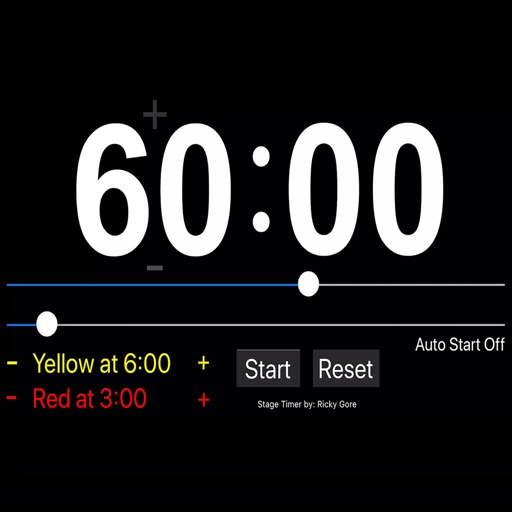
This app is a countdown timer, designed for presenters (on a stage or at a podium or pulpit) to keep them on time

Stage Timer

What is it about?
This app is a countdown timer, designed for presenters (on a stage or at a podium or pulpit) to keep them on time.

App Store Description
This app is a countdown timer, designed for presenters (on a stage or at a podium or pulpit) to keep them on time.
Most features are self evident, however there are a couple of features that need to be covered.
1. AutoStart
To use this feature, simply click on Auto Start to toggle it On or Off
When it is on, you have the option to adjust the time to when you would like to the countdown to begin
2. Clock Mode - The Icon at the top right will turn Clock Mode on or Off. If it is On, after the countdown finishes, the application will switch over to show the current time.
3. PowerPoint Remote
Using a Lightning (or whatever connection your device has) to USB adapter, you can connect a PowerPoint Remote to the iPad
On the remote, you can press the bottom button to Start / Stop (and reset) the countdown
While the timer is stopped, pressing the left & right buttons, will increment or decrement the time by five minute intervals
While the timer is running, pressing the left & right Buttons will increment or decrement the time by one minute
Note: Click on Developer Website to see instructions for using the PowerPoint remote.
AppAdvice does not own this application and only provides images and links contained in the iTunes Search API, to help our users find the best apps to download. If you are the developer of this app and would like your information removed, please send a request to takedown@appadvice.com and your information will be removed.