Available to Kenya citizens
Stanbic Chama App



What is it about?
Available to Kenya citizens.

App Screenshots




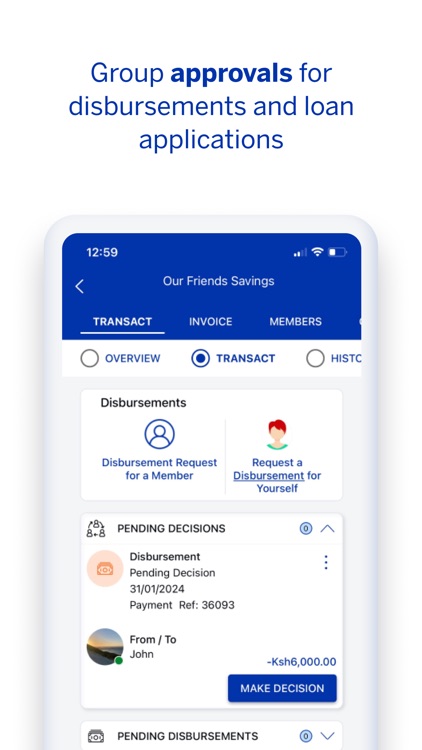



App Store Description
Available to Kenya citizens.
The Chama app is for friends and family to save together.
Download the app, create a profile and verify your identity. Once you are verified, a personal wallet will be ready for you to begin participating in Chamas and transacting. You can deposit money into your personal wallet from Mpesa, and also withdraw from your wallet to Mpesa.
With the Chama app from Stanbic Bank, you can create as many Chamas as you like. You can invite friends, family and colleagues from your phone address book. The people you invite, will receive invitations via text message. If they choose to join your group, they can review the groups constitution and accept the invitation.
The Chama app from Stanbic Bank puts the power in your hands to manage your group the way that you, as a group chooses to.
Here are some of the amazing features that are available to groups;
- Complete Visibility to all members
All members can see all the activity that takes place in the group. All transactions are listed and can be queried and searched for in real time.
- Changeable Membership roles
After a member has accepted the invitation to join a group, the officials can change that members' membership role to; chairperson, treasurer or mentor.
There can be as many chairpersons and treasurers as the group wants. In fact, all members can be chairpersons and they can all have equal responsibilities in the group.
And if the group needs some assistance from someone to guide them on their journey, the group can invite a member as a mentor. Mentors do not participate financially, but they have full visibility of all the activity in the group and can join the group chat, from inside the app.
- Membership Statuses
After a person has accepted an invitation to the group, they will become an active participant. Officials can change any members' membership status at any time to any of the following; Active, On-hold and Terminated.
Changing a members' membership status to On-hold, means that the member is temporarily not participating in the group's activities.
Terminating a membership means that the member is no longer participating in the group whatsoever.
Terminated and On-hold memberships may be re-activated at any time.
- Loans
When groups are created, one of the options is to indicate whether the group will make use of the Loans functionality.
There are many great features to help make management of loans easier on the group officials.
The group can specify the following rules;
> The groups' loan interest rate
> Whether loans must be approved by officials and how many approvals are required
> The maximum loan amount that a member can apply for from the group based on; a percentage of their total contributions, how long they have been a member for, how many active loans they can have at any given time, the total outstanding on all active loans and whether they have any penalties due.
When a member applies for a loan, they can see the maximum amount that they can apply for as well as the calculation that resulted in the amount.
The Chama app uses an invoicing system to ensure that there is clear visibility on the loan disbursement, and the repayments by the member.
- Group Goals
Indicate your groups' goals, add a picture for inspiration and let everybody see how the group is progressing towards these goals.
To allocate money to the goal is simple and straightforward. Simply indicate the amount to add to the goal, after which the groups available balance is reduced by this amount.
Money in goals can be moved to the available balance at any time.
The Chama app has inbuilt, real time chat. The chat also has a polls feature which allows the group to vote on important decisions.
Stanbic Bank updates the app regularly with new features based on our clients' feedback. So please let us know how we can make the app even better!
AppAdvice does not own this application and only provides images and links contained in the iTunes Search API, to help our users find the best apps to download. If you are the developer of this app and would like your information removed, please send a request to takedown@appadvice.com and your information will be removed.