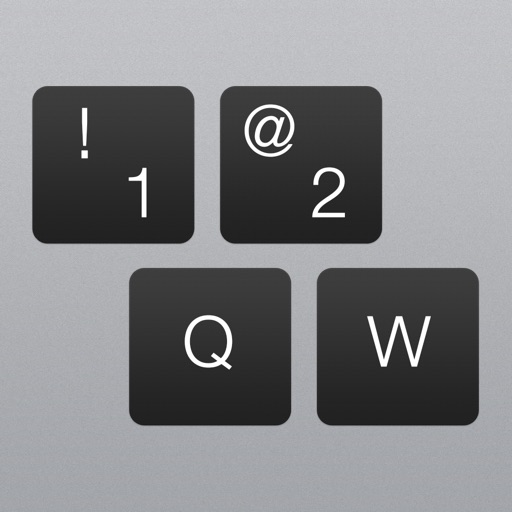
=== Sale 50% Off today only

Standard Computer Keyboard
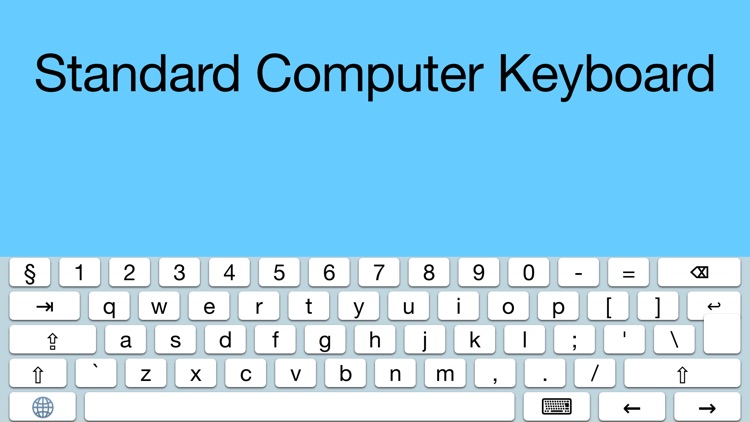
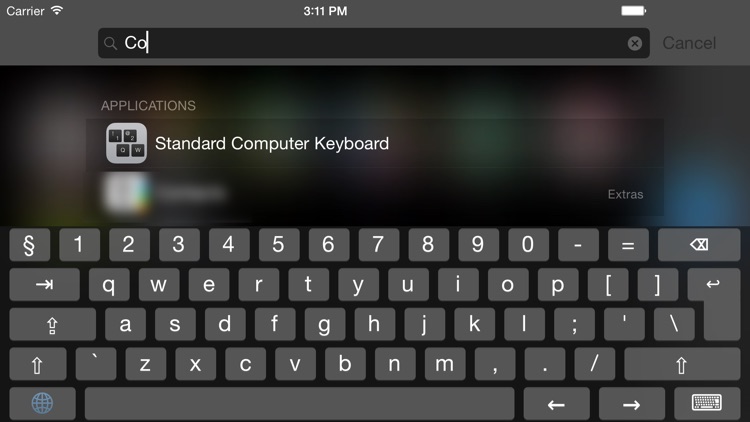
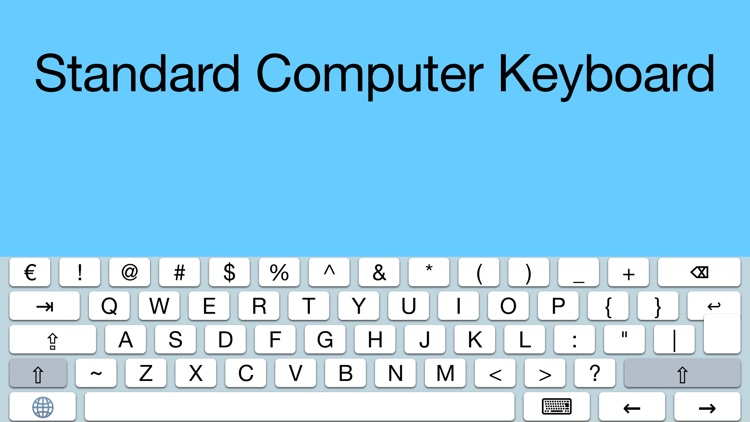
What is it about?
=== Sale 50% Off today only!
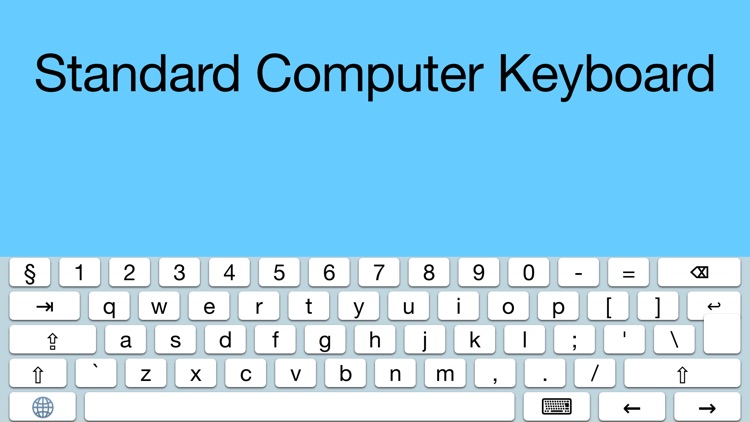
App Screenshots
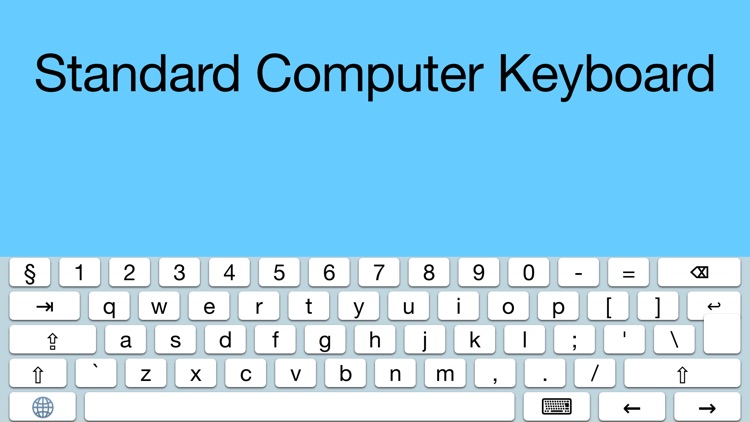
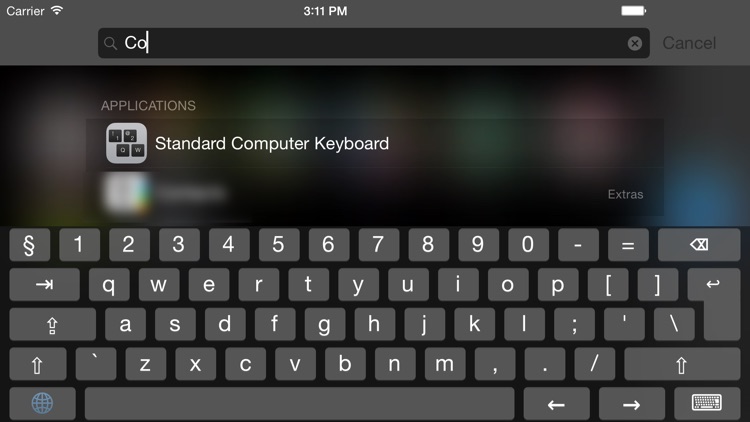
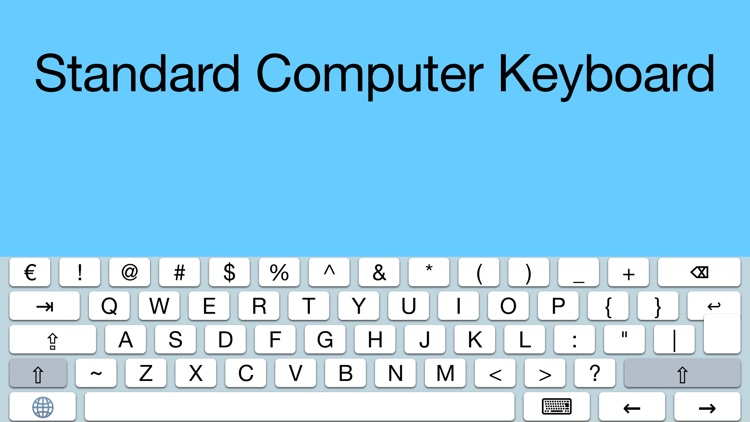
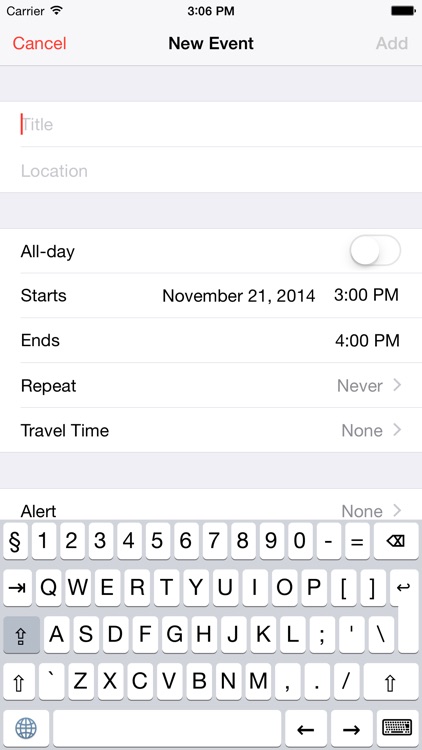
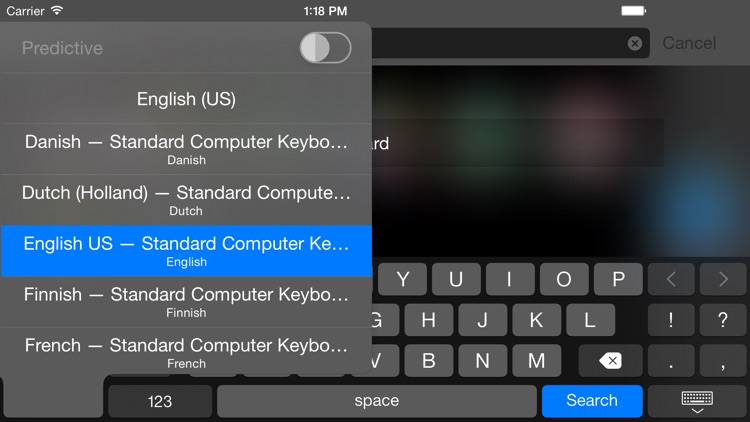
App Store Description
=== Sale 50% Off today only!
Are you irritated by switching your keyboard between letters and digits? Are you sick and tired with annoying incorrect autocorrection? Use Standard Computer Keyboard to improve your productivity and feel yourself comfortable with convenient keyboard.
*** To hear click sound while typing, allow Full Access at Settings app
To use Standard Computer Keyboard, install it with system's Settings app: Go to Settings > General > Keyboard > Add New Keyboard > Standard Computer Keyboard. From there select one or more layouts.
Currently languages and layouts:
- Arabic (Mac, PC, Noth Africa, AZERTY, QWERTY)
- British (Mac & PC)
- Bulgarian (Mac, Phonetic)
- Croatian (Mac & PC)
- Czech (QWERTZ, QWERTY)
- Danish
- Dutch (Holland, Belgium)
- Finnish
- French (Mac, PC, Switzerland, Canada)
- German (Germany, Switzerland)
- Hebrew (Mac, PC, QWERTY)
- Italian
- Macedonian
- Norwegian
- Polish (QWERTZ, Pro)
- Portuguese (Brazil)
- Russian (Mac & PC)
- Serbian cyrillic
- Slovak (QWERTZ, QWERTY)
- Slovenian
- Spanish
- Swedish
- Thai (Kedmanee and Pattachote)
- Turkish (F & Q)
- Ukrainian (Mac, PC)
- US English
The list of layouts expanded constantly.
*** ALLOW FULL ACCESS ???
This app does not collect, store or transmit any data entering by a user. It does not require Full Access. You can allow Full Access for the selected layouts at the Settings app, only if you want to hear typing sound of the keyboard. The Standard Computer Keyboard is fully functional without allowing Full Access.
Just have in mind that iOS automatically substitutes custom keyboard (i.e. Standard Computer Keyboard) with system one, when a user enter a password or other sensitive data.
AppAdvice does not own this application and only provides images and links contained in the iTunes Search API, to help our users find the best apps to download. If you are the developer of this app and would like your information removed, please send a request to takedown@appadvice.com and your information will be removed.