
taking a picture of the dark

StarLight Scope


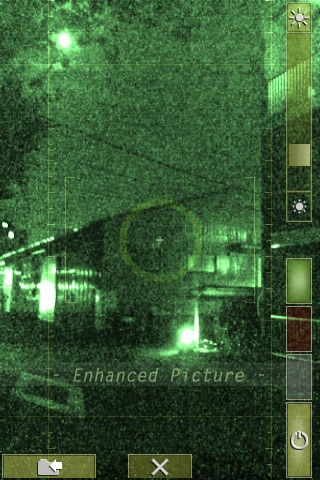
What is it about?
taking a picture of the dark.

App Screenshots


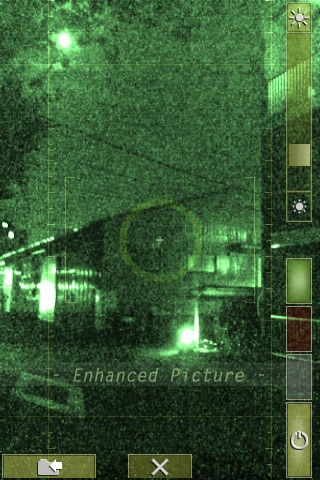
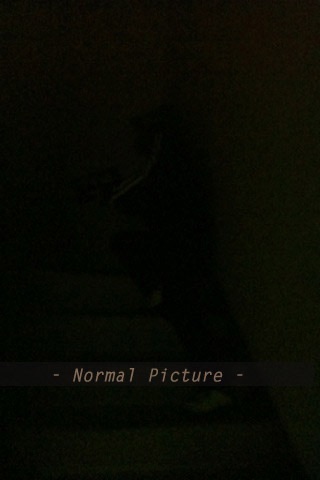

App Store Description
taking a picture of the dark.
The nightvision scope and the Starlight scope that amplifies little quantities of light and displays it appear as iPhone application program.
There are three kinds of colors of the image.
The atmosphere of each generation's nightvision scope is produced.
・Red infrared rays the first generation type
・Green visible ray amplification the second generation type
・The third generation gray infrared rays (heat) is amplified.
(attention: It is atmosphere to the end, and functions other than the quantities of light amplification are not provided. )
*-Specs
================================
Standard nomenclature : SAZ-1 Starlight scope
zoom magnification : four time
amplification magnification: 64 time
screen color : Green, red, and gray
*-How to use.
================================
1.If the application program is started, it becomes a camera mode.
2.The composition is decided by using the zoom, and it takes a picture with the camera button.
3.The screen changes into the edit mode privily.
4.It ..image of the favor.. edits it the adjustment doing of the screen color and brightness.
5.The photograph is preserved, and not preserved by the cancellation with the preservation button.
6.It returns to the camera board when the edit ends.
*-This application needs a camera function.
*-Other functions
================================
The guide frame disappears when the center of the screen is clicked in the edit mode.
AppAdvice does not own this application and only provides images and links contained in the iTunes Search API, to help our users find the best apps to download. If you are the developer of this app and would like your information removed, please send a request to takedown@appadvice.com and your information will be removed.