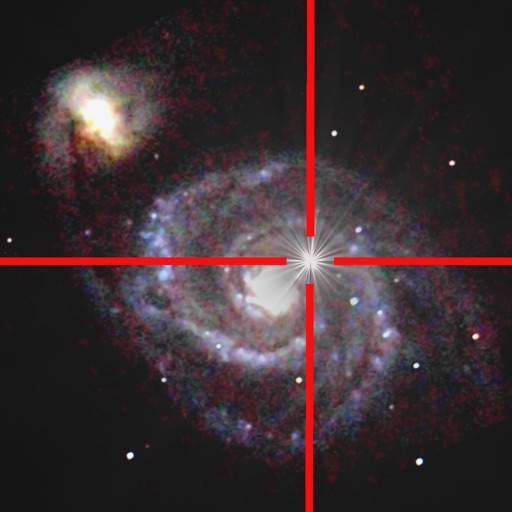
Stars Blinker is aimed to anyone takes Deep-Sky pictures

Stars Blinker

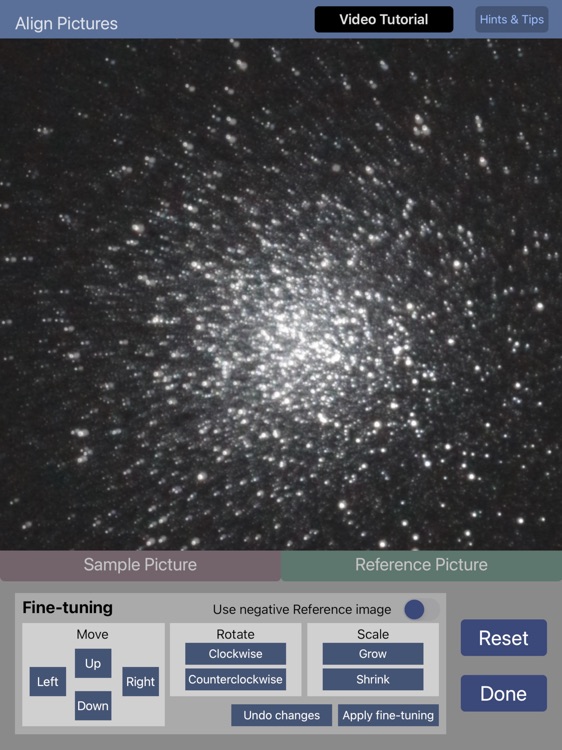
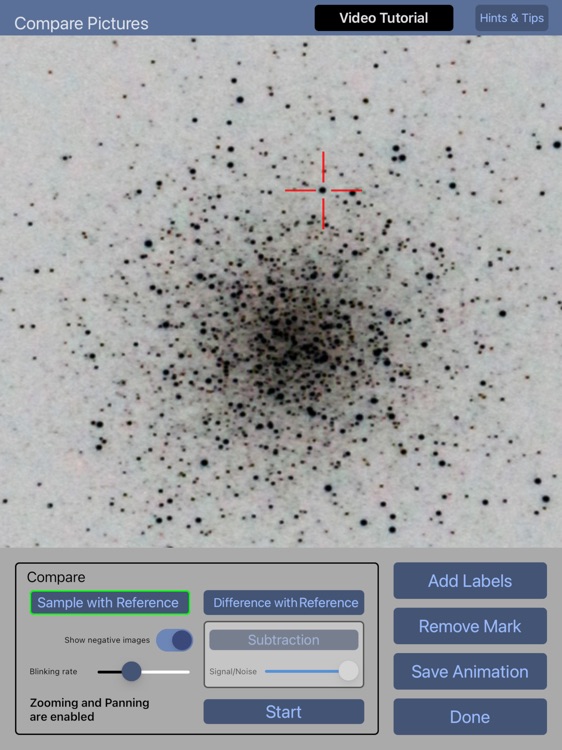
What is it about?
Stars Blinker is aimed to anyone takes Deep-Sky pictures. The app allows to compare two images of the same area taken at different times, with the same or different instruments. Changes, are highlighted by the blinking of any object (star, asteroid, etc.) that only appears in one of the images or has changed position or brightness between a shot and the next.

App Store Description
Stars Blinker is aimed to anyone takes Deep-Sky pictures. The app allows to compare two images of the same area taken at different times, with the same or different instruments. Changes, are highlighted by the blinking of any object (star, asteroid, etc.) that only appears in one of the images or has changed position or brightness between a shot and the next.
After shooting pictures of stars clusters, nebulae, galaxies and so on, often you would check if there are changes compared to the “normal" appearance of the photographed area.
To do it, usually you have to search for a picture (or map) of the same area and check brightness and location of each object.
Unless you have a blink comparator that, alternating the vision of two shots obtained at different times, allows to detect and highlight changes or transient phenomena (comets, variable stars, novae and supernovae, asteroids etc.). In the comparator, the sample image and the reference are shown alternately after being aligned with each other. If an object is present in only one of the pictures, it blinks and can be easily found and marked. Instead, if an object has changed position between two shots, during the animation it bounces back and forth, showing the path traveled.
With Stars Blinker you can:
- load pictures from the local Photo Gallery or from your iCloud;
- easily align the two images: just mark the same three stars on each picture and press a button: the sample image is rotated, resized and moved to overlap the reference picture;
- use images made with different instruments (I.e. comparing your picture with snapshots taken from online maps and catalogues);
- manually refine alignment;
- adjust blinking time interval;
- invert colors to compare picture in negative;
- zoom and pan the animation to frame a specific area or to examine in detail the images;
- subtract Reference image from Sample to emphasize any changes;
- insert a mark to highlight the position of a Transient;
- add labels to report subject, date and time of shooting etc.;
- save animations as short movies in your local Photo Gallery.
AppAdvice does not own this application and only provides images and links contained in the iTunes Search API, to help our users find the best apps to download. If you are the developer of this app and would like your information removed, please send a request to takedown@appadvice.com and your information will be removed.