
Start Search lets you conveniently switch between countless search engines, add, customise and organise your bookmarks

Start Search - Search Anywhere
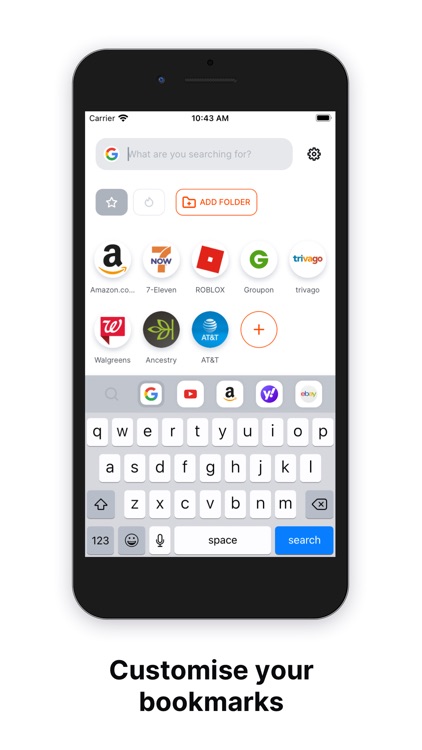
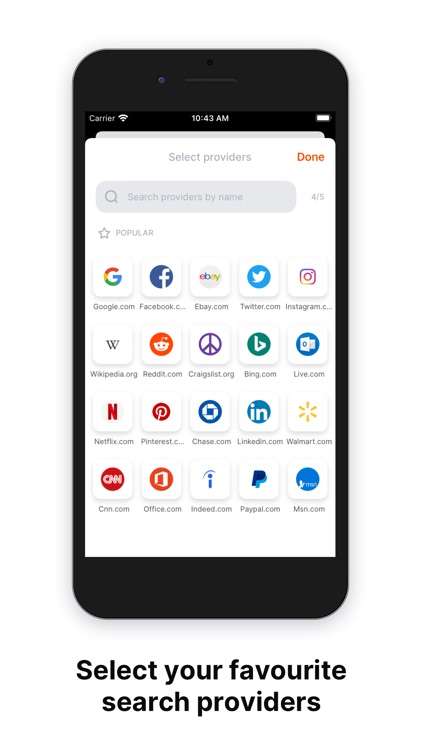

What is it about?
Start Search lets you conveniently switch between countless search engines, add, customise and organise your bookmarks. Your favourite web destinations and search providers are in one place, presented with a seamless user experience.
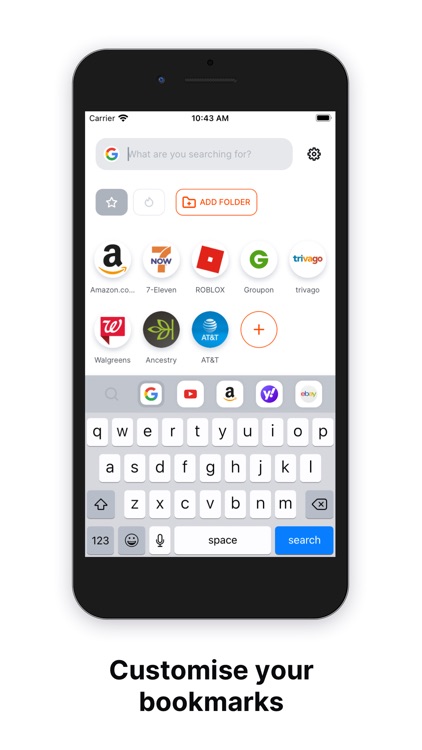
App Screenshots
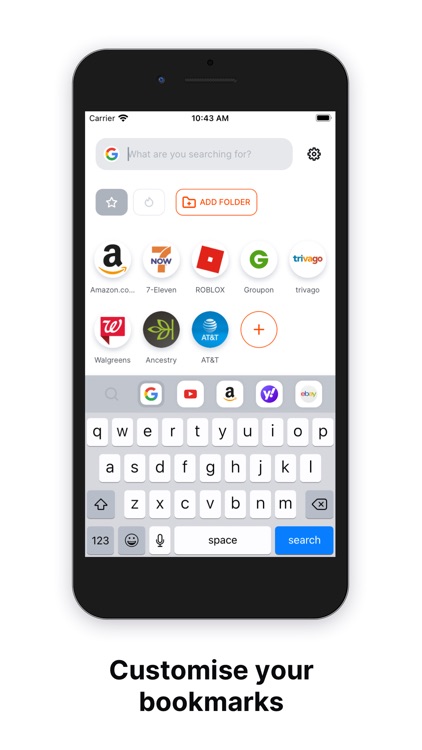
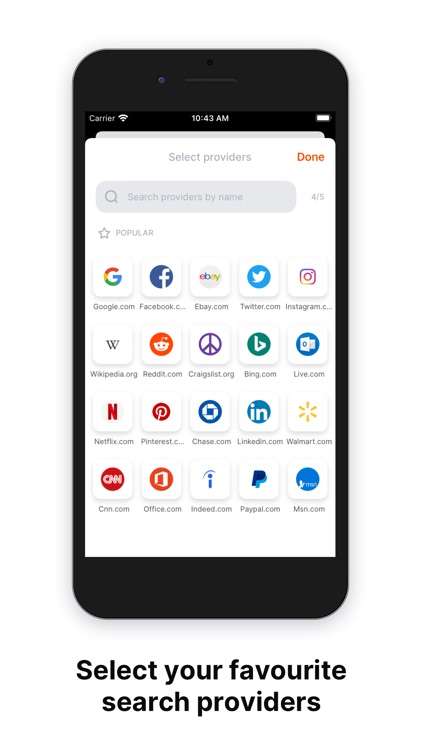



App Store Description
Start Search lets you conveniently switch between countless search engines, add, customise and organise your bookmarks. Your favourite web destinations and search providers are in one place, presented with a seamless user experience.
There's also a quite handy widget included with the application, providing quick access to your bookmarks and favourite search provider.
Search anywhere with countless smart search providers — Start Search supports all the most popular search engines and websites such as Google, Youtube, Amazon, Twitter, Wikipedia, Yahoo, Bing, Ecosia, DuckDuckGo, Baidu, Yandex, Sogou, Ask, Daum, and many others.
Switching between different search providers and websites has never been this easy! — Quickly change between search providers by using the dock above the keyboard or placing an ! (exclamation mark) before your search query.
Try these examples to experience seamless, rapid searches anywhere:
!google Ancient Rome
!amazon Shoes
!reddit Wholesome
!stackoverflow Javascript
Create and customize your bookmarks — Add bookmarks and create folders to quickly access your favourite websites.
Your favourite websites and search engines are closer with the widget — Place the widget on your screen to rapidly perform searches or visit your bookmarks.
Get relevant suggestions instantaneously — Search results and relevant websites are displayed as you type.
AppAdvice does not own this application and only provides images and links contained in the iTunes Search API, to help our users find the best apps to download. If you are the developer of this app and would like your information removed, please send a request to takedown@appadvice.com and your information will be removed.