
Now you can add State overlays to any of your images

States Photo Blender


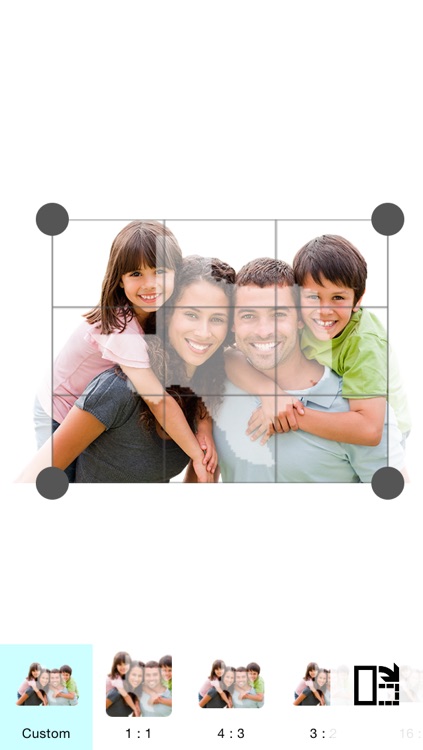
What is it about?
Now you can add State overlays to any of your images! And it's so easy. Create Amazing images by transforming your photos with the any of the 50 United States (or DC)! Add these unique effects to any photo in your image library or take a new photo directly in the app. States Photo Blender is simplicity unlike any other app, quickly add the texture to your images, save and share your new creations. You can also add Text to your images.

App Screenshots


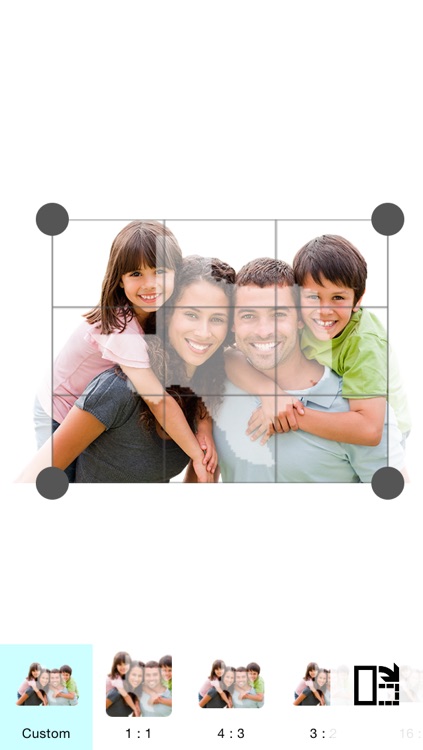
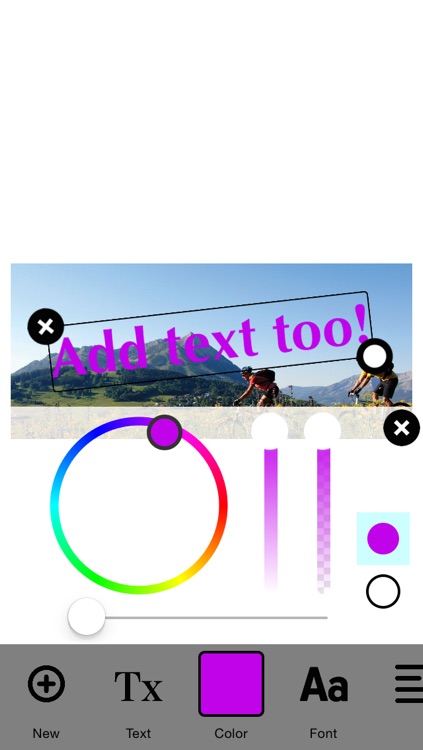

App Store Description
Now you can add State overlays to any of your images! And it's so easy. Create Amazing images by transforming your photos with the any of the 50 United States (or DC)! Add these unique effects to any photo in your image library or take a new photo directly in the app. States Photo Blender is simplicity unlike any other app, quickly add the texture to your images, save and share your new creations. You can also add Text to your images.
Check out the screen shots - you can literally create cool image effects like this in two seconds!
It is so EASY!
!
AppAdvice does not own this application and only provides images and links contained in the iTunes Search API, to help our users find the best apps to download. If you are the developer of this app and would like your information removed, please send a request to takedown@appadvice.com and your information will be removed.