Easily save all WhatsApp Status with just one click using the Status Saver for WhatsApp
Status Saver: Download Status



What is it about?
Easily save all WhatsApp Status with just one click using the Status Saver for WhatsApp! The Status Saver is your go-to solution for effortlessly saving image or video statuses. Quickly save and repost video statuses and images with ease. The app is user-friendly, and saving statuses are very easy.

App Screenshots





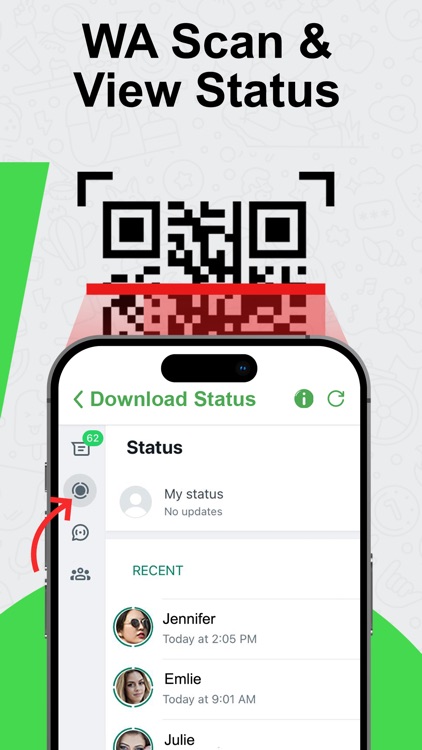
App Store Description
Easily save all WhatsApp Status with just one click using the Status Saver for WhatsApp! The Status Saver is your go-to solution for effortlessly saving image or video statuses. Quickly save and repost video statuses and images with ease. The app is user-friendly, and saving statuses are very easy.
The Status Saver app allows you to save WhatsApp and WhatsApp Business status/stories. You just need to open WhatsApp Web and login by scanning QR code, then watch status you want to save. You will see button to save status. After save it will automatically store and save all images and video statuses in Status Saver Collection, where you can view and share all saved statuses. It's the best tool for saving the latest WhatsApp video / images statuses, eliminating the need to ask anyone to send them to you. All data is stored locally, we don't take access of your WA account like other app does, giving you more privacy and control to your account. Whether it's images or videos, the Status Saver app makes it simple and fast to save and store all statuses.
Features of the Status Saver App:
- Free status video saver
- Save, repost, and share statuses
- Save multiple statuses (videos and images) at once
- Play videos offline with the built-in video player
- View photos offline with the built-in gallery
How to Use the Status Saver:
- Scan and link your WhatsApp using web Scanner
- Now click on the status tab
- Watch or open the status you want to save.
- Click the save button.
- Image & Video status will automatically be save in Collection
- Watch all statuses in Collection tab.
Video Splitter
- No need to use multiple apps to split videos for updating your status. With Video Splitter, you can split your videos and instantly update your status or post them on social media.
- Video Splitter streamlines the process, allowing you to create perfectly sized clips for platforms that have time limits on video uploads. Whether you’re sharing moments with friends or posting on your favourite social media channels, Video Splitter handles everything in one place, saving you time and hassle. Simply choose your video, split it into the desired segments, and share it directly, no extra steps, no additional apps required.
Subscription and inAppPurchase Information:
- Weekly Subscription - $9.99
- Yearly Subscription - $29.99
- Lifetime InAppPurchase - $49.99
- Payments will be credited to your iTunes account upon confirmation of purchase.
- Subscription automatically renews if automatic renewal is not turned off at least 24 hours before the end of the current period.
- Accounts will be charged for renewal within 24 hours before the end of the current period and determine the cost of renewal.
- Subscriptions can be managed by the user, & automatic updating can be disabled by going to the user account settings after purchasing.
- During the active subscription period, the current subscription is not canceled.
- Any unused part of the free trial period, if offered, will be confiscated when the user purchases a subscription to this publication, if applicable.
Disclaimer: This application is not endorsed by or affiliated with WhatsApp Inc. WhatsApp Messenger, its name, trademark, and other aspects of the app are trademarked and owned by their respective owners.
Privacy Policy: https://sites.google.com/view/statusaverprivacypolicy/home
Terms and Conditions: https://sites.google.com/view/statusavertermsconditions/home
If you like this app, please share it with your friends & rate us on app store. If you have any suggestion or complaint regarding the app please write to us.
Thanks for downloading.
AppAdvice does not own this application and only provides images and links contained in the iTunes Search API, to help our users find the best apps to download. If you are the developer of this app and would like your information removed, please send a request to takedown@appadvice.com and your information will be removed.