
Send iMessage stickers to your family, friends and work colleagues while being at home
Stay Home Stickers
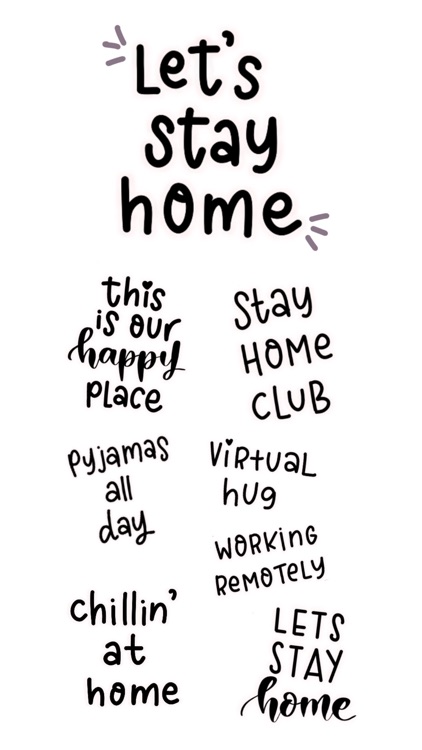
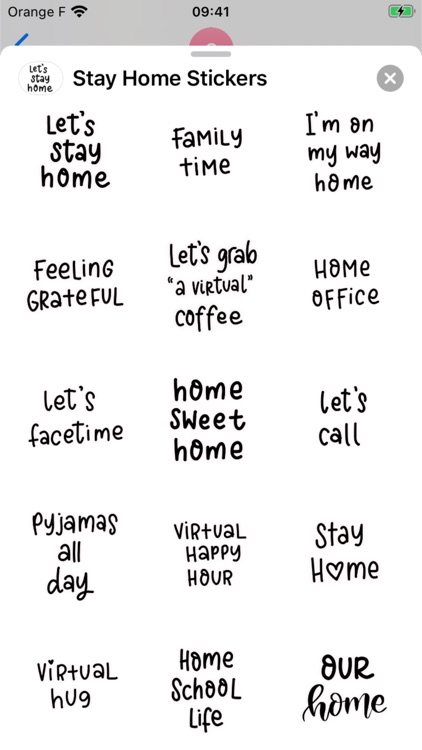
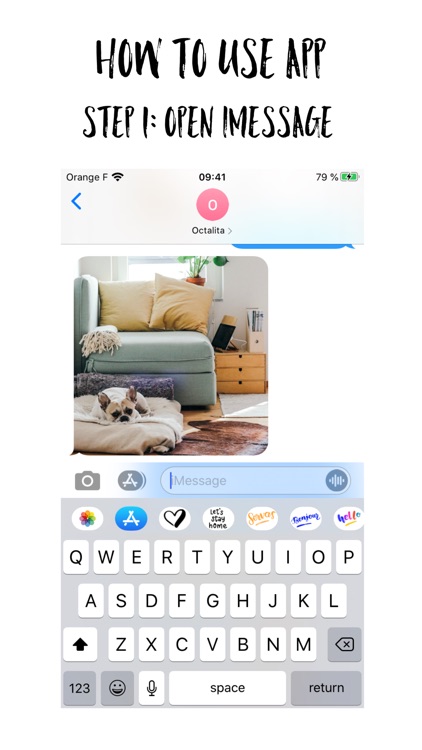
What is it about?
Send iMessage stickers to your family, friends and work colleagues while being at home. Sending unique stickers to spread positivity and encouragement.
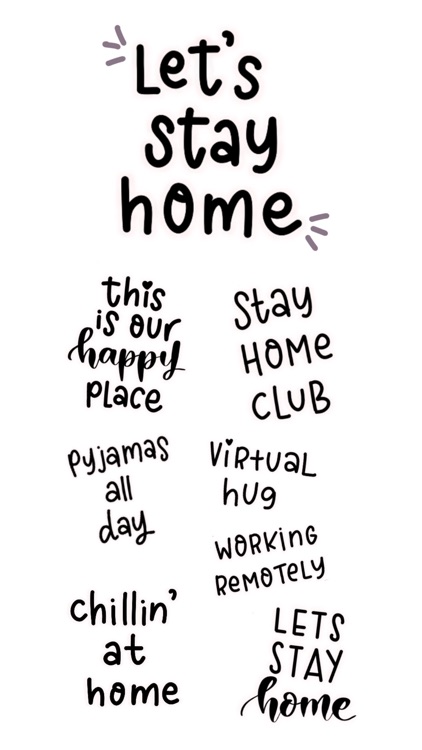
Stay Home Stickers has stickers





















App Screenshots
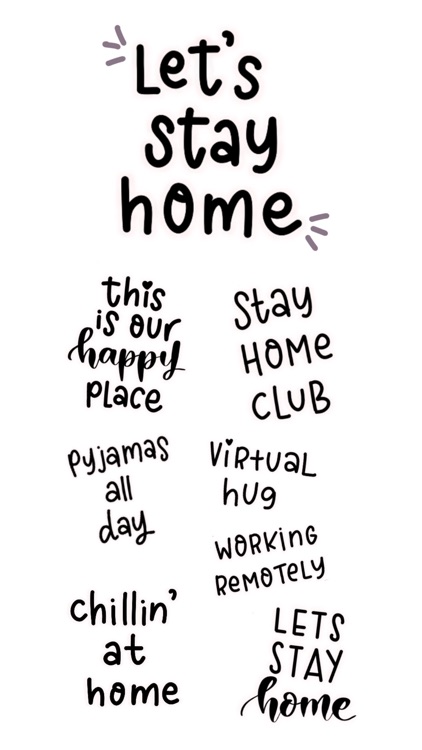
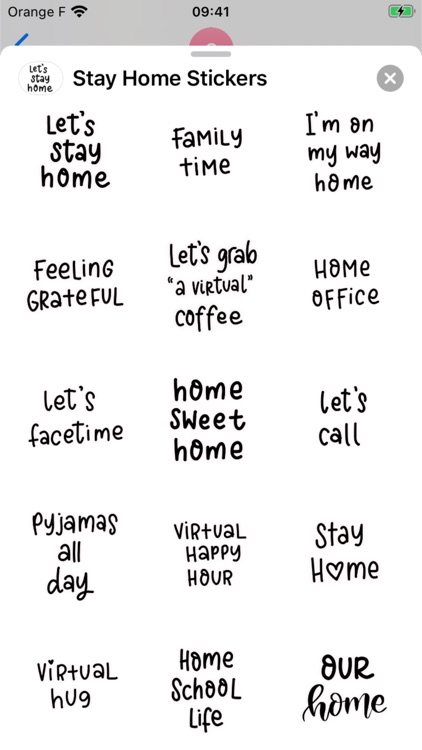
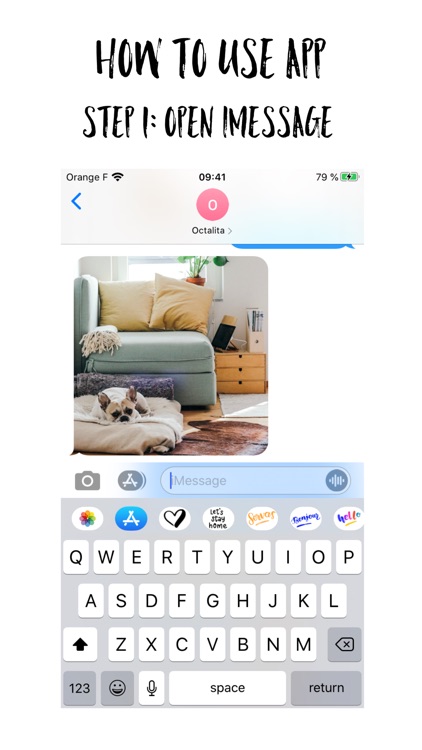
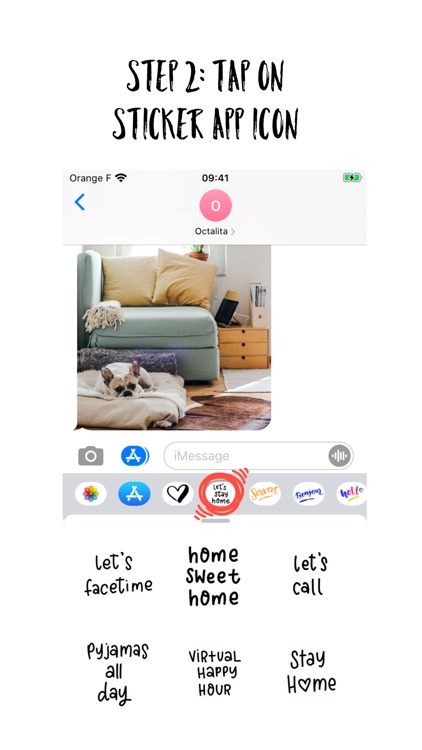
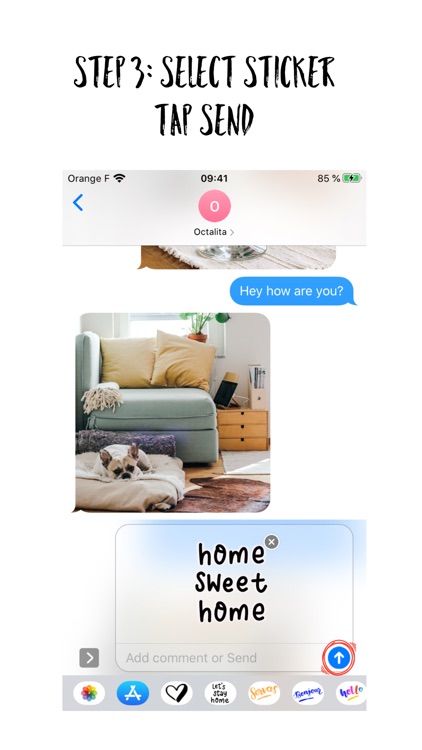
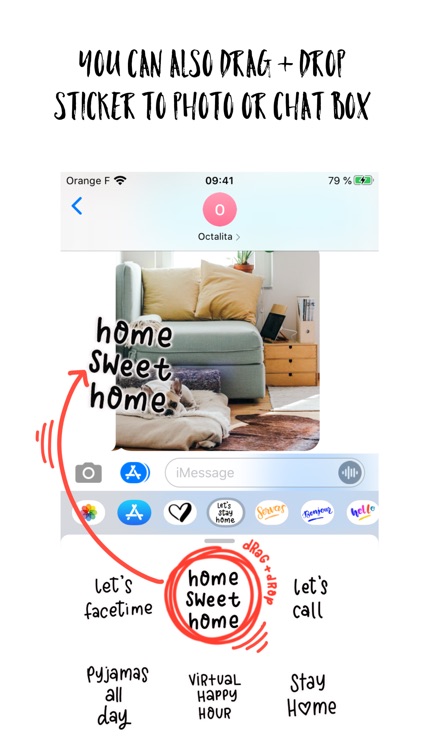
App Store Description
Send iMessage stickers to your family, friends and work colleagues while being at home. Sending unique stickers to spread positivity and encouragement.
Minimalistic, simple and cute stickers to brighten up your conversation in iMessage.
Add fun and expressive to your iMessage conversation using Stay Home Stickers for iMessage. It is soooo easy to use :-) Sending iMessage will never be the same again.
How to use the app:
-------------------
• Open iMessage
• Tap on the app icon in iMessage (just below the chat box)
• Select sticker and tap the blue sent arrow button
How to place stickers on a photo:
---------------------------------
• Tap, press and hold the sticker for 2 seconds
• Drag and drop to a conversation bubble or
• Drag and drop to a photo
How to use stickers with animated effects:
-----------------------------------------
• Select sticker
• Tap, press the blue arrow sent button for 2 seconds
• Select effects (eg. slam, loud, gentle or invisible ink)
• Or you can select screen effects too!
Feel free to follow me on instagram @octalita
to learn how to write calligraphy and hand lettering.
Have fun sending the stickers and check out my other sticker apps for iMessage.
Best wishes,
Octalita
Designed and created by Octalita
www.octalita.com
instagram: @octalita
AppAdvice does not own this application and only provides images and links contained in the iTunes Search API, to help our users find the best apps to download. If you are the developer of this app and would like your information removed, please send a request to takedown@appadvice.com and your information will be removed.