
Steelkilt is a powerful writing app that lets you create amazing EPUBs on iOS, iPadOS and macOS

Steelkilt
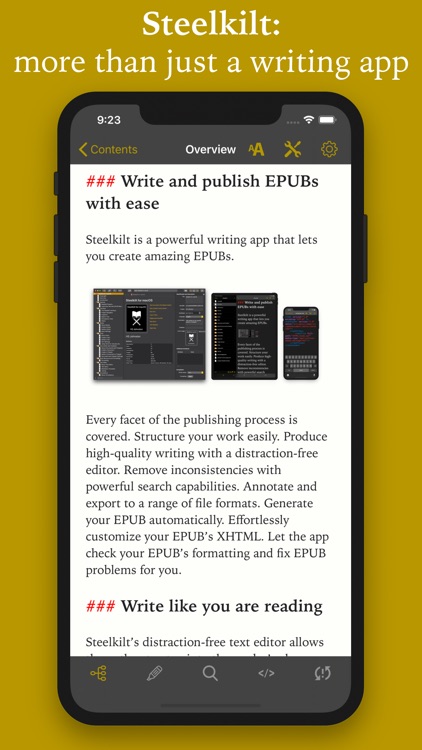

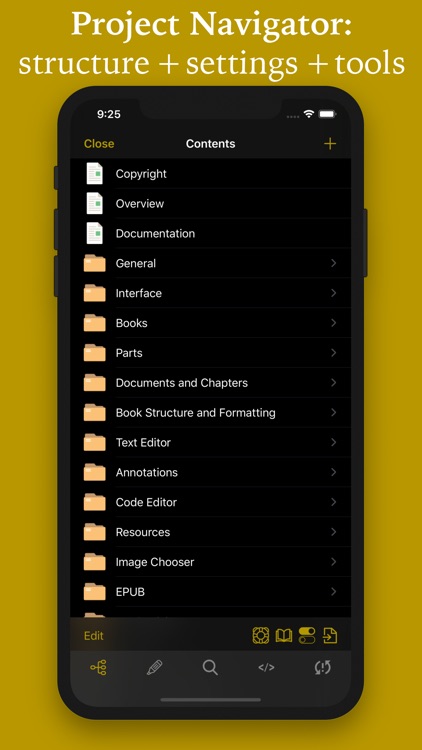
What is it about?
Steelkilt is a powerful writing app that lets you create amazing EPUBs on iOS, iPadOS and macOS.
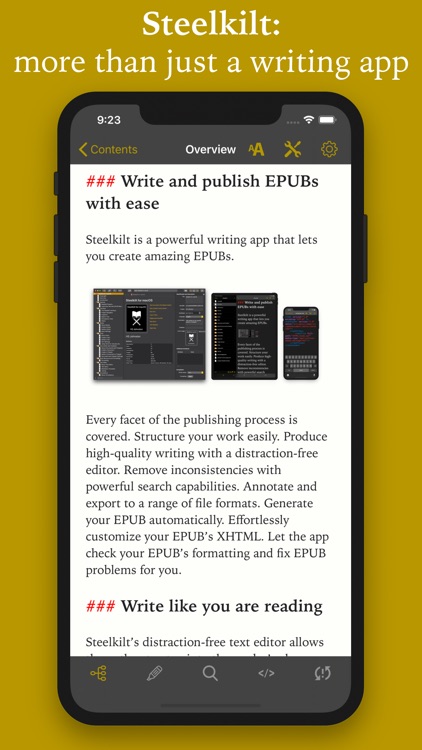
App Screenshots
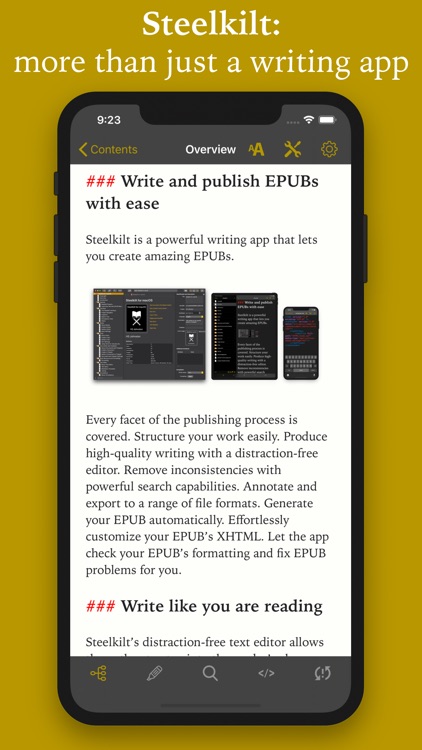

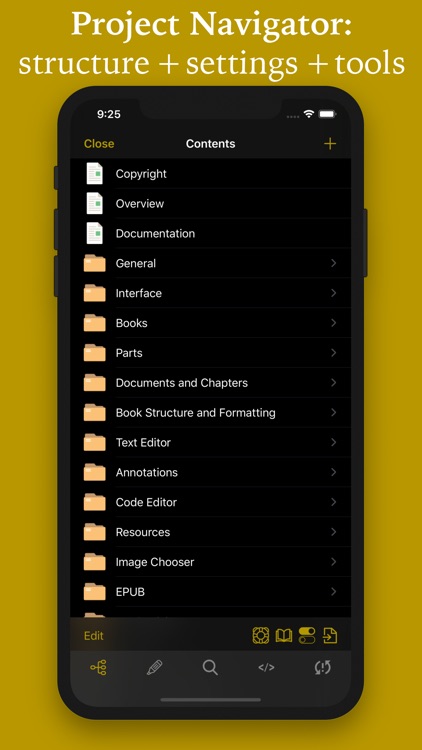
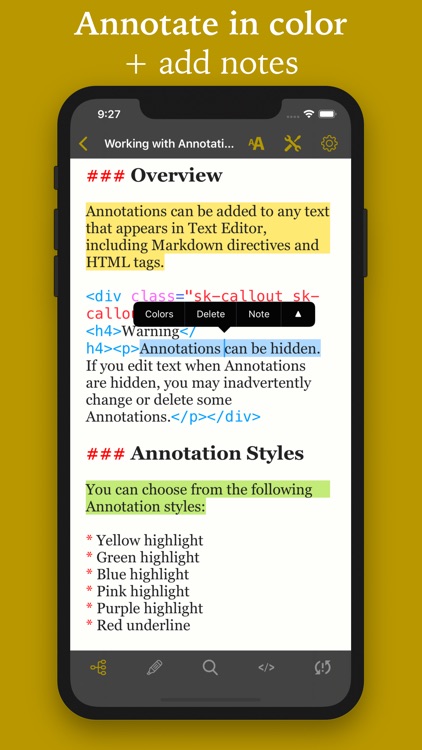

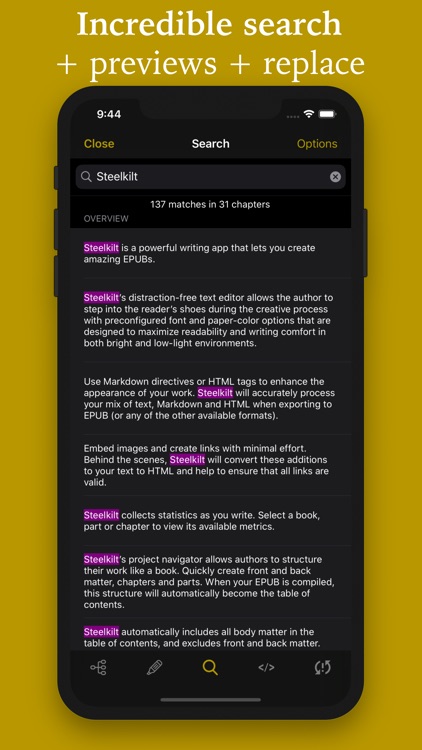
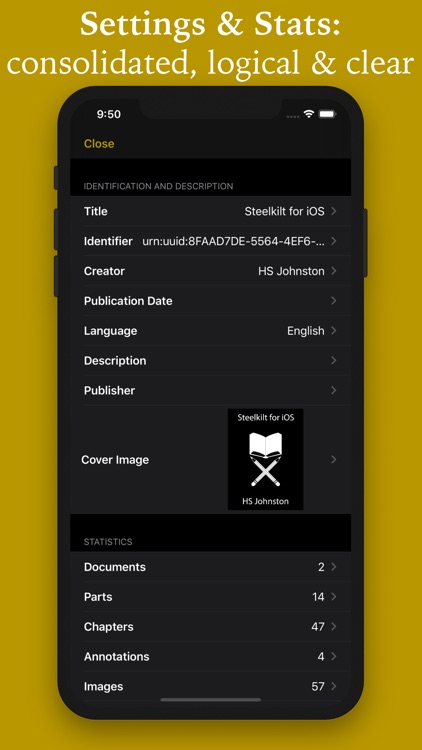
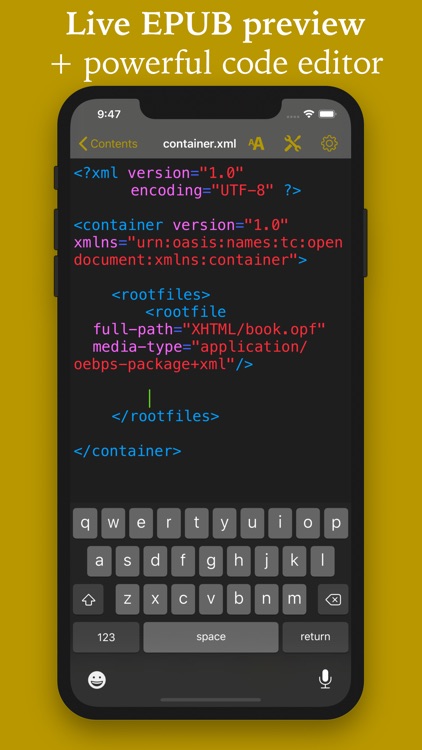
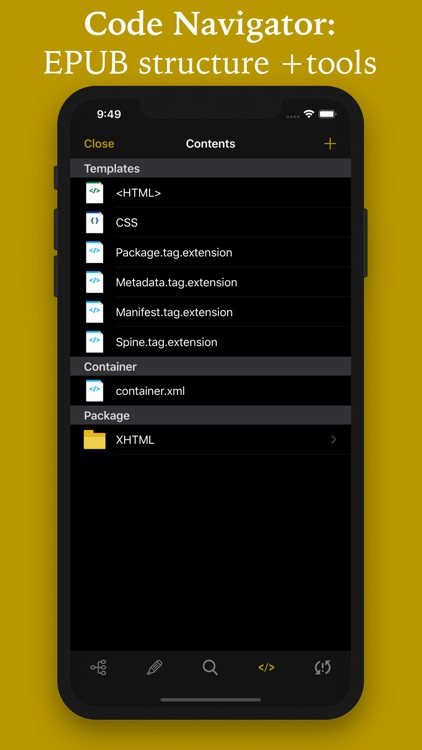

App Store Description
Steelkilt is a powerful writing app that lets you create amazing EPUBs on iOS, iPadOS and macOS.
Every facet of the publishing process is covered. Structure your work easily. Produce high-quality writing with a distraction-free editor. Remove inconsistencies with powerful search capabilities. Annotate and export to a range of file formats. Generate your EPUB automatically. Effortlessly customize your EPUB's XHTML. Let the app check your EPUB's formatting and fix EPUB problems for you.
► Write like you are reading
Steelkilt's distraction-free text editor allows the author to step into the reader's shoes during the creative process with preconfigured font and paper-color options that are designed to maximize readability and writing comfort in both bright and low-light environments.
Use Markdown directives or HTML tags to enhance the appearance of your work. Steelkilt will accurately process your mix of text, Markdown and HTML when exporting to EPUB (or any of the other available formats).
► Structure your work like a book
Steelkilt's project navigator allows authors to structure their work like a book. Quickly create front and back matter, chapters and parts. When your EPUB is compiled, this structure will automatically become the table of contents.
Build the sections of your book as you write or import collections of documents from elsewhere. Easily restructure your book with drag and drop.
► Find what you need
Steelkilt includes a powerful search engine that allows an author to find text, keywords and tags. Look for text that contains a word or matches a pattern (such as a wildcard phrase or regular expression). Search your book's text or your EPUB's code.
Steelkilt displays lines matching your search criteria in a preview that includes highlighting. Click on a search result to open the relevant document for editing.
► Annotate like a professional
Steelkilt allows authors and editors to annotate text in the project with underlining and a range of highlight colors. Notes can be added to the annotations. Annotations can be merged. If an author finds annotations distracting, they can hide annotations from view.
All annotations in your Steelkilt project are listed in a dedicated view that shows the date/time when the annotation was created, the annotation type, the annotated text and notes.
► Awesome EPUB generation
Steelkilt builds a preview of your EPUB as you write. The preview reflects your selected EPUB version. Everything in the preview is generated automatically — and a complete, nicely formatted EPUB can be exported from the preview without changing any default options or writing any XHTML code. But for those authors and digital publishers who want to customize their EPUBs, Steelkilt includes a built-in code editor. Using the code editor, you can browse and customize the XHTML that will make up your EPUB at any time before export.
► Intelligent EPUB error handling
Steelkilt includes a powerful built-in EPUB checker that is capable of detecting hundreds of different EPUB, XHTML and CSS problems. Problem checks are EPUB-version specific. You can run the checker at any time. Problems are classified as errors and warnings, the source of the problem is identified and the nature of the problem is fully described.
Clicking on an EPUB content problem will show further details about the problem, give you quick access to the affected resource or setting, and provide options for fixing the problem. If the problem is located in some XHTML or CSS code, the problem will be highlighted. In many cases, Steelkilt will ask you to provide information that it needs to fix the problem (by typing values for missing attributes or choosing from a list of available options). Sometimes, Steelkilt will be able to fix the problem with a tap of a button.
► Flexible export options
Steelkilt can export your work to EPUB (versions 3.01, 3.1 and 3.2), PDF, plain text and RTFD. Export your whole book or a specific chapter.
AppAdvice does not own this application and only provides images and links contained in the iTunes Search API, to help our users find the best apps to download. If you are the developer of this app and would like your information removed, please send a request to takedown@appadvice.com and your information will be removed.