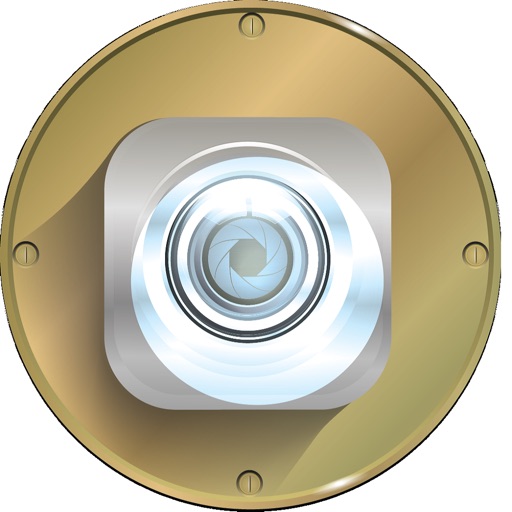
Get amazed with 280 handcraft stickers with StickDaPic photo booth editor

Stick Da Pic -Photo Booth Editor Lite



What is it about?
Get amazed with 280 handcraft stickers with StickDaPic photo booth editor. Get creative, personalize your photos, by drawing/painting & decorating with stickers & share them with friends or send stickers to WhatsApp friends.

Stick Da Pic is $22.99 but there are more add-ons
-
$0.99
SCHOOL_KIT
App Screenshots





App Store Description
Get amazed with 280 handcraft stickers with StickDaPic photo booth editor. Get creative, personalize your photos, by drawing/painting & decorating with stickers & share them with friends or send stickers to WhatsApp friends.
App includes 280 stickers and props on themes like Happy Quotes, Real Shades, Halloween, School Kit, Birthday, Hats, Expressions, Eyes, tress, bushes, texts, Mustaches, retro shades and glasses which will make the pictures as beautiful and creative you desire.
App features :
- iOS 9 updated.
- 280 Hand crafted beautiful Stickers and Props.
- Draw/Paint on pictures from 15 colors.
- Send 280 stickers to your WhatsApp friends.
- Share your decorated photos on Instagram.
- Save, Print or share your creations. You can save your creations on the device Photo album, take a print out or share on Facebook, Twitter, Instagram or Email.
How to use :
- Touch and drag the scale arrow to scale the sticker.
- Touch and rotate the round arrow in order to rotate the sticker.
- Touch the X icon in order to delete a sticker.
- Press & Hold to share sticker on WhatsApp.
-
Single tap either the sticker or the scale/rotate icons for the white interface frame to hide.
-
Press and hold to bring the back props/stickers to front.
- Double tap to send front props/stickers to back.
***FREE version includes In-App purchases, Ads to be removed with In-app Purchase and integration with Social Networks. You can also download Paid version of App which doesn't include AD's and NO In-App purchase.
Your Feedback is very important for us. Please rate/review our apps/games so that we keep on delivering good Apps/Games in future.
Thank you :)
AppAdvice does not own this application and only provides images and links contained in the iTunes Search API, to help our users find the best apps to download. If you are the developer of this app and would like your information removed, please send a request to takedown@appadvice.com and your information will be removed.