Turn Any Image Into an Message Sticker
Sticker Drop Maker Studio
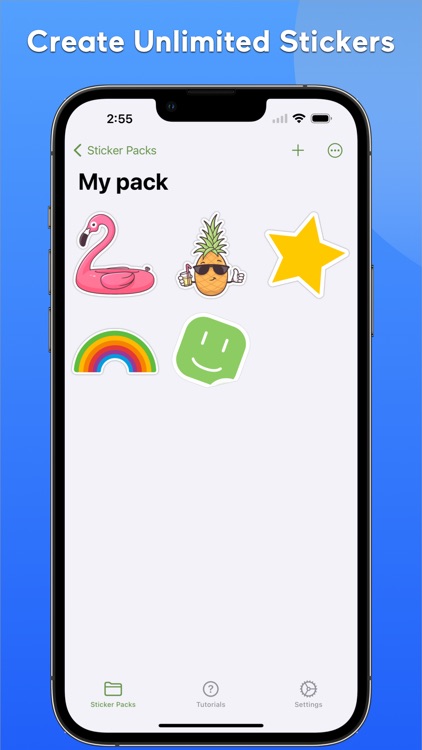
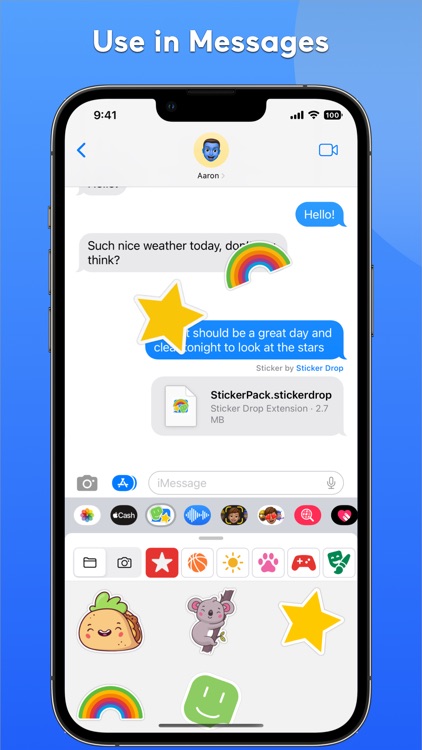
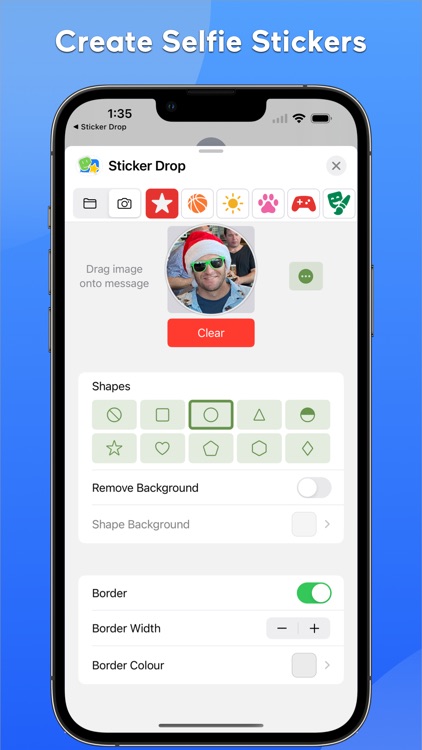
One of the iOS 16 features you might not know about is fun and simple. In just a few steps, you can copy the subject of any image you can imagine, whether it’s in your own Photo Library or just a random photo on the Web. And the app Sticker Drop is making great use of that feature. You can lift the subject out of an image and turn in into a sticker to use while sending messages.
Watch the trailer
What is it about?
Lift your favourite part out of an image and turn it into a digital sticker!
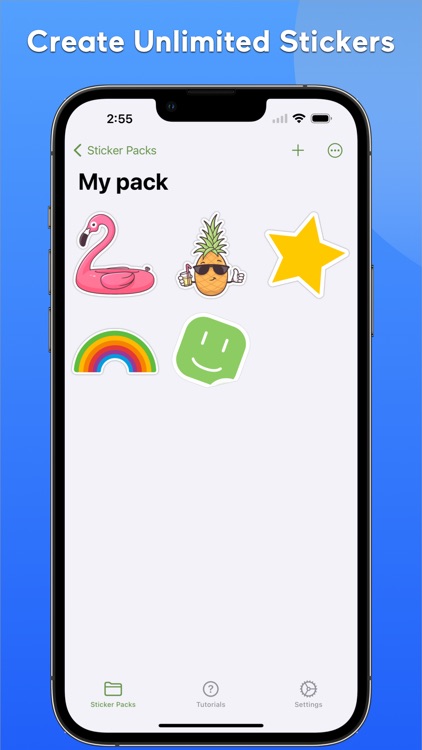
App Screenshots
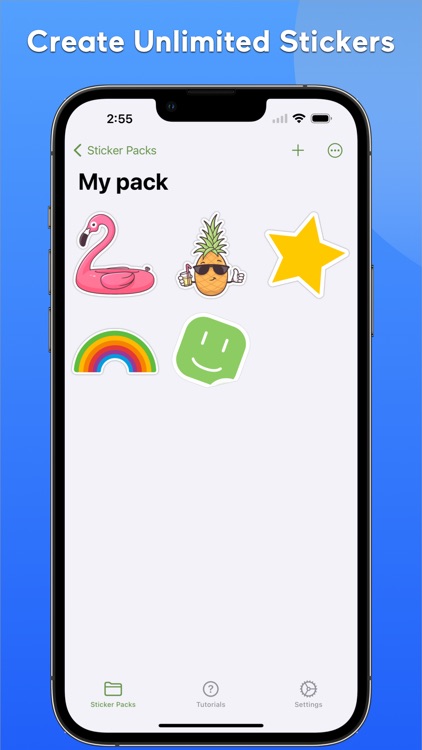
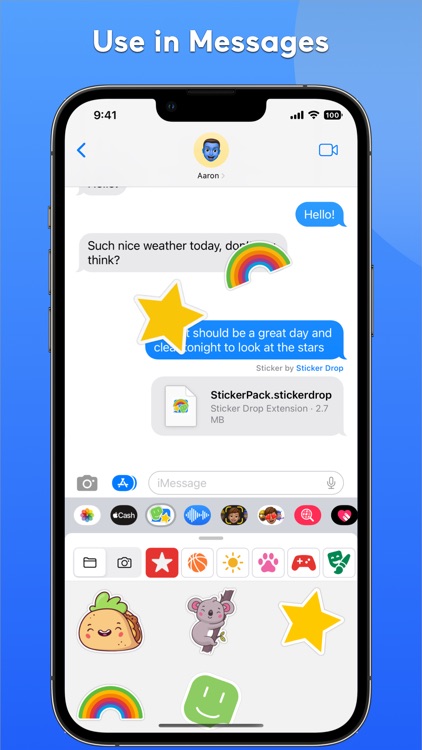
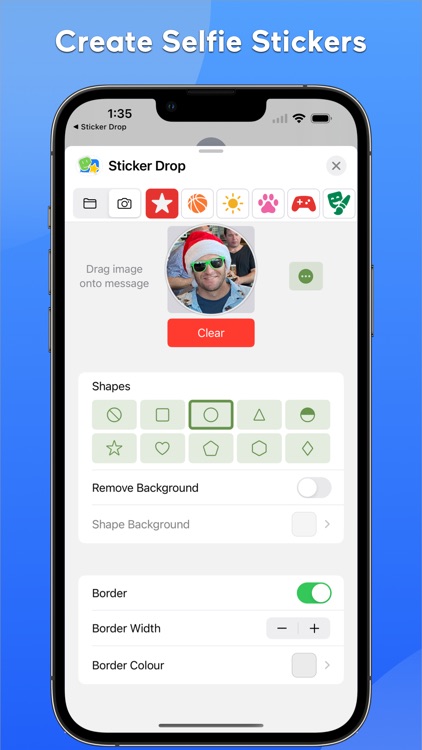
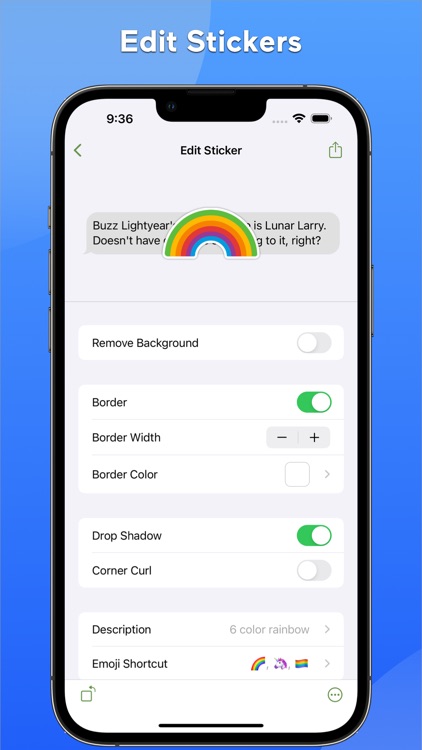

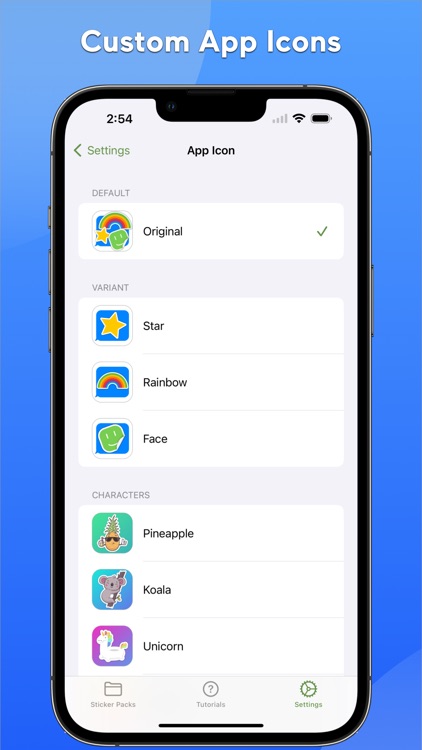
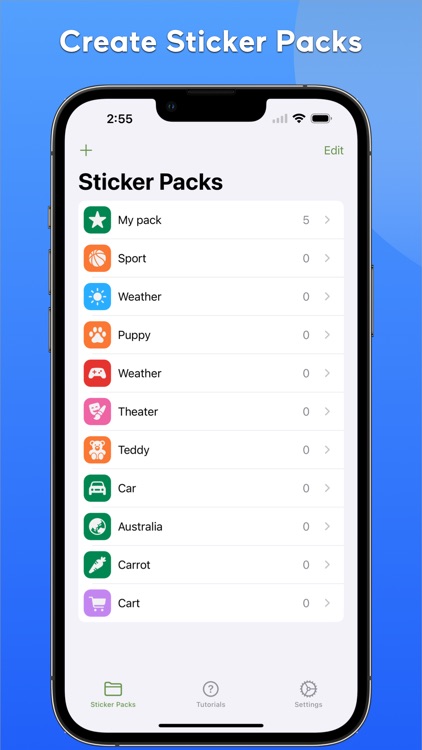

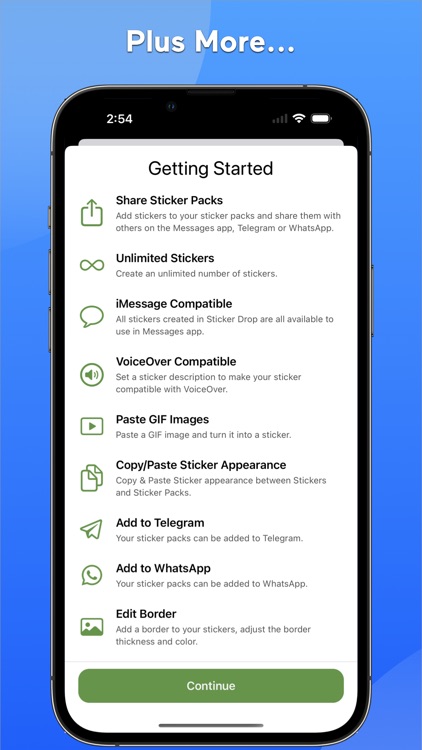
App Store Description
Lift your favourite part out of an image and turn it into a digital sticker!
Keep a library of your stickers to use later. Group stickers into Packs that can be shared with other Sticker Drop users.
Sticker Drop is also inclusive! It can help you to add a description to the Sticker so that people using VoiceOver can join in the fun.
Every part of Sticker Drop is 100% available - no up sells or subscriptions, and no accounts to create. There are also 12 different icons to choose from!
Sticker Packs can be exported to use in iMessage, Telegram and WhatsApp.
Sticker Drop is available in a number of languages including, English, Arabic, Chinese (Simplified), Czech, Danish, Dutch, Finnish, French, German, Greek, Italian, Japanese, Norwegian, Polish, Portuguese, Romanian, Russian, Spanish, Swedish, Ukrainian.
If you have any questions, feedback or feature requests please send them to me via support@bronron.com. I’m a lone developer working on this app and all feedback is welcome.
AppAdvice does not own this application and only provides images and links contained in the iTunes Search API, to help our users find the best apps to download. If you are the developer of this app and would like your information removed, please send a request to takedown@appadvice.com and your information will be removed.