The St Leonard's College App is developed in partnership with Digistorm Education and Alaress
STL Link
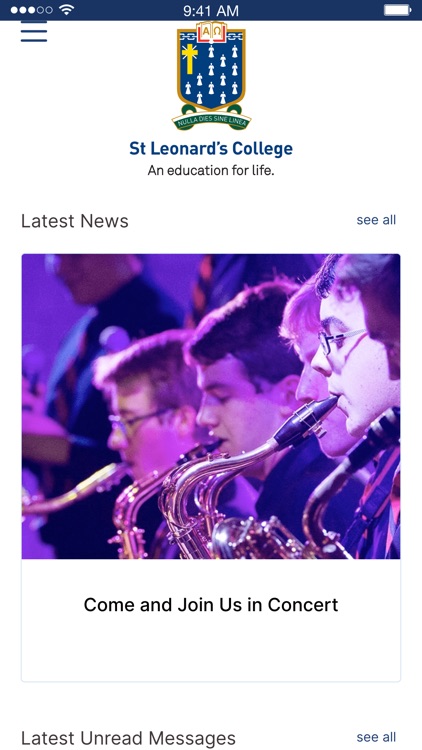
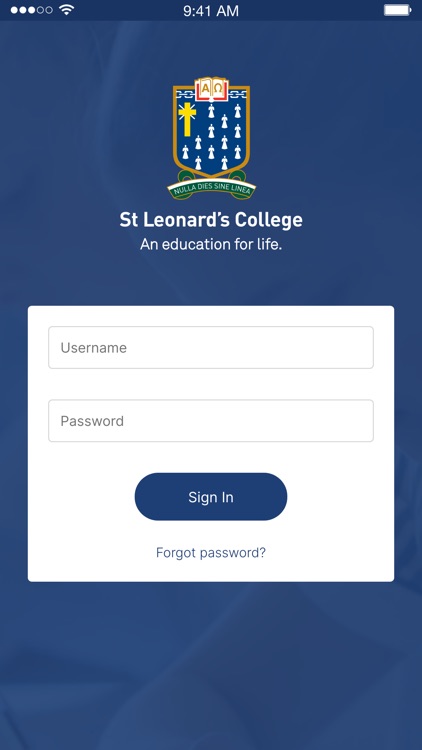
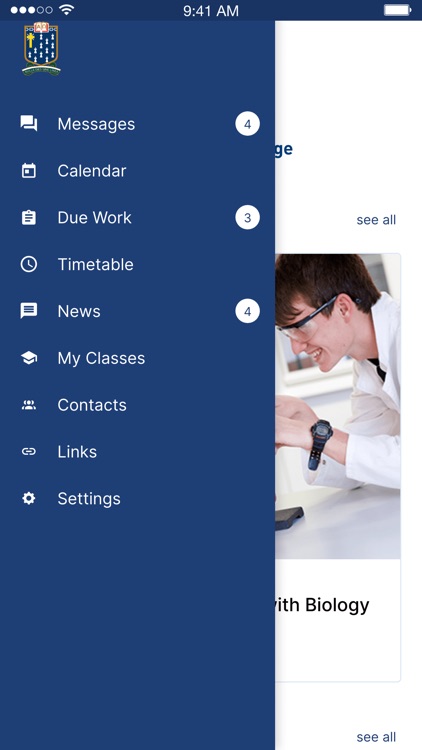
What is it about?
The St Leonard's College App is developed in partnership with Digistorm Education and Alaress. It is designed to give parents, students and teachers a seamless environment with ready access to important information about events and daily activities at the School, as well as key contact details. The STL Link App provides an easy way to access personalised content and communication from the School’s online environment, Schoolbox.
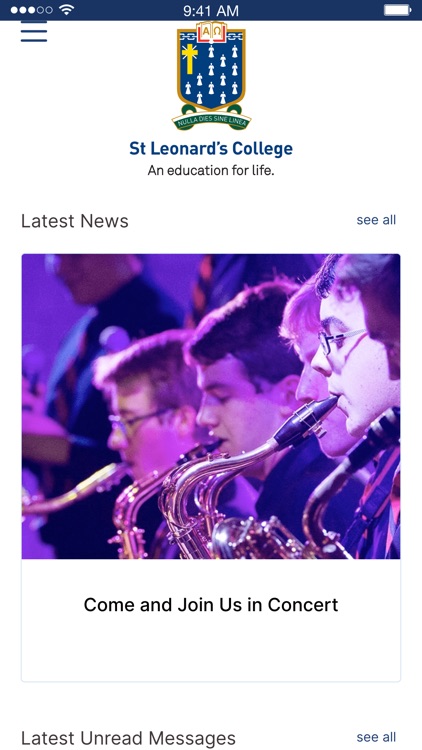
App Screenshots
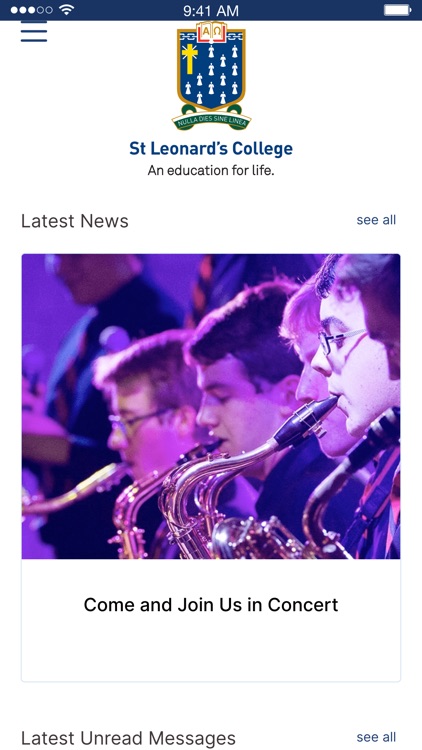
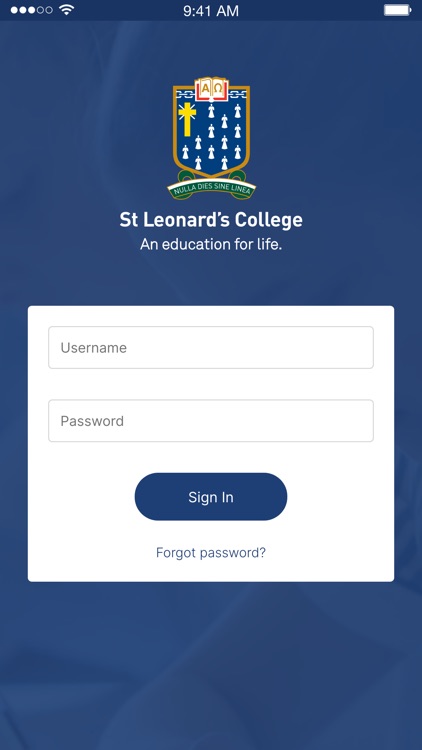
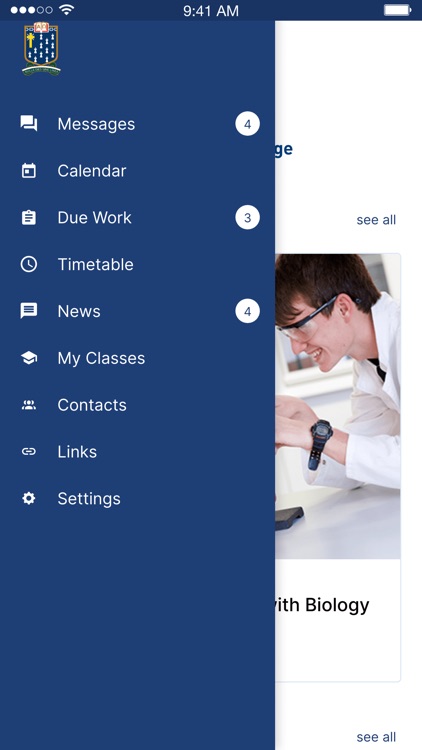
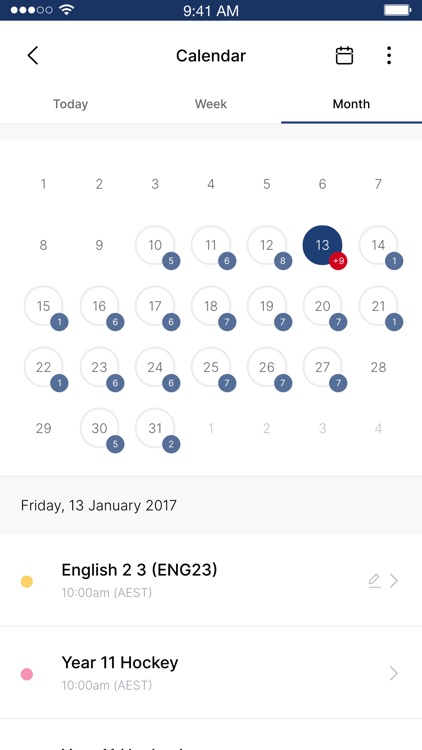
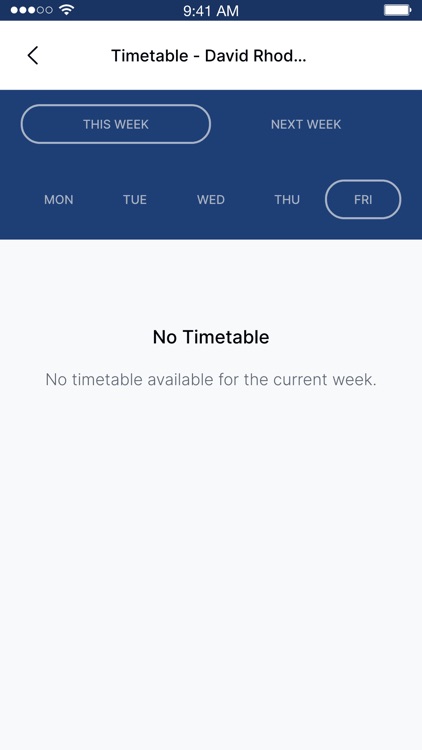
App Store Description
The St Leonard's College App is developed in partnership with Digistorm Education and Alaress. It is designed to give parents, students and teachers a seamless environment with ready access to important information about events and daily activities at the School, as well as key contact details. The STL Link App provides an easy way to access personalised content and communication from the School’s online environment, Schoolbox.
Key features:
The Dashboard:
The dashboard provides an overview of the latest notices, unread notices, timetables for staff and students and a timeline view of the day’s events.
Messages:
The messages section provides notifications of activity within Schoolbox. As content is added to groups that you are a member of and follow, you will receive a notification that will allow you to click through to the relevant Schoolbox page. Push notifications can be configured and used.
Calendar:
The School Calendar contains details on events and key dates at the School. Click on the event to see further details and information or search for an event. The calendar can also be used as an eDiary with students having the ability to add homework tasks for completion. The calendar menu item will show how many events are in your calendar for that day.
Work:
Students and staff will see a reminder in the app to any due work and its relevant date within Schoolbox.
Notices:
The notices section contains daily communication from the School to parents, students and staff. The STL Link App means you will receive the communication relevant to you.
Timetable:
Parents, students and staff can see a copy of their 10 day timetable with an easy to read view of the current day’s timetable. By clicking on the class, students and staff will be able to access the class’ Schoolbox page.
Contacts:
Call and email the school directly from STL Link App. All key contact details are listed. You can also email and notify your child’s absence through the app.
Links:
Links to other frequency used online sites for parents, students and staff are provided here for easy access.
Settings:
Settings allows you to review your settings and turn on push notifications. Clicking on notifications allows you to review your Message Settings in Schoolbox that will apply for both Schoolbox and the STL Link App. From here you can choose the frequency and method for a range of different content within Schoolbox, as well as choose to follow groups to receive messages.
AppAdvice does not own this application and only provides images and links contained in the iTunes Search API, to help our users find the best apps to download. If you are the developer of this app and would like your information removed, please send a request to takedown@appadvice.com and your information will be removed.