Stops is the best way to find, create & share unique locations
Stops


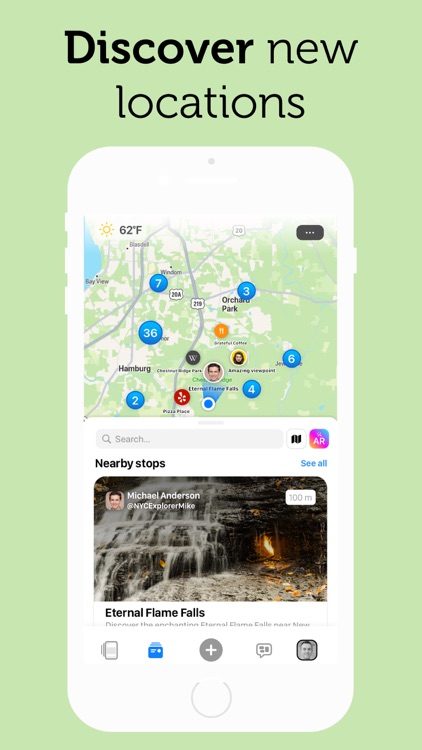

Check the details on WatchAware
What is it about?
Stops is the best way to find, create & share unique locations.

App Screenshots


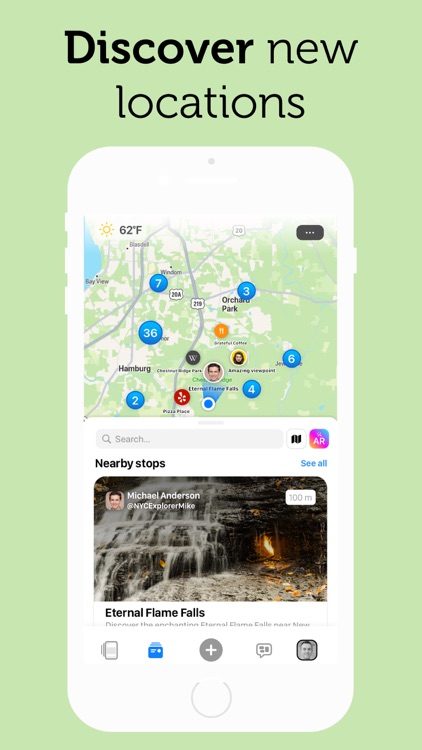
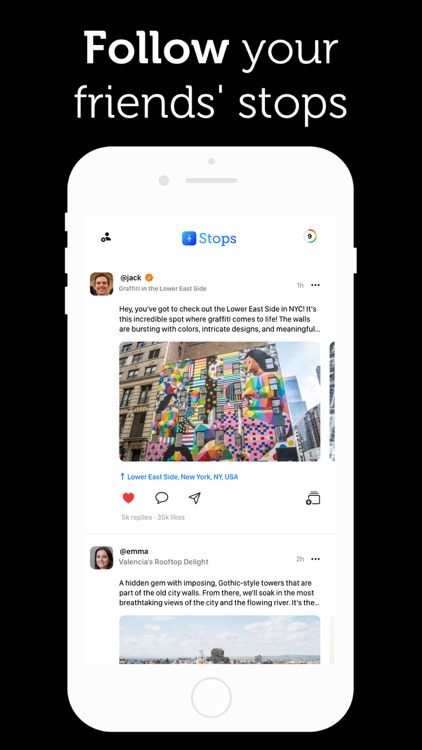




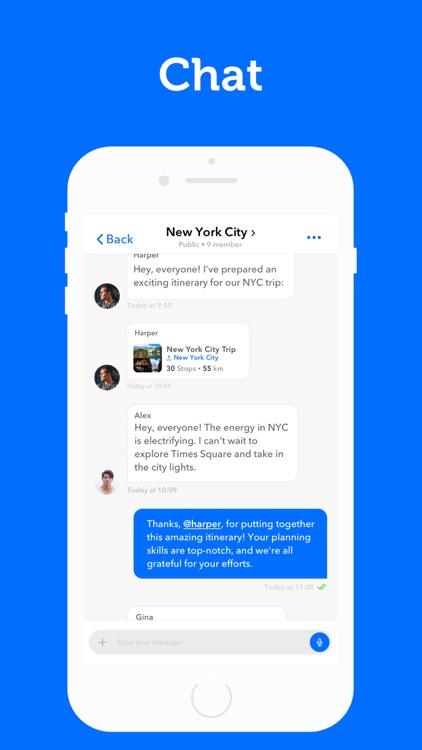
App Store Description
Stops is the best way to find, create & share unique locations.
Stops already displays millions of stops for Wikipedia articles, Yelp articles, Meetups, YouTube videos, Spotify songs, free Wi-fi locations and more. Users can themselves create stops and connect anything (content or product) to any location on the planet and socialize about it with their subscribers.
With Stops, “everything” gets a 3D location, so you can always find anything, anywhere and at any ‘altitude’ using Search, Augmented Reality and 3D maps. This fundamentally impacts the way Stops’ users travel, learn and get context for nearby locations.
Most importantly, Stops’ proprietary platform is GDPR-compliant and doesn’t track users or share data with 3rd parties, allowing people to freely create, share and interact with location-based content and AR experiences across the world.
Discover:
- Find the closest content to you using cutting-edge 3D maps, Augmented Reality and search results. PS. You can even spoof your location to see what’s around any location on the planet.
- Filter by any single source, even your own data..
- Subscribe to other people and businesses. The more you subscribe and Like other users’ stops, the more powerful and customized your search experience will become.
- Navigate-to any stop using Stops or any other navigation or ridesharing app.
Create:
- Connect anything digital (text, images, videos, links, audios and even cloud docs) to any location on the planet (all you need is a title and a location!).
- Turn any home or business into a smart location by adding business details, instant WiFi connectivity and contactless-entry instructions for your stop.
- Customize your brand stops’ appearances for AR, maps and search results.
Geo-socialize:
- Share your stops privately (with yourself or specific people) or publicly. Your public stops will appear to your subscribers via your Wall and Social Feed.
- Direct message and share locations with your subscribers or friends ("Cubes"). Remember: With Stops, you can even add a default location for any Cube/messaging group, allowing you to build a conversation or community around any location.
- Share anything across Stops apps and the Web to funnel users back to your Wall, content or products.
Enjoy & Learn:
- Kick back and enjoy a couple of shots of Where!, Stops’ in-app mag, which showcases thousands of high-profile stories and facts connected to amazing locations across the globe.
- Collect stops and turn them into interactive itineraries on 3D maps.
- Always find new people to subscribe to and gain a unique understanding of unique locations around the world.
Maintain your Privacy:
- Stops is GDPR-compliant.
- Stops doesn’t track or even log your locations.
- You control whether your stops are public, shared or private.
- You can choose to be social or antisocial via your Settings.
- You can edit, export and delete all of your stops and data at any time.
AppAdvice does not own this application and only provides images and links contained in the iTunes Search API, to help our users find the best apps to download. If you are the developer of this app and would like your information removed, please send a request to takedown@appadvice.com and your information will be removed.