Store ScreenShot Maker is an efficiency tool that was originally designed to help regular users solve the problem of screenshot shells, making this tedious task simple and efficient
Store ScreenShot Maker

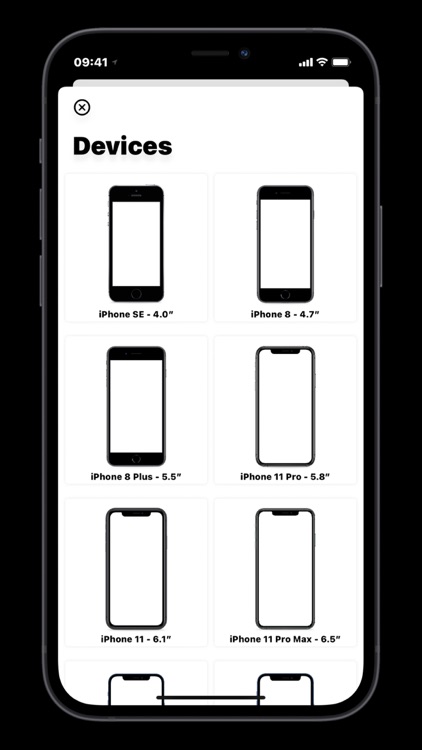

What is it about?
Store ScreenShot Maker is an efficiency tool that was originally designed to help regular users solve the problem of screenshot shells, making this tedious task simple and efficient.

App Screenshots

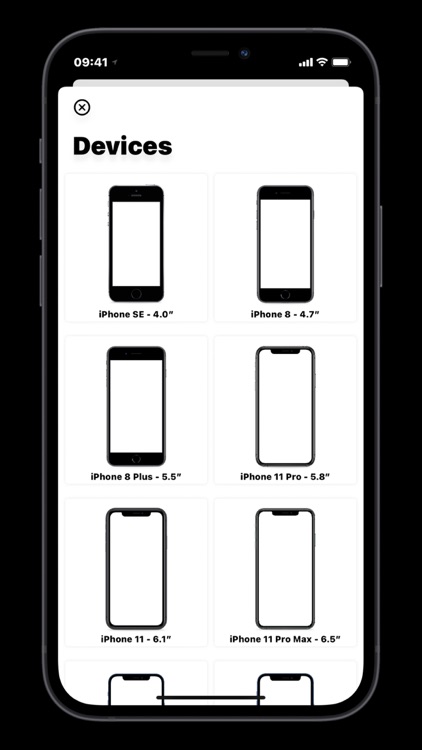


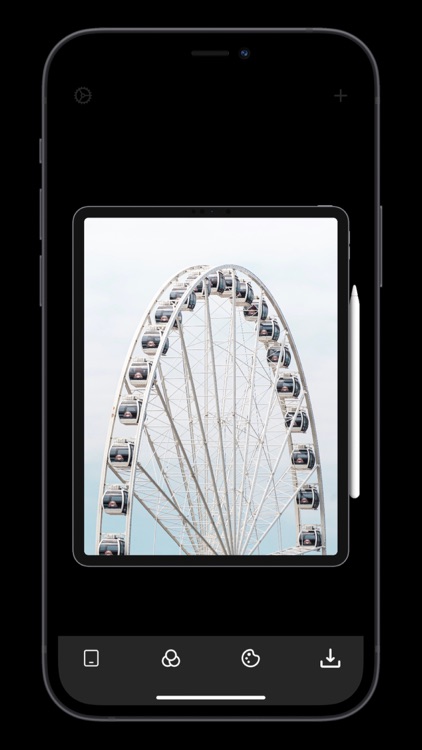
App Store Description
Store ScreenShot Maker is an efficiency tool that was originally designed to help regular users solve the problem of screenshot shells, making this tedious task simple and efficient.
Now supports iOS, iPadOS, macOS platforms, one purchase, full platform use.
* Multi-device support, iPhone, iPad, Mac full series
* Multiple background colors supported and customizable
* High-quality image output, with original images not blurred
* Background image support
* Batch generation
* If you are a developer, the output image size also meets the App Connect Center screenshot specification and is used directly for App Store app screenshots.
iPadOS:
Supports iPadOS multi-tasking drag and drop, such as dragging from a photo album to this App, and supports multi-sheet, but for memory consumption reasons, use up to 9 sheets at a time.
macOS:
Supports any size option, i.e., not limited by the App Connect Center screen snapshot specification, generated by window size
It supports dragging and dropping images directly into the App, but for memory consumption reasons, you can use up to 9 images at a time. The generated images are saved to the Album App by default, and since the Album App may automatically optimize them, you can drag and drop them from the Album App to any folder in order to maintain their original size. Support and help website http://asingers.win/appsupport/storescreenshotmaker/
Contact:
I can be reached at E-mail:asingers@asingers.win or on Weibo at https://weibo.com/309954331.
AppAdvice does not own this application and only provides images and links contained in the iTunes Search API, to help our users find the best apps to download. If you are the developer of this app and would like your information removed, please send a request to takedown@appadvice.com and your information will be removed.