MANAGE YOUR BOOKS
Storius Reader
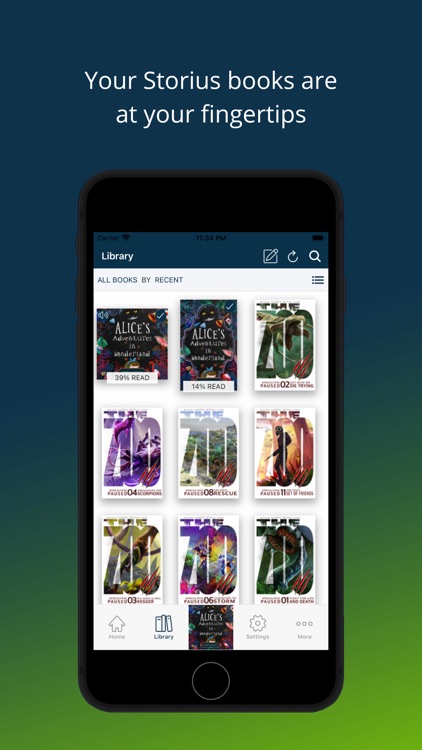


What is it about?
MANAGE YOUR BOOKS
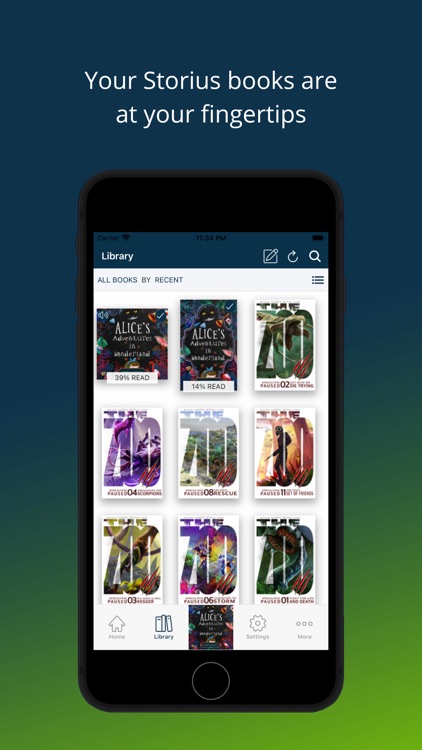
App Screenshots
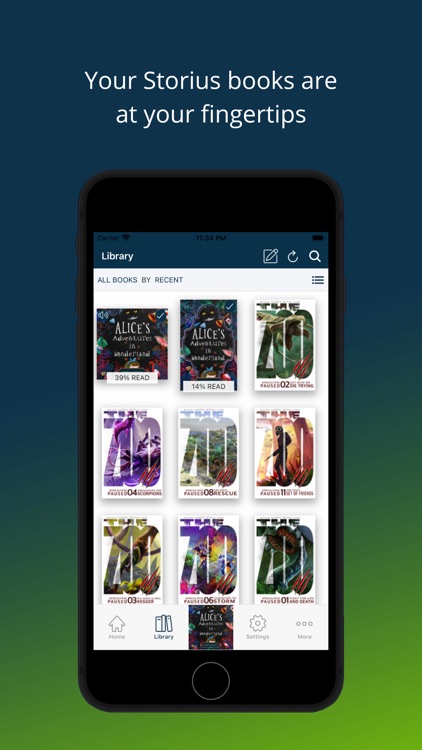


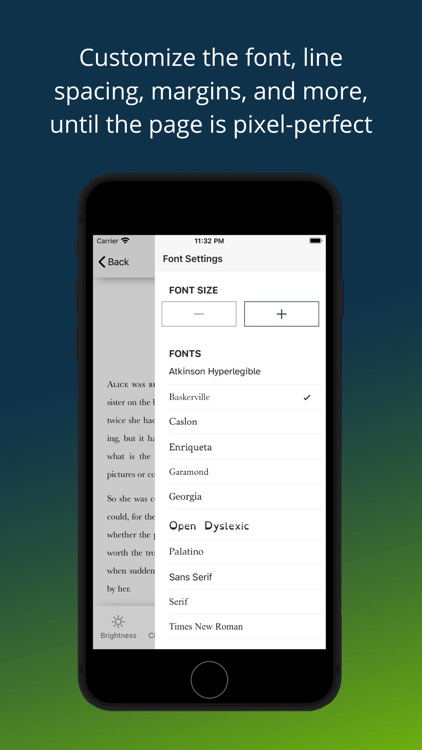


App Store Description
MANAGE YOUR BOOKS
Keep your Storius books in one place and start reading any book in your library with just a tap.
HOW DOES IT WORK
When you buy or receive books from Storius, they will be added to your app library automatically. Tapping any book cover in the app will open it instantly.
READ COMFORTABLY
Read in our app or cloud reader and customize the settings for your comfort. Choose your ideal font type and text size, line spacing, and margins. Tap any book cover in your library to open it in our reader and get started.
START LISTENING NOW
The built-in audiobook player has the features you expect— bookmarks, download quality, and a beautiful, easy-to-navigate player. The Storius app also gives you the ability to fine-tune the settings you really care about, including playback speed, custom skip-back and skip-forward buttons, and a sleep timer.
READ WHERE YOU LIKE
Sync your books across devices and never lose your place. When you’re reading a book in our app, it will automatically mark your last page read and take you back to it the next time you open the book, so switch freely between your phone and tablet and back again.
AppAdvice does not own this application and only provides images and links contained in the iTunes Search API, to help our users find the best apps to download. If you are the developer of this app and would like your information removed, please send a request to takedown@appadvice.com and your information will be removed.