
Story Dice 3D is a new interactive version of our Story Dice creative writing tool to come up with ideas for plot, character, and setting

Story Dice 3D - interactive ideas for writers



What is it about?
Story Dice 3D is a new interactive version of our Story Dice creative writing tool to come up with ideas for plot, character, and setting. It can be used for both written and oral storytelling, as well as other creative games and activities.

App Screenshots



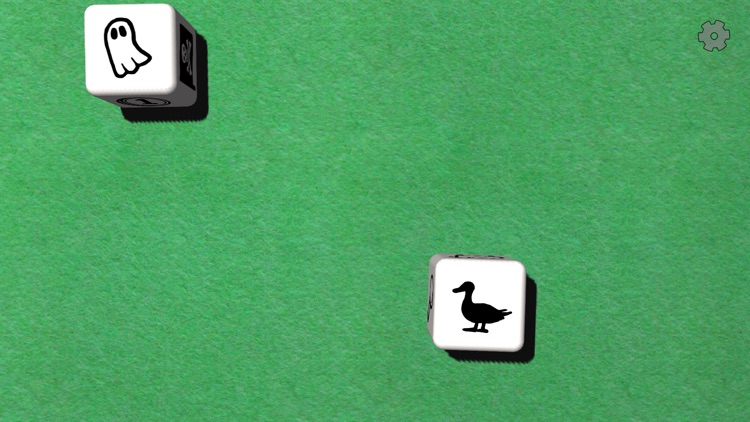

App Store Description
Story Dice 3D is a new interactive version of our Story Dice creative writing tool to come up with ideas for plot, character, and setting. It can be used for both written and oral storytelling, as well as other creative games and activities.
* * * * *
"What we like to do is take turns, each of us telling a story that uses all of those elements. And then we, as a family, vote on the best one." - Mark Frauenfelder, editor of Make Magazine, appearing on NPR Morning Edition talking about Story Dice from Thinkamingo
* * * * *
This app can be used with a wide variety of age groups ranging from preschoolers to middle school and high school language arts students. The user interface is simple enough for ages 3+ to use without any additional instruction. The use of the app does not require reading, so it is an ideal tool for using in a preschool story circle as well as a general writing prompt for all ages without reading or native language barriers.
Features:
- Universal App!
- Dice can be rotated and rearranged manually!
- Re-roll individual dice or the entire group!
- High-resolution graphics supporting Retina Display
- Choose number of dice to roll, 1-10.
- 170 pictograms in dictionary.
- No reading necessary.
- Optional game instructions included in app.
Game Ideas:
1. Charades - Use the single die roll to determine a charade item.
2. Stories With Friends - Form a circle. Roll the Story Dice 3D (any number, 1-10). Create a sentence including all of the items from the dice. Pass to the next person and repeat, adding onto the story each time.
3. Song Challenge - Roll a single story die. Come up with a song that includes that item in the lyrics.
4. Poems With Friends - Same Stories With Friends, using only 1-2 dice, and create rhyming lines.
5. Drama Club - Roll dice (any number). Form a character using these items, then create an improv skit with friends as your characters!
* * * * *
Education Applications:
Story Dice 3D is primarily useful in higher order activities under the Revised Bloom’s Taxonomy, particularly Creating, where you create, invent, compose, predict, plan, construct, design, imagine, propose, devise, and/or formulate. You can devise less and more challenging activities, as in the following example.
Sample Journal Activity “My Perfect Day” using the Revised Bloom’s Taxonomy
Student/Short Version: Student will create a character using Story Dice 3D, then describe/write/dramatize their own “perfect day” from their character’s perspective.
Teacher Version: Student will create a unique character using the Story Dice 3D for seed ideas. After writing a short character sketch, student will compose a Journal Entry called “My Perfect Day” writing from their new character’s perspective. The evaluation step is the highest order activity and is a self-grading option.. Finally, a fun bonus option in a classroom or small workgroup setting is to have students perform their journal entries as monologues, in character, possibly interacting with each other, adding a drama element.
1. Remembering: Roll five or more Story Dice 3D. Identify and describe the pictures on dice.
2. Understanding: Paraphrase the task (Journal Activity “My Perfect Day”) in which you will use the dice.
3. Applying: Prepare a chart with five categories: name, age, job, pets, hobbies. Place each dice image within a category. Imagine that you are this character and write a short paragraph describing yourself in detail.
4. Analyzing: Examine each feature of your character and determine what makes them special.
5. Evaluating: Decide what worked and what didn’t in your journal entry. Were you successful at combining the dice pictures in a believable way?
6. Creating: Compose a journal entry called “My Perfect Day” from the character’s perspective.
BONUS Activities: Perform journal entry as a monologue and interact with other students. Stay in character!
AppAdvice does not own this application and only provides images and links contained in the iTunes Search API, to help our users find the best apps to download. If you are the developer of this app and would like your information removed, please send a request to takedown@appadvice.com and your information will be removed.