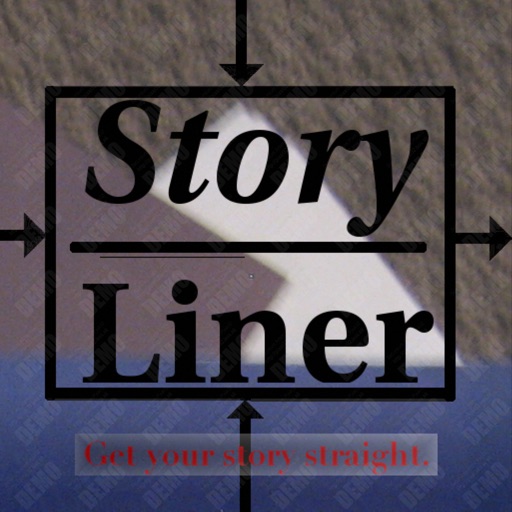
New version available now, with support for iOS 11 and backward compatible to iOS 8

Story Liner
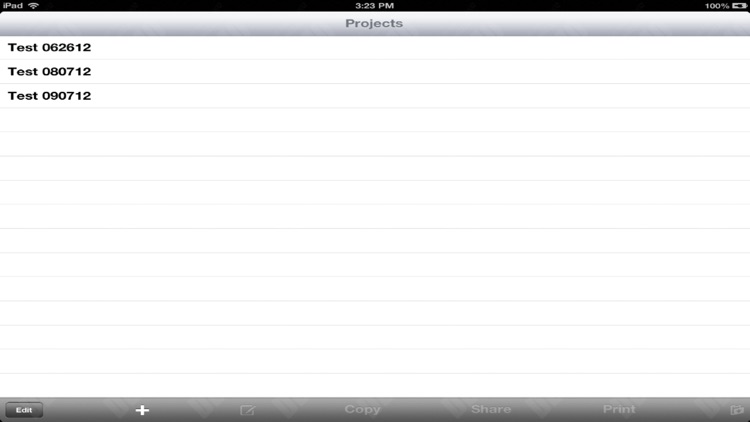

What is it about?
New version available now, with support for iOS 11 and backward compatible to iOS 8. Still same great sharing capabilities.
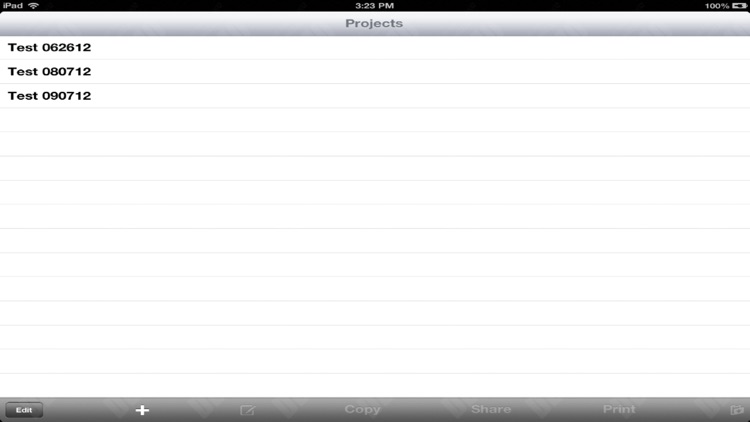
App Store Description
New version available now, with support for iOS 11 and backward compatible to iOS 8. Still same great sharing capabilities.
Whether you are writing for film, television, the stage, the next great novel or the next non-fiction bestseller, organizing your story is key. Story Liner is an easy-to-use story organization tool that lets you graphically represent your story, add depth and detail, step through the narrative path, and reorganize structure, all with a simple, unobtrusive interface.
Designed by a Hollywood producer, script editor, creative writing teacher and screenwriter, Story Liner is a storyboarding tool that won't get between you and your ideas. Create as many projects as you can devise, with as many levels of detail as you can imagine. Turn your simple linear narrative into a mind-bending Escherian puzzle, and back again.
Many storyboarding apps use video caps and photos to organize a story for film or video projects. Story Liner is a storyboarding tool for writers. Each project is organized into plot points that represent more detail as they go down. Each plot point has a title for easy identification and a description that can accommodate large amounts of text. The plot points can be moved around, relocated to the left or right of another plot point, or swapped with another plot point. New plot points can be added left, right or as a child of any other plot point, and of course can be deleted. The Narrate feature allows you to step through your story in the order you have created, starting at any plot point you wish. The auto-scrolling feature allows you to easily locate plot points that are off the screen.
Simple, intuitive and powerful, Story Liner will give you the competitive advantage you need. You'll no longer fear revision. Show them you've got your story straight. Get Story Liner.
AppAdvice does not own this application and only provides images and links contained in the iTunes Search API, to help our users find the best apps to download. If you are the developer of this app and would like your information removed, please send a request to takedown@appadvice.com and your information will be removed.