
## Features

Storyboards by narrativesaw
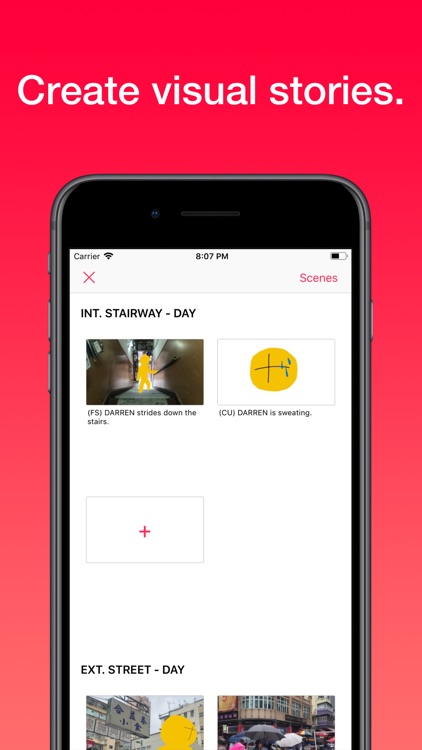
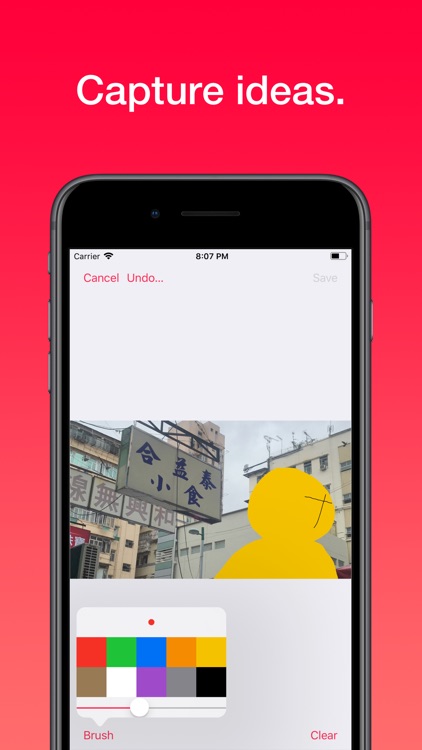

What is it about?
## Features
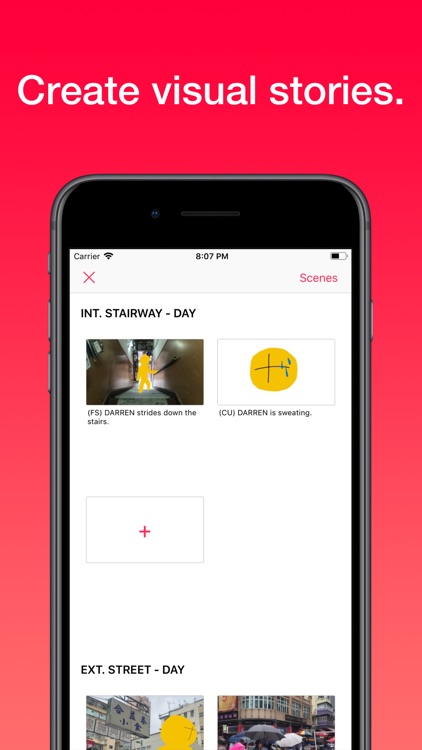
App Screenshots
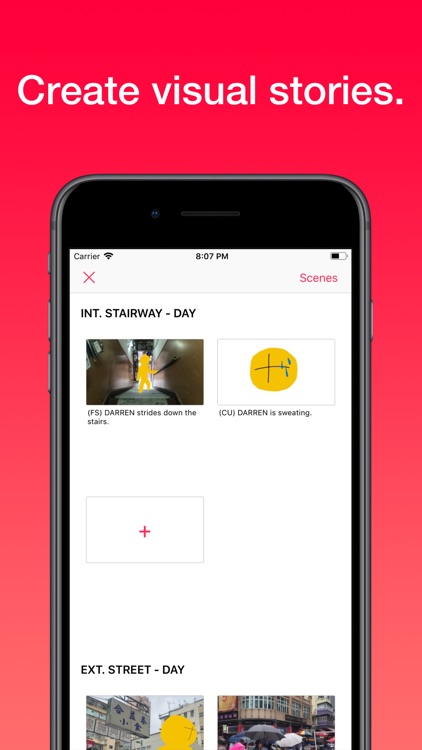
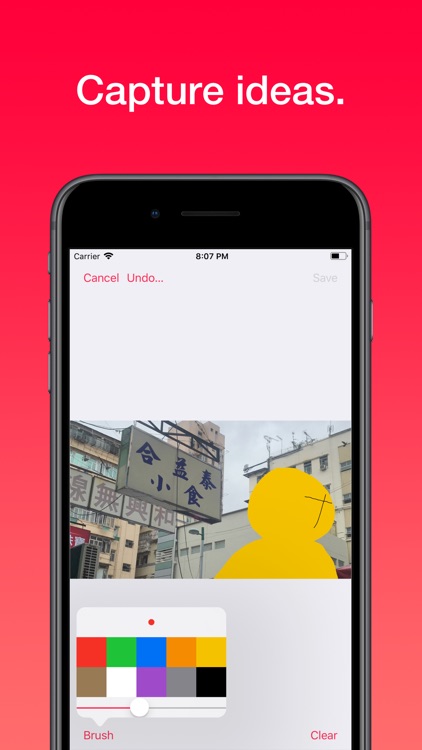

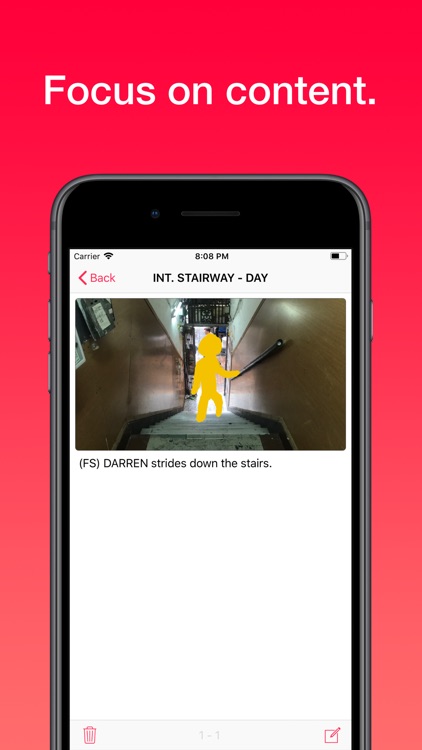
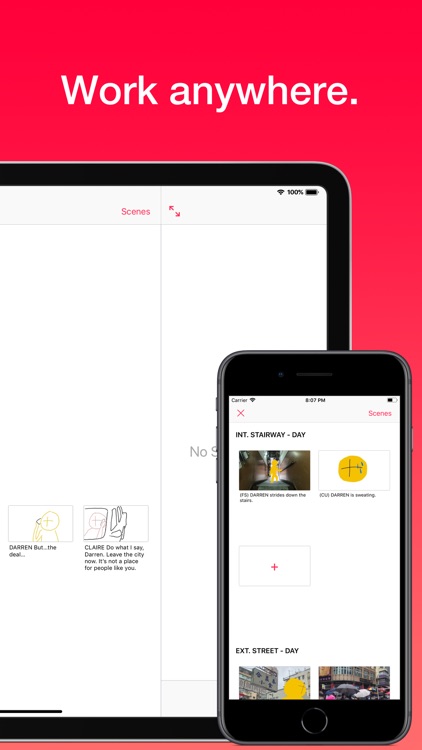
App Store Description
## Features
### Capture Ideas
Sketch, take photos, and write. Storyboards lets you jot down ideas as shots, which are combinations of an image and a piece of description.
- Draw sketches with the **Canvas View**.
- Minimalist **Camera View** for taking quick photos.
- Crop or notate existed images.
- Import photos from the Photos app or the Files app.
### Organise Plots
Decide how the story should be told. You can arrange shots in any order you want, and group them into scenes.
- Use the **Storyboard View** to view, add, move, and delete shots. You can also rename scenes with it.
- Take a look at the list of scenes in the **Outline View**. Select any scene for navigation, or drag to reorder them.
- Rearrange scenes and shots like dragging real cards around.
### Focus on Content
Concentrate on what you want to say. Storyboards is designed to make the creative process as simple as possible.
- Simplistic design for maximum creativity.
- Uncluttered UI for focusing on one thing at a time.
### Work Anywhere
Edit your storyboards wherever you go. Storyboards is a universal app that runs on both iPhone and iPad, and it supports iCloud Drive as well as other cloud storage providers.
- Sync across devices through Document Browser support.
- One Universal app for both iPhone and iPad with adaptive and uncompromising design.
## Contact
If you have questions, suggestions, or just want to say hi, feel free to reach me on Twitter @lihenghsu or send me a mail via yesleon@me.com. I'll be more than happy to receive your feedback!
AppAdvice does not own this application and only provides images and links contained in the iTunes Search API, to help our users find the best apps to download. If you are the developer of this app and would like your information removed, please send a request to takedown@appadvice.com and your information will be removed.