
StoryTV makes it easy to repost photos, videos, albums and TV videos on your Instagram profile

StoryTV - Repost For Instagram


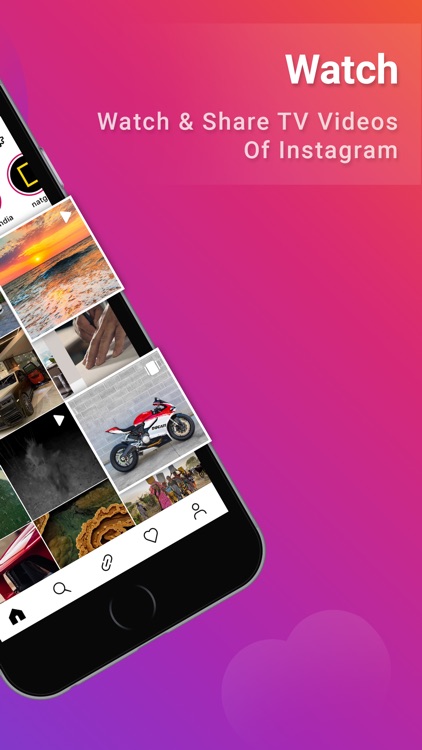
What is it about?
StoryTV makes it easy to repost photos, videos, albums and TV videos on your Instagram profile.

App Screenshots


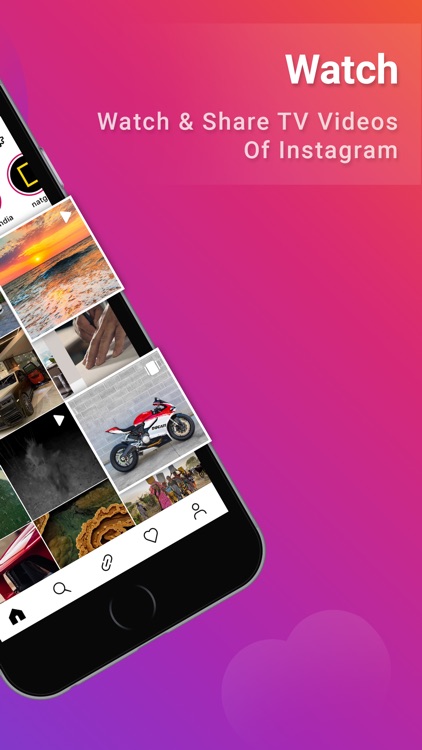
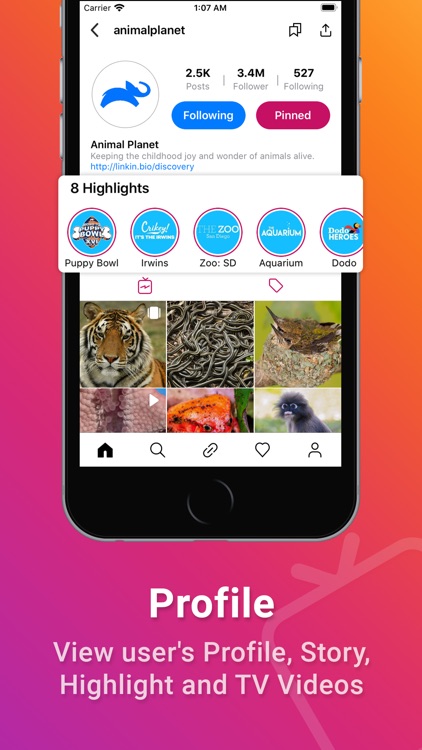

App Store Description
StoryTV makes it easy to repost photos, videos, albums and TV videos on your Instagram profile.
StoryTV helps you to easily Repost video & photo from Instagram's Feed, Stories and IGTV. With just one click, you can Repost story directly in Instagram.
Features:
- Repost as you wish, with or without Login.
- Repost photos, videos, albums, TV videos at no cost
- Search people by their names and photos by tags and hashtags
- Repost Instagram stories and Highlights of any user
- Pin user which you want to add favourite.
- Repost Media with copy caption
- Repost Popular, Bookmarked, Tagged and TV Videos
- You can give credit to author of the post by adding two types of watermark
StoryTV is not affiliated with Instagram, Inc.
StoryTV app requires an Instagram account to use.
Note:
StoryTV includes an optional premium subscription. This is offered on a monthly or annual basis. If you choose to purchase a subscription your payment will be charged to your iTunes account. Subscriptions will automatically renew unless canceled within 24-hours before the end of the current period. You can turn off auto-renewal at any time by going to your Account Settings on the App Store after purchase.
Terms of use:
https://sites.google.com/view/storytvapp/terms-of-service
Privacy policy:
https://sites.google.com/view/storytvapp/privacy-policy
AppAdvice does not own this application and only provides images and links contained in the iTunes Search API, to help our users find the best apps to download. If you are the developer of this app and would like your information removed, please send a request to takedown@appadvice.com and your information will be removed.