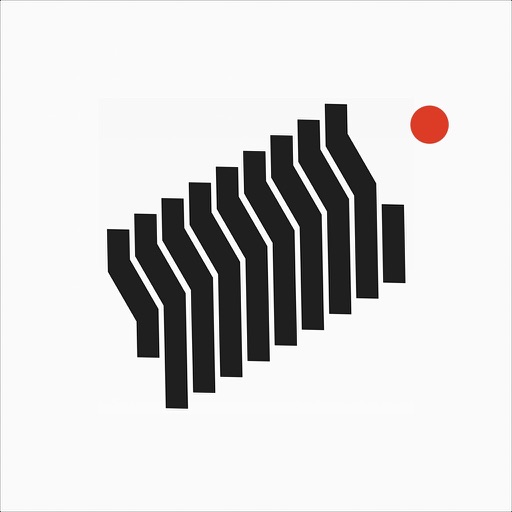
-Features-

STRATUM Slit Scan


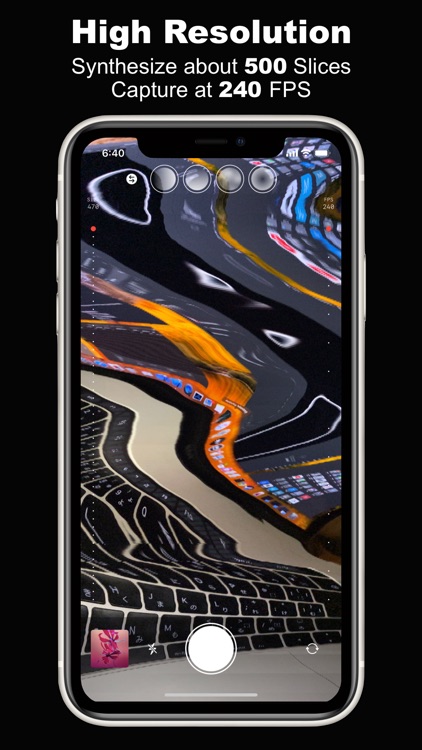
What is it about?
-Features-

App Screenshots


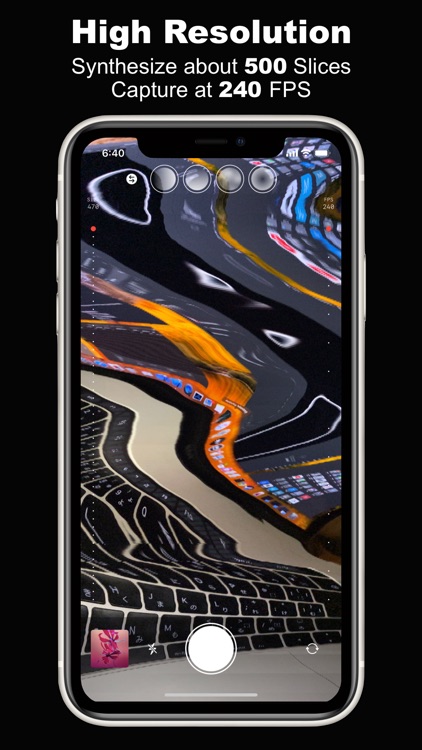
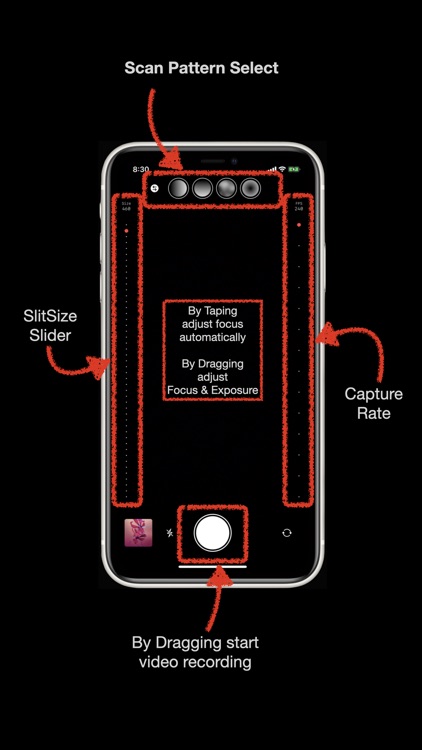
App Store Description
-Features-
• Eight kinds of slit scans are possible with four kinds of slit patterns and reverse scan.
• Tap the shutter button to take a photo.
• Press and hold the shutter button or drag to the right to start recording.
• Models with a high-speed camera can shoot at 240 to 1 FPS.
• The slice size (number of strips) can be set up to around 500. (*1)
• Manual focus lock, exposure adjustment
•Use the camera flip button to switch between the inside and outside cameras. You can switch to another camera such as a triple camera by pressing and holding it.
• Equipped with external display output for performance art and installation.
• You can preview the taken photos and videos in the app.
-Overview-
Slit scan is different from the actual time when shooting with an analog camera by attaching a paper with a slit in front of the camera lens, lengthening the exposure time and moving it in the vertical direction with the slit. It is a technique to take the exposure of a single photo.
Strictly speaking, STRATUM does not install a slit in front of the camera like slit scan, but it stores digitally captured data in memory, slices it in any direction, combines it for each frame and shoots in real time.
Due to the remarkable development of mobile devices in recent years, STRATUM has accumulated about 500 FHD images of 240FPS (*1) high-speed camera equipped with iOS, and composites and takes 500 photos at a time at a high frame rate of 60FPS.
-Spec-
In Stratum, each device limits the composition rate and the size of the composite image in order to perform the most reasonable processing possible for each device. The composite rate is different from the shooting rate. Any model capable of high-speed shooting can shoot at 240 FPS. (*2)
Synthesis rate of 30 FPS, 540p on iPhone 7
30FPS, 720p on iPhone XS
60FPS, 1080p on iPhone 11 or greater
It is controlled by the GPU family.
Record FHD 1080p, 60FPS with A13 or greater
HD, 30FPS recording with A11, A12
540p, 30FPS recording with A10
AppAdvice does not own this application and only provides images and links contained in the iTunes Search API, to help our users find the best apps to download. If you are the developer of this app and would like your information removed, please send a request to takedown@appadvice.com and your information will be removed.