The iOS application Strava is used for meal ordering at strava
Strava.cz
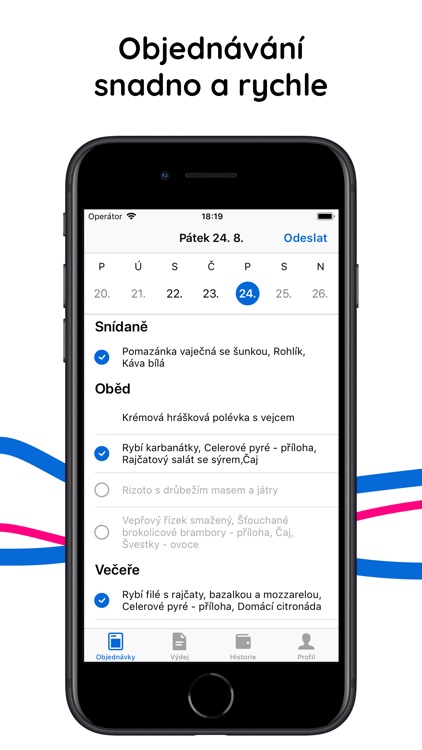
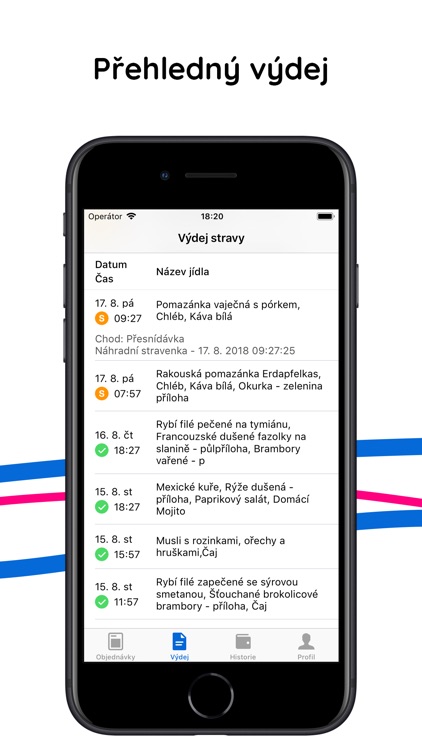
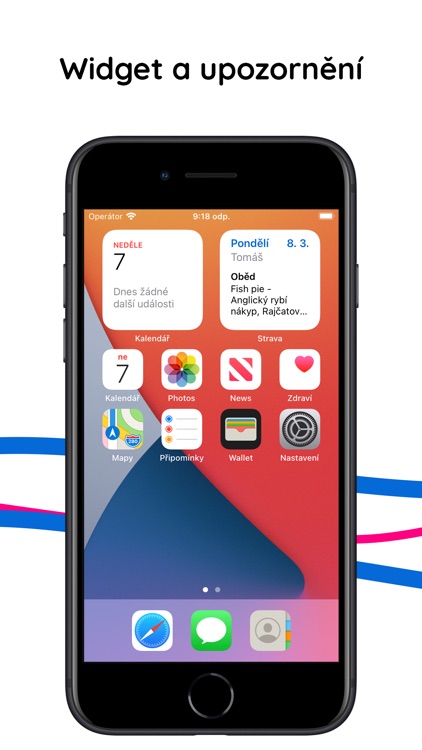
What is it about?
The iOS application Strava is used for meal ordering at strava.cz and strava.sk. Ordering meals on the Internet is part of the catering systems supplied by the company Verejna informacni sluzba, spol. s r.o. It provides the identical functionality you would find on the website.
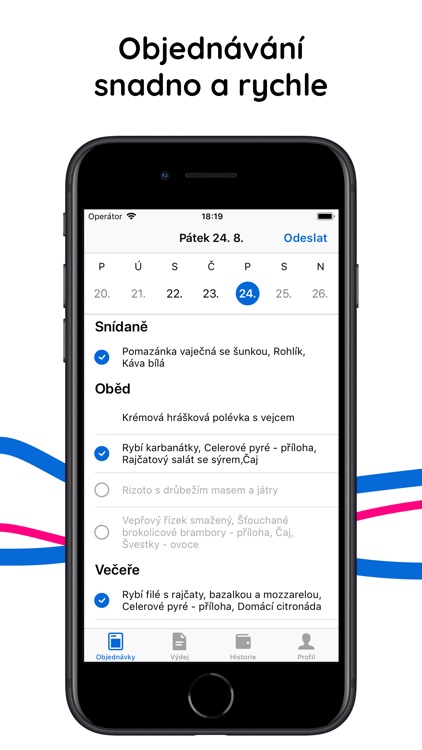

Strava supports Siri commands
App Screenshots
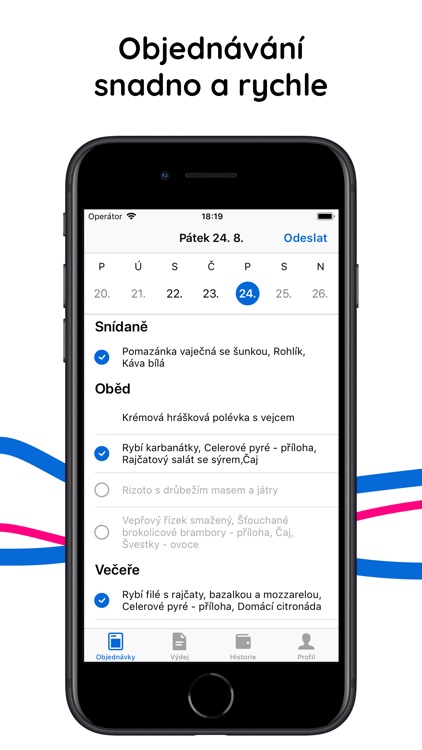
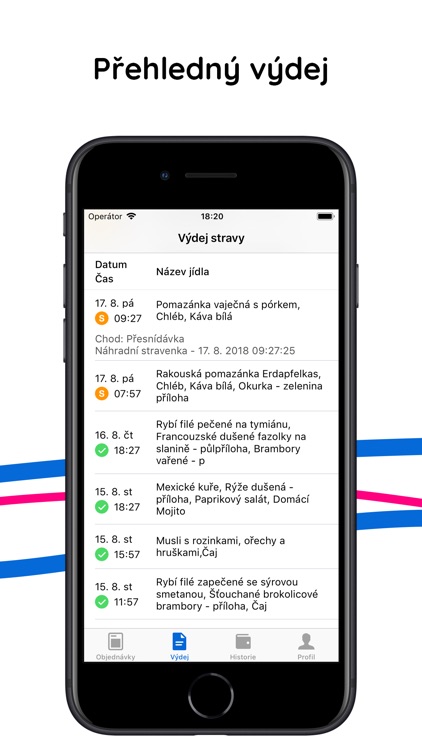
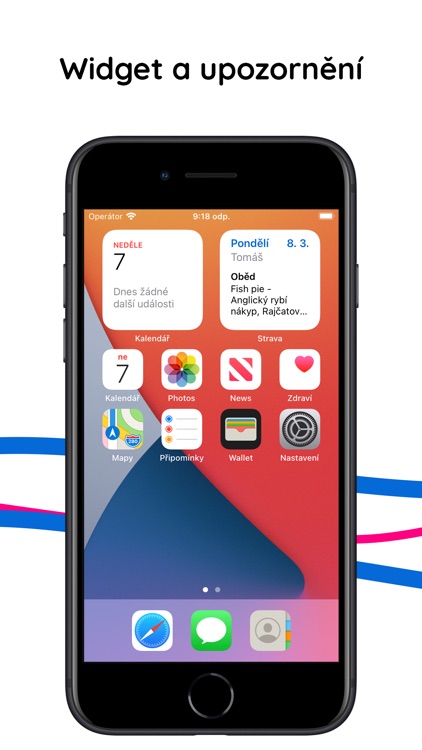
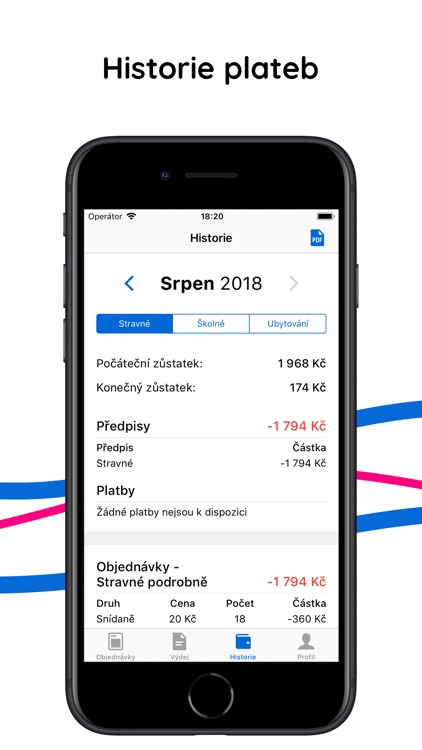

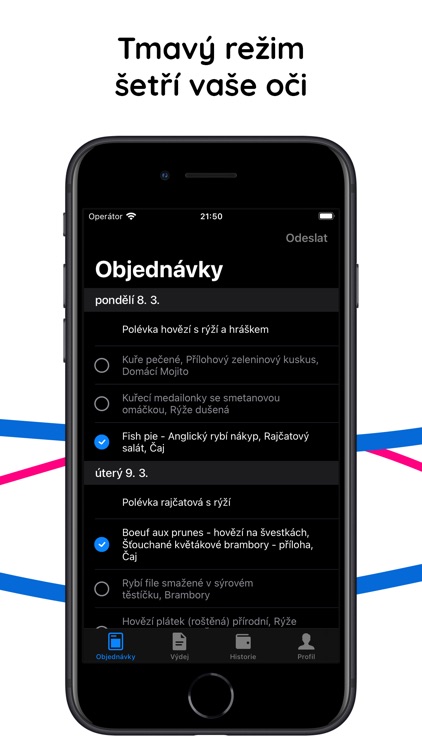
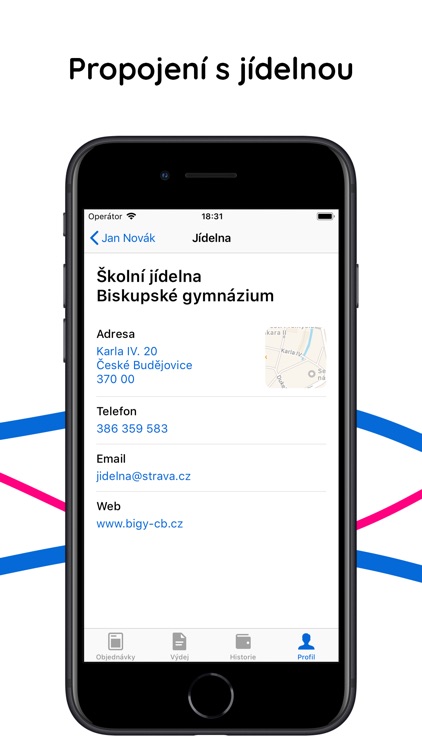
App Store Description
The iOS application Strava is used for meal ordering at strava.cz and strava.sk. Ordering meals on the Internet is part of the catering systems supplied by the company Verejna informacni sluzba, spol. s r.o. It provides the identical functionality you would find on the website.
Please send suggestions or bug reports to info@strava.cz.
If you have trouble with the application, check out the Knowledge Base at http://bit.ly/2LzupB4.
Application Features:
- Shows your meal orders
- Allows you to order and cancel orders
- Shows your payments
- Shows you meal issuing
- Allows you to manage your account settings
- Displays information about your canteen
- Notifies you of ordered and unordered meals at set time
- Provides a widget with information about ordered meals
___
Also available in the application:
Plus version - in app purchase
- removes ads from the application and unlocks extra features for $0.99 per year
___
Price may vary by location. Subscriptions will be charged to your credit card through your iTunes account. Your subscription will automatically renew unless canceled at least 24 hours before the end of the current period. You will not be able to cancel the subscription once activated. Manage your subscriptions in Account Settings after purchase.
___
Privacy Policy: https://www.strava.cz/strava/pp/privacy_policy_EN.html
Terms of use: https://www.strava.cz/strava/pp/terms_of_use_EN.html
AppAdvice does not own this application and only provides images and links contained in the iTunes Search API, to help our users find the best apps to download. If you are the developer of this app and would like your information removed, please send a request to takedown@appadvice.com and your information will be removed.