
The Stride Learning App integrates planning and communication tools for both mentors and students in the Stride Learning program

Stride Learning
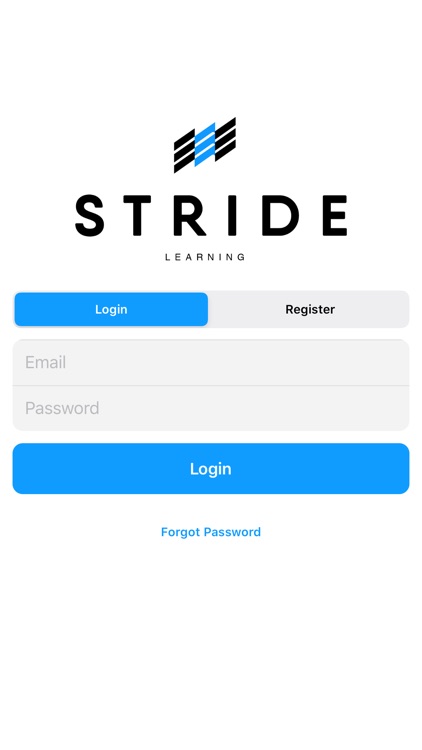
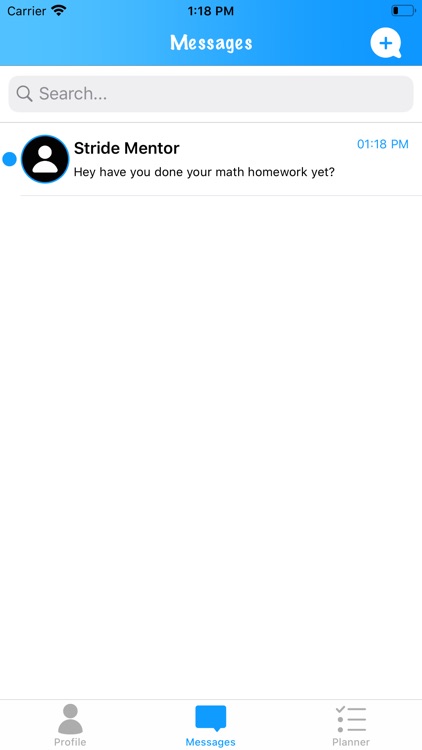

What is it about?
The Stride Learning App integrates planning and communication tools for both mentors and students in the Stride Learning program.
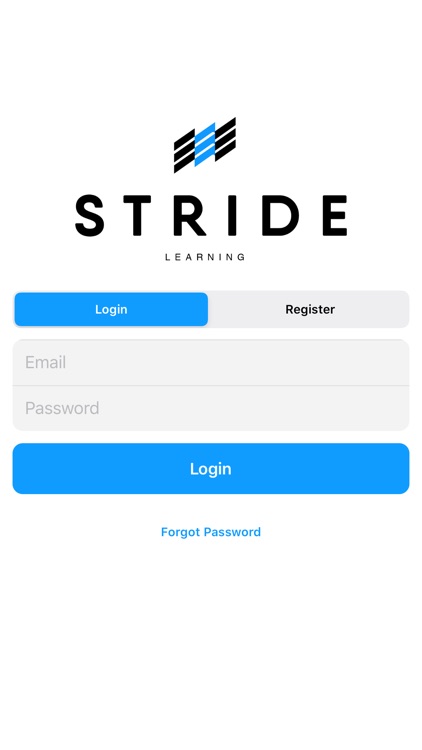
App Screenshots
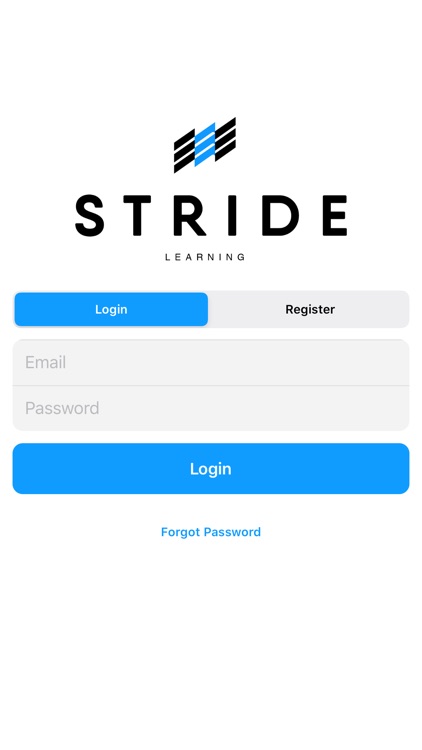
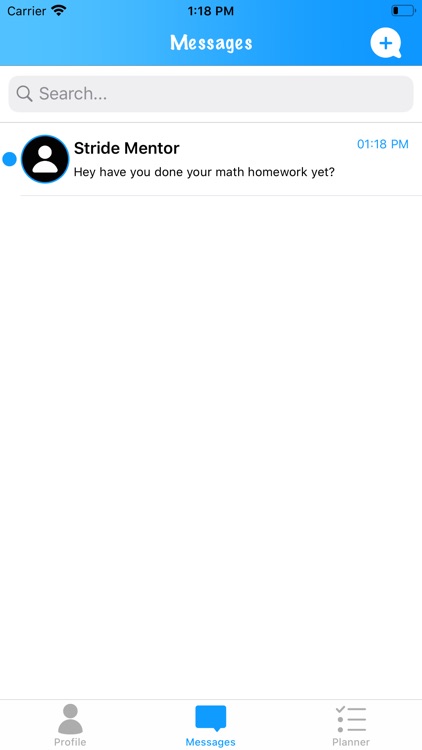

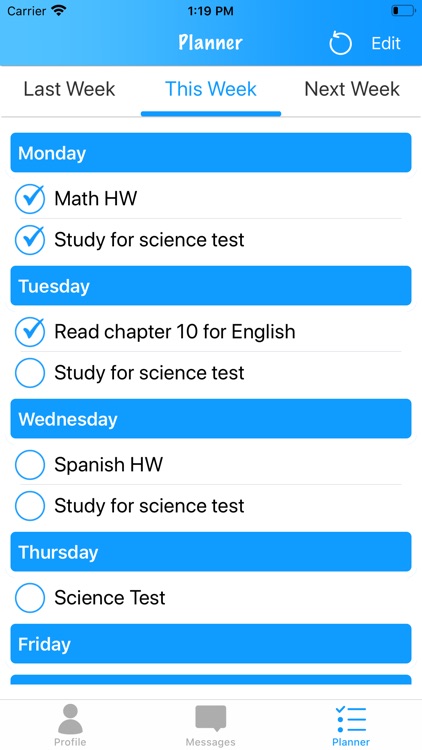
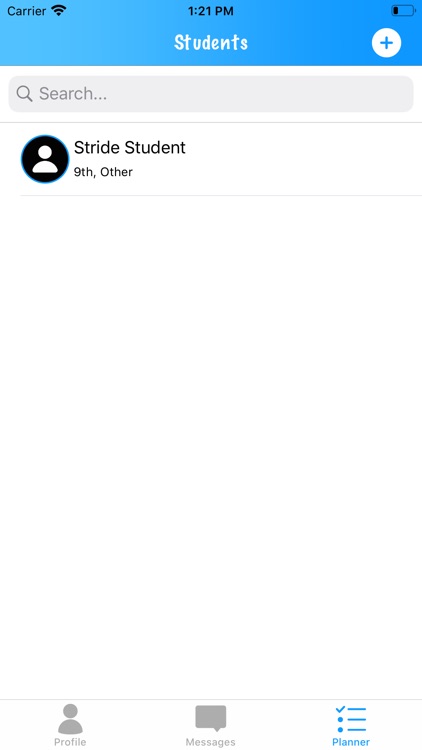



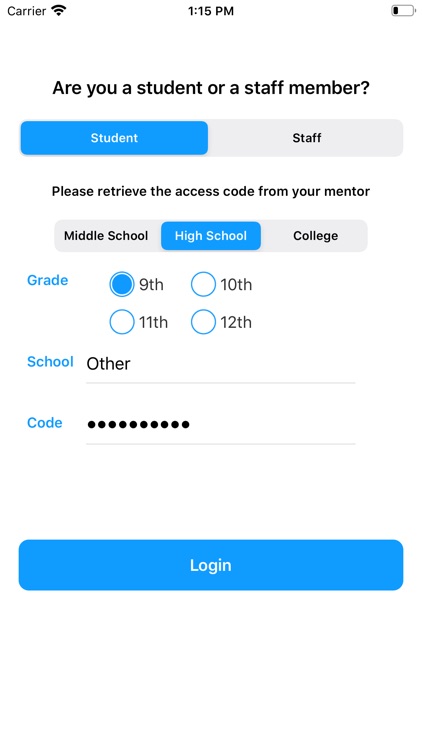
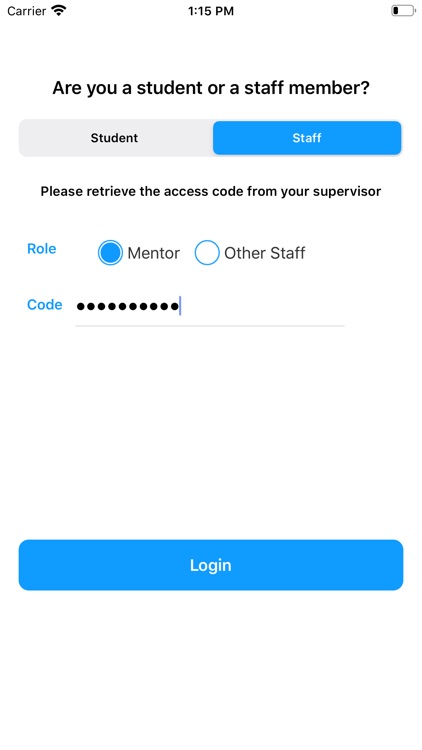
App Store Description
The Stride Learning App integrates planning and communication tools for both mentors and students in the Stride Learning program.
Upon registration, users will verify their email address as well as enter a verification code. Stride staff will provide this verification code, ensuring that those using the app are approved by Stride.
With the messaging feature, students and mentors can keep in contact in a safe, observable environment. Students can ask mentors for help, and mentors can send reminders to students throughout the week and check in on student progress. While students can message any staff, they do not have access to the profiles or information of other students. Mentors can also message other staff through the messaging feature to build a community among the staff and enlist the help of others as needed.
The planner feature assists students with breaking down complex tasks, prioritizing, organizing, and increasing productivity. A student’s planner is only accessible to that student and Stride staff.
The 3-week planner layout lets students plan for the current week and following week, and also allows them to look back at the previous week. They can keep track of their tasks by checking them off once completed. Students can also delete tasks if needed. With the edit feature, students can prioritize tasks and move them to different days for flexibility. At the end of each week, they can easily update their week’s work by changing the “current” week to be their “previous” week with the update button. This tool enhances communication and accountability between mentors and students.
The profile page allows users to customize their profile with a picture and information about them. As they progress in school, students can update their profile to reflect their current grade level and school so they may continue to use the app from middle school through college. Mentors have the ability to change their role within the company as they grow.
FEATURES:
• Safe messaging system
• 3-week planner layout spread
• Student list (only available to Stride staff)
• Access to students’ planners
• Task priority tool
• Weekly update feature
• Customizable profile
AppAdvice does not own this application and only provides images and links contained in the iTunes Search API, to help our users find the best apps to download. If you are the developer of this app and would like your information removed, please send a request to takedown@appadvice.com and your information will be removed.